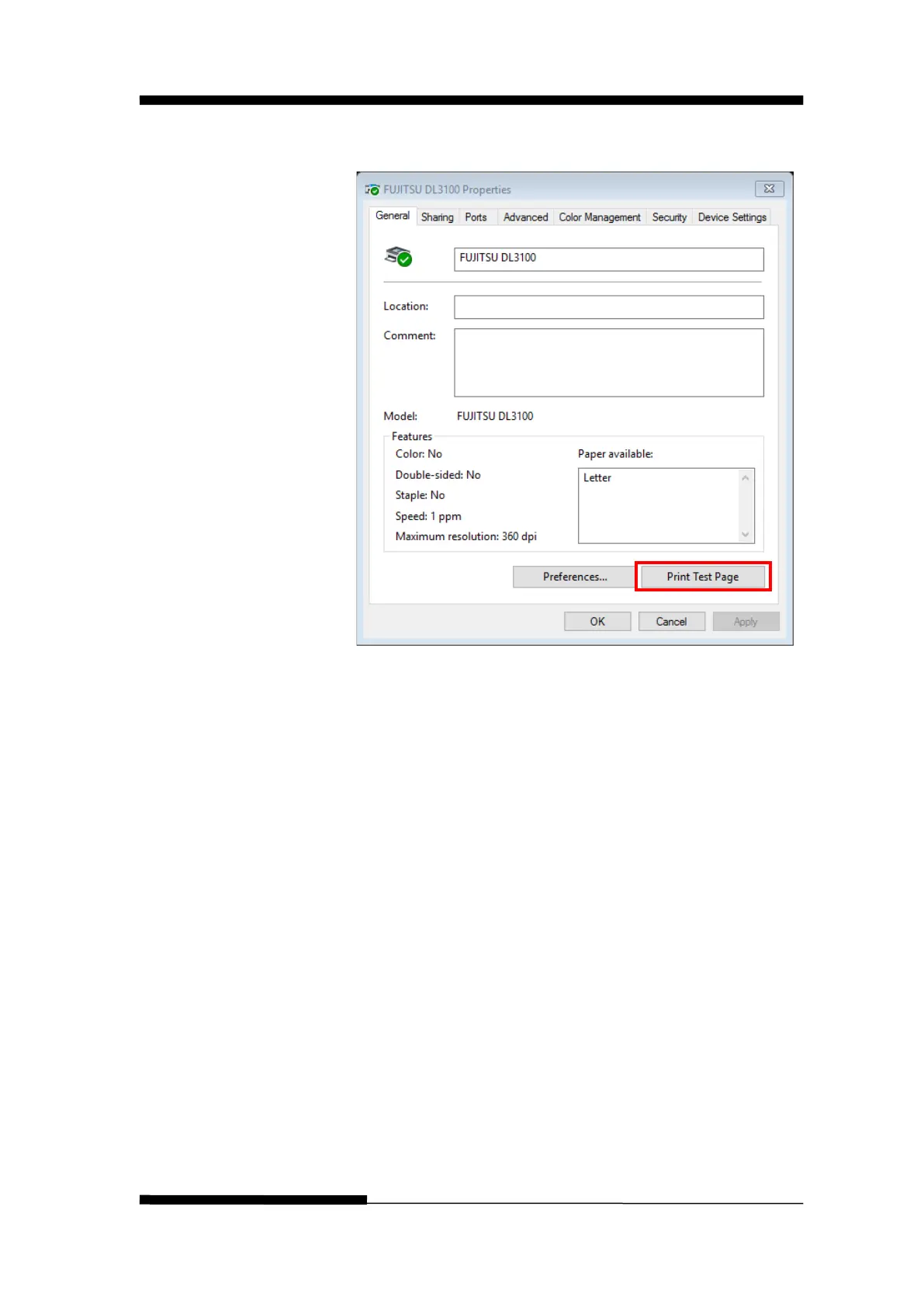FUJITSU DL3100
D-14 User’s Manual
7. Click “Print Test Page” to print.
Note:
When DHCP is ON, two network cables should be
connected with the router. One is connected to PC while
the other one is connected to the printer. Enter the router
interface through IE browser to view the IP address
assigned to the printer, then repeat the above steps 3~6
to add the printer IP port into the drive port. Send the
data to print when completed.
