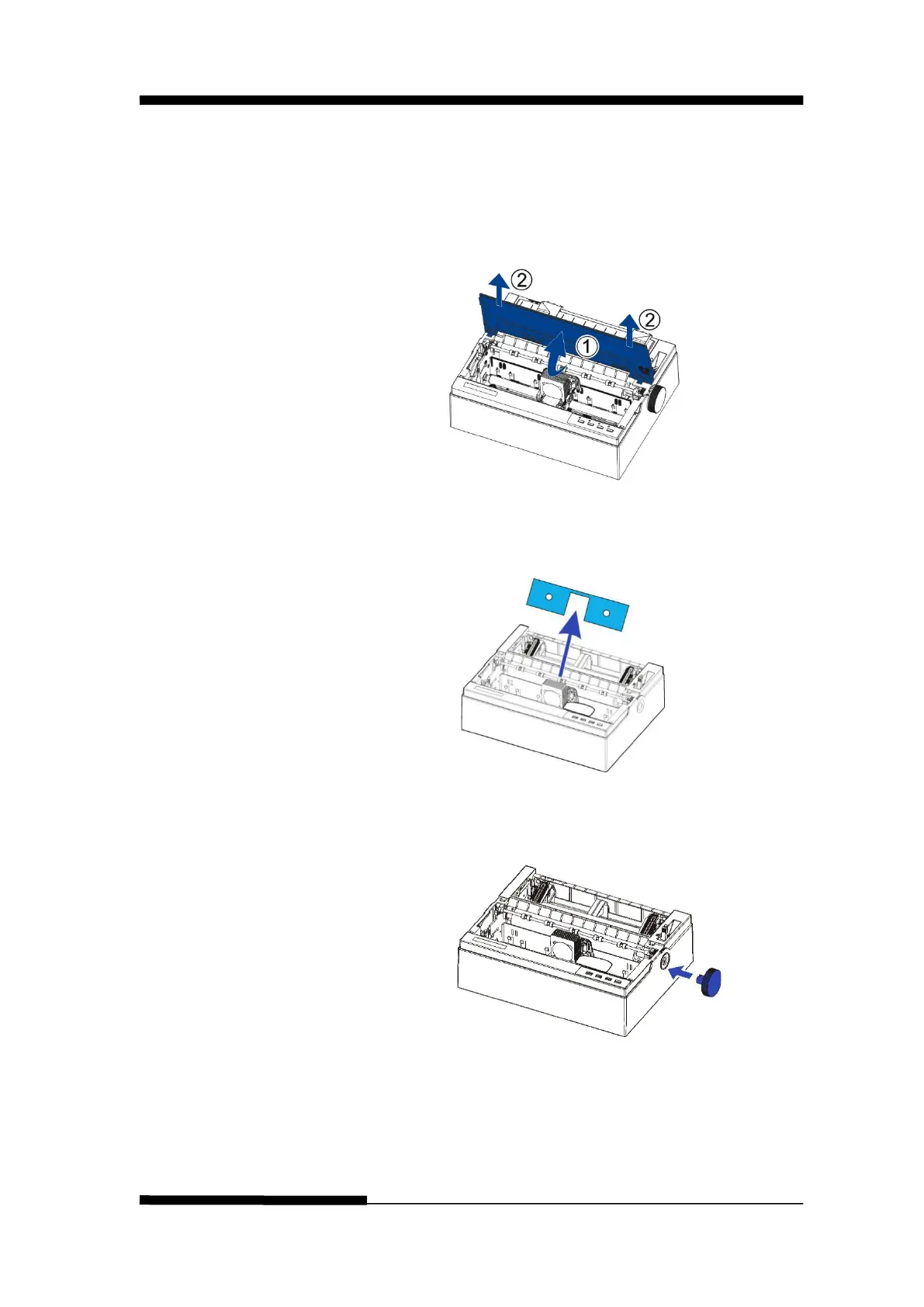FUJITSU DL3100
1-4 User’s Manual
Remove the packaging materials from the printer as follows:
1.Open and remove the top covers of the printer
following the below picture.
2.
Remove the shipping cardboard from around the print
head.
3.Rotate the paper feed knob to make it fix with the latch.
And then press it to lock.