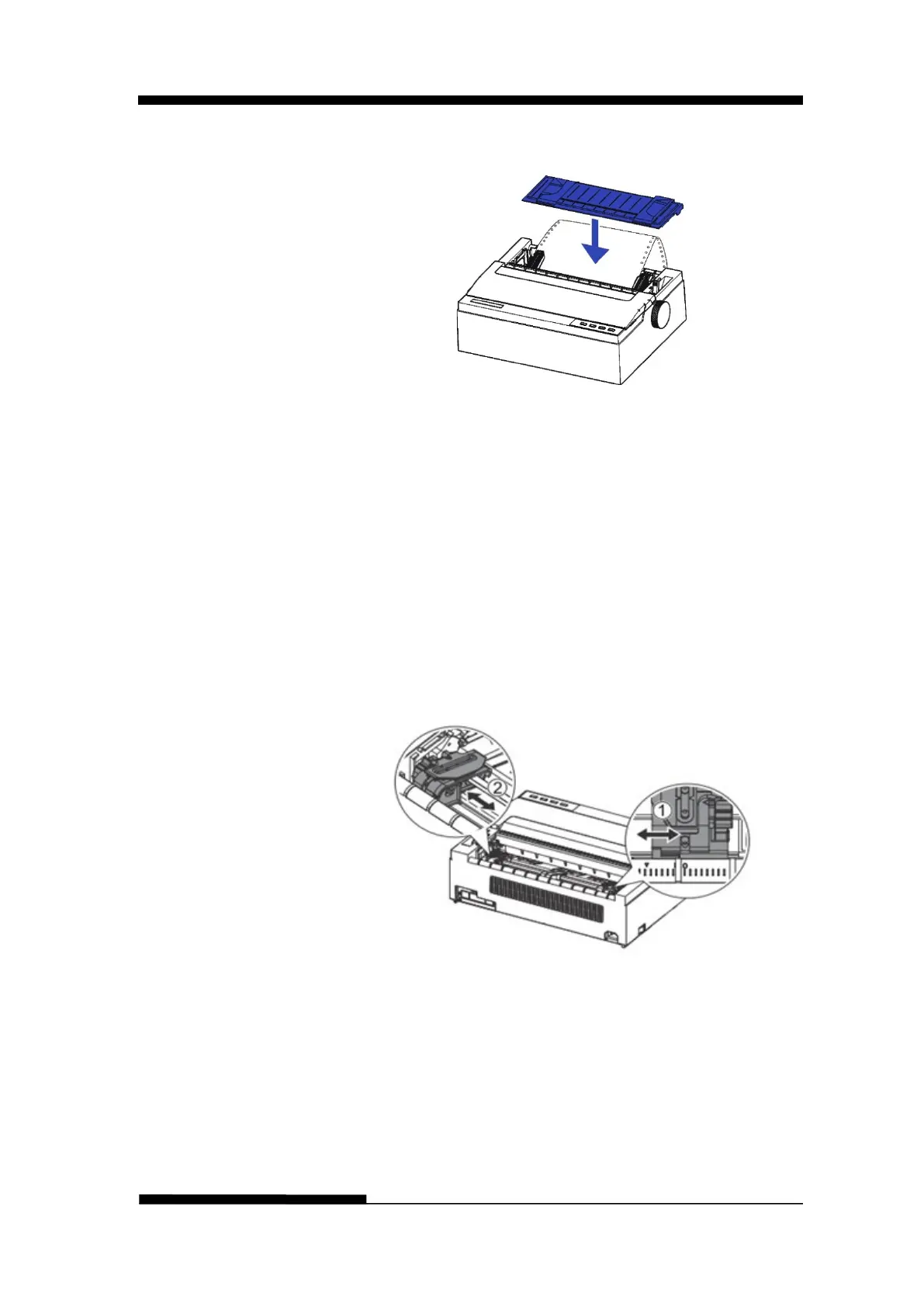FUJITSU DL3100
User’s Manual 3-5
6. Installing the sheet feeder horizontally.
7. Press the [Load/Eject] key to load the paper to the
starting print position. The printer is now ready to print in
the online state.
Attention: If you want to use continuous paper, make sure
that the sheet feeder is not standing.If the sheet feeder is in
state, it may hinder the continuous paper feed and cause a
paper jam.
Attention: In case of aligning the guide to the position in the
0 mm, the left end starting position is 0 mm. Adjust it to
align to the printing position. Refer to CHAPTER B:
PRINTER AND PAPER SPECIFICATIONS for the print
area.