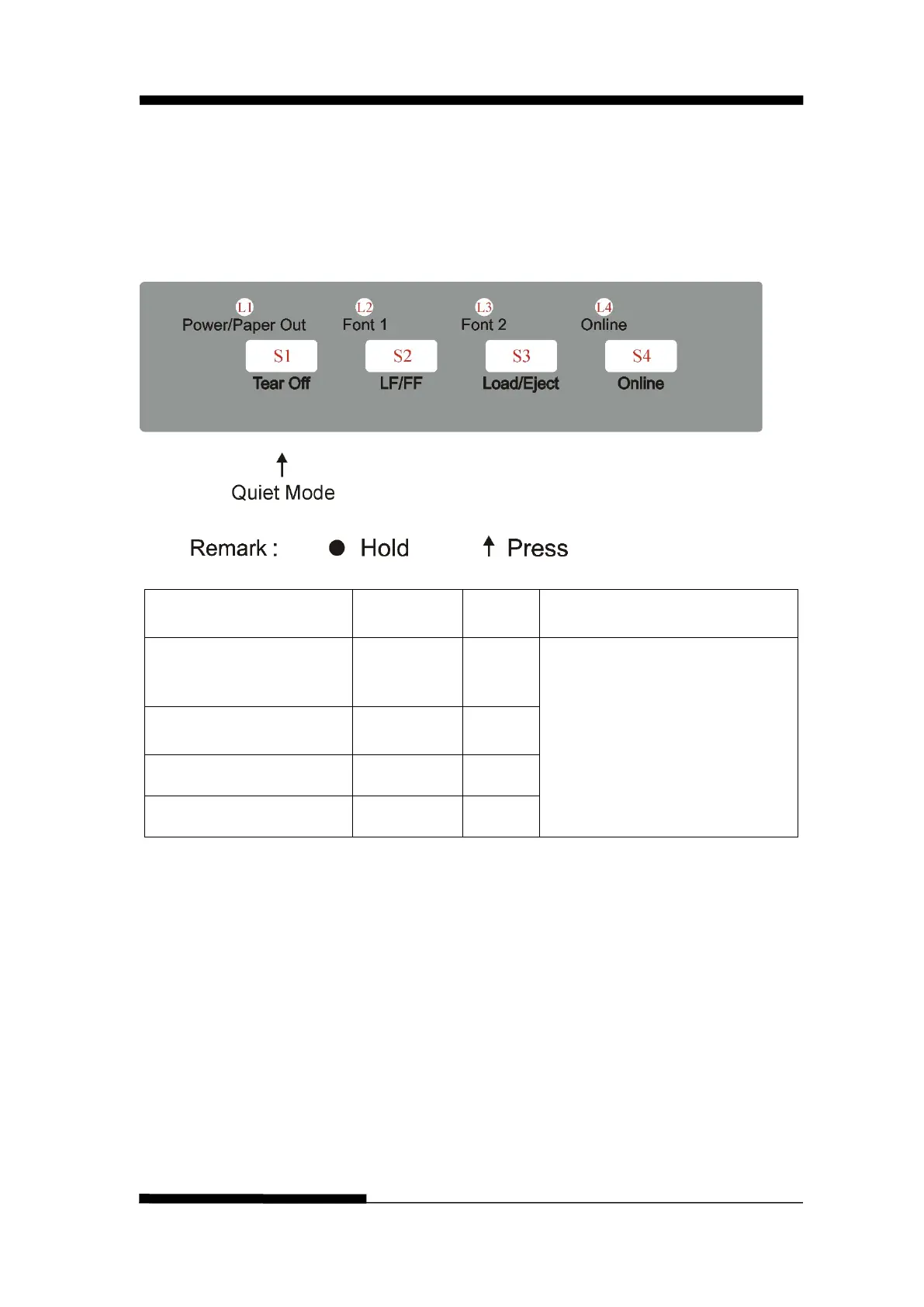FUJITSU DL3100
4-10 User’s Manual
2 Seconds setup state
Hold the S3 key for 2 seconds,toggles to 2s Setup state. Indicated by flashing L1.In the 2
seconds setup state,Press S1(Tearoff button)can choose the silent mode, the buzzer will
call, you can set the automatic silent mode,print once,print twice, and print thrice.
Function Name
LED Function Description
the number of prints based
{S1} --
Press S1(Tearoff button)can
choose the silent mode, the
buzzer will call, you can set the
automatic silent mode,print
once,print twice, and print thrice.
print once (Segmentation
is invalid)
{S1} --
print twice (Parity print) {S1} --
print thrice (8 dots/group) {S1} --