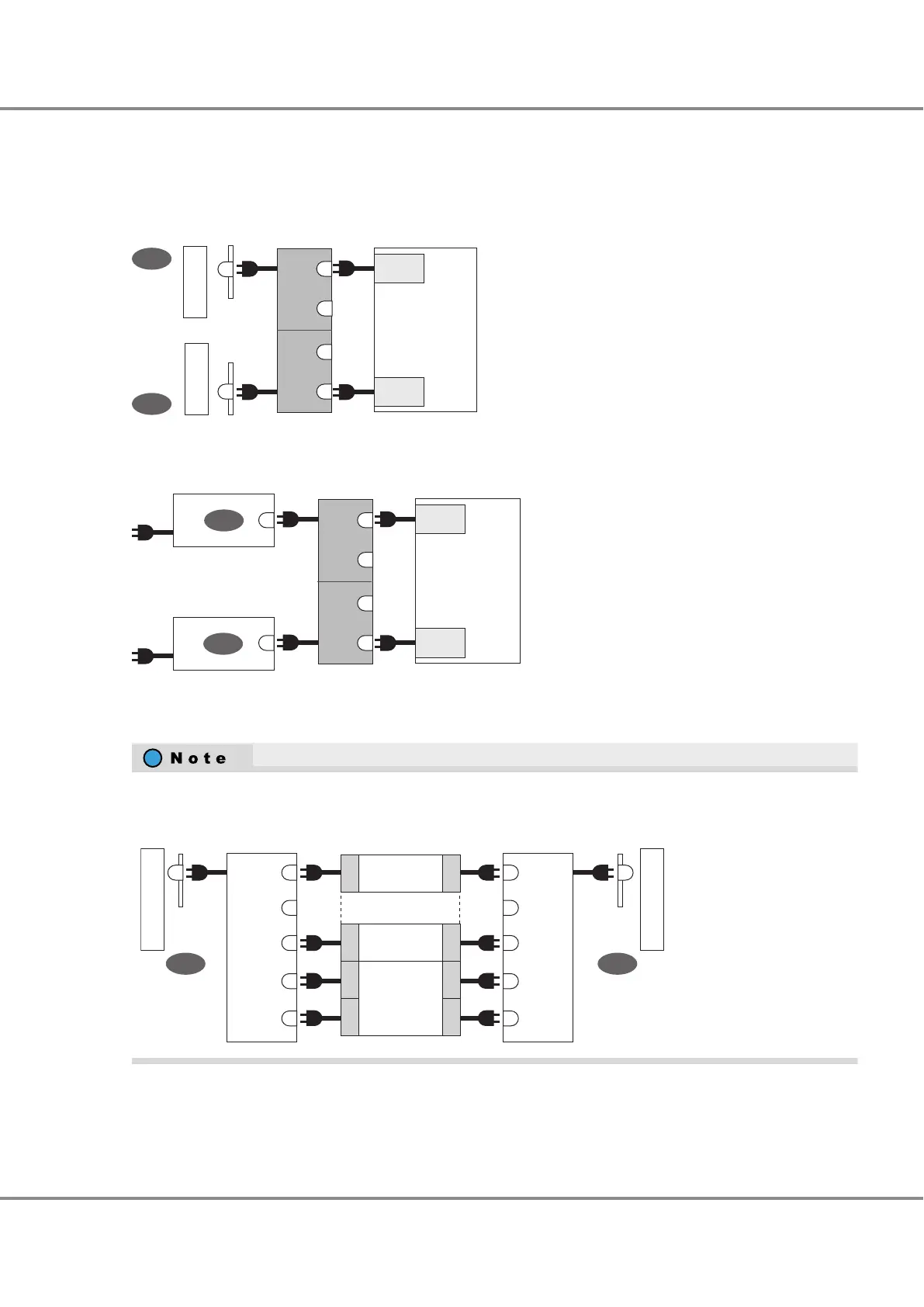Input Power Supply Lines
Use multiple power supply facilities in the building or multiple UPS units for power supply redundancy, and di-
vide the AC input system for the ETERNUS DX into a dual system (line 0 and line 1).
Figure 26
Input Power Supply Lines (When Connecting to Power Sockets)
Power distribution unit
Power supply
facility
PSU
PSU
ETERNUS DX
Line 0
Line
1
Power supply
facility
Figure 27 Input Power Supply Lines (When Connecting to a UPS Unit)
UPS
UPS
PSU
PSU
Line 0
Line
1
Power dis
tribution unit ETERNUS DX
When the power distribution units are separately connected to line 0 (PSU#0) and line 1 (PSU#1), the availa-
bility of the power supply facilities is improved.
Power distribution unit Power distribution unit
ETERNUS DX
Line 0 Line 1
...
PSU
Drive enclosure
Controller
enclosur
e
Frontend
enclosur
e
Power supply facility
Power supply facility
PSU PSU PSU
PSU PSU PSU PSU
1. ETERNUS DX Installation
Outlet/Socket Specifications
47
FUJITSU Storage ETERNUS DX8100 S3/DX8700 S3/DX8900 S3 Hybrid Storage Systems
Site Planning Guide
Copyright 2020 FUJITSU LIMITED
P3AM-9422-13ENZ0
