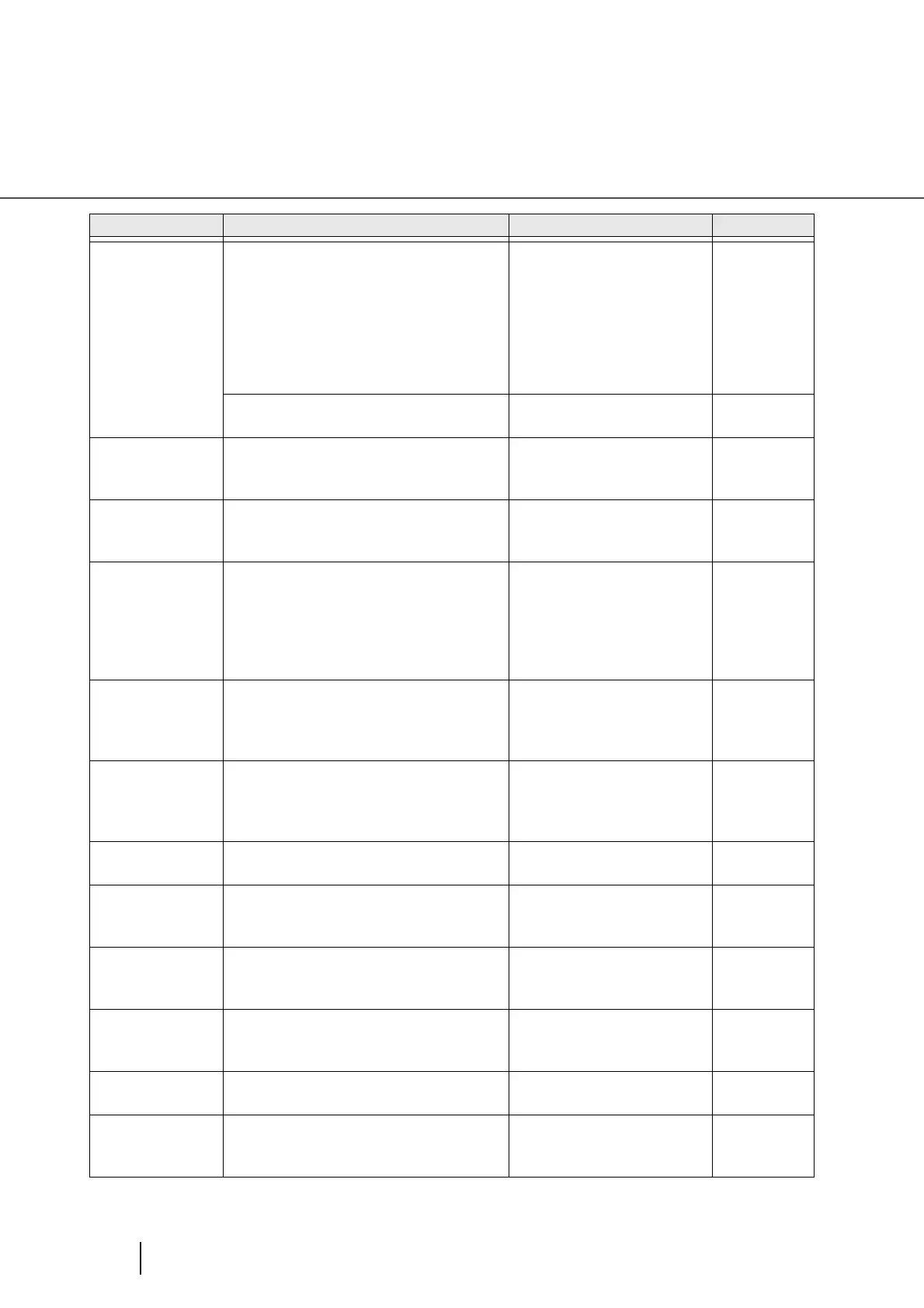182
8.1 Scanner Settings
Intelligent Multi-
feed Function
“Section 8.10”
“Section 3.12”
If photograph or something is pasted on the
document and its size and/or position are
same, you can easily let the scanner memo-
rize its size and/or position just scanning the
document. To use this function, you need to
specify [Check overlapping] at [Multifeed
detection] by the procedure in “Section 3.7”
or “Section 8.4” .
Manual mode/Auto mode 1/
Auto mode 2
Manual mode
Specify whether or not to remember the
multifeed pattern at power-off.
Remember/Do not remember Do not
remember
Number of paper
feeding retries
“Section 8.11”
This is specified to decrease picking retry
times for earlier jam detection.
1 to 12 times 12 times
Retain current
paper thickness
“Section 8.12”
The Paper thickness setting on the Operator
panel is memorized and displayed after turn-
ing off and on the power.
Remember/Do not remember Do not
remember
Cleaning cycle
“Section 8.13”
The cleaning cycle of the scanner is speci-
fied by this setting. When Page counter
(Consumable counter) exceeds the value
specified here, the background color of the
counter becomes yellow, and the message to
ask user to clean the scanner may appear.
1,000 to 255,000 sheets,with
1,000 sheets increment
Display of message: Yes/No
10,000 sheets
No
Useful life coun-
ter
“Section 8.14”
When the Page counter (Consumable coun-
ter) described in Section 5.2 exceeds the
value specified here, the counter background
color becomes yellow.
For each consumable
10,000 to 2,550,000 with
10,000 increment
600000
Set the interval
for feeding sheets
“Section 8.15”
Scanned image may be chipped at the bot-
tom area, if the document is fed with large
skew. This trouble can be avoided by setting
the document clearance wider.
4 steps from Short to Long Short
Thin Paper Mode
“Section 8.16”
To scan thin paper documents, enable this
mode.
Disable/Thin paper mode/
Super-thin paper mode
Disable
Soft Pick Setting
“Section 8.17”
When a number of sheets are picked at a
time and multi-feed is detected frequently,
this setting may be effective.
Enable/Disable Disable
Paper Jam
Detection
“Section 8.18”
Specify the degree of jam detection at the
feeder.
Normal/Sensitivity low Sensitivity-
Low
AutoCrop Bound-
ary
“Section 8.19”
Specify the AutoCrop Boundary processing
for when “Automatic Paper Size Detection”
is selected.
Round Up/Round Down/Opti-
mize
Round Down
SCSI Bus Width
“Section 8.20”
Specify the data transfer width for SCSI
connection.
16-bit (wide)/8-bit 16-bit (Wide)
Auto Color Detec-
tion
“Section 8.21”
Specify the slice level for automatically
detecting Color/Monochrome
1 to 255 (steps) 5
Item Explanation Selectable parameter Default
