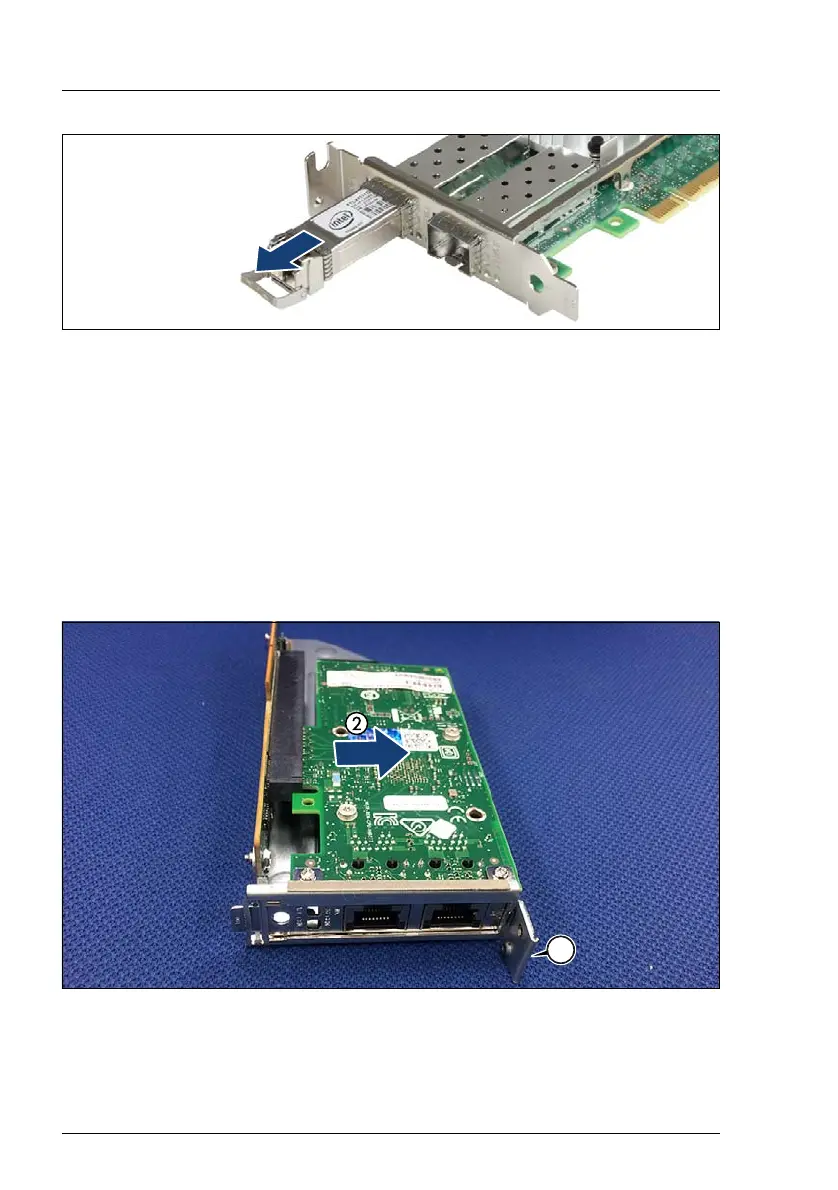52 Disassembly and Recycling Instructions CX400 M4
Disassembly and recycling
Figure 62: Removing the SFP+ transceiver module
Ê Pull the SFP+ transceiver module out of its socket connector.
Ê Attach the protective optical port plug to the transceiver optical bores.
I Place the removed SFP+ transceiver module in an antistatic bag or
other protective environment.
Removing an expansion card from the riser module
Ê If necessary, disconnect the cables from the expansion card and the system
board.
Figure 63: Removing an expansion card from the riser module
Ê Remove the screw (1).
Ê Pull the expansion card out of the riser card connector (2).
