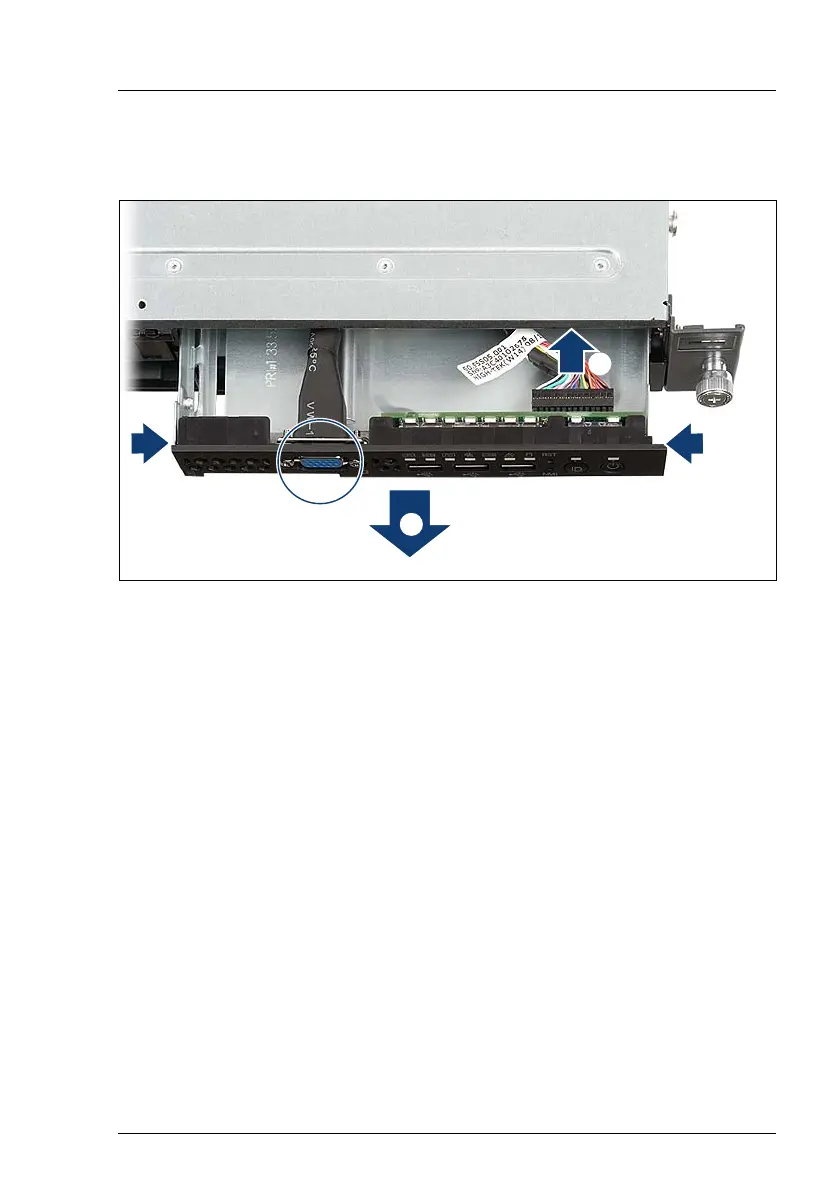RX200 S6 Service Supplement 29
Replacement routines
Ê Push the metal frame holding the LED board approx. 2 cm toward the front
side.
Figure 8: Replacing the LED board
Ê Disconnect the front panel cable from the LED board (1).
Ê Unlock the LED board by pressing the locking tabs on both sides (2).
Ê Pull out the defective LED board (3).
I The front VGA cable (see circle) is attached to the metal frame, not to the
LED board.
Installing the new LED board
Ê Position the new LED board on the metal frame.
Ê Press the LED board against the metal frame until the locking tabs on both
sides engage.
Ê Connect the front panel cable to the LED board.
Ê Push the metal frame holding the LED board in its bay.
Ê Fasten the metal frame with the screw (see figure 7).
Ê Close the server and connect all power plugs (for a detailed description see
the Options Guide).
1
2
0
1
