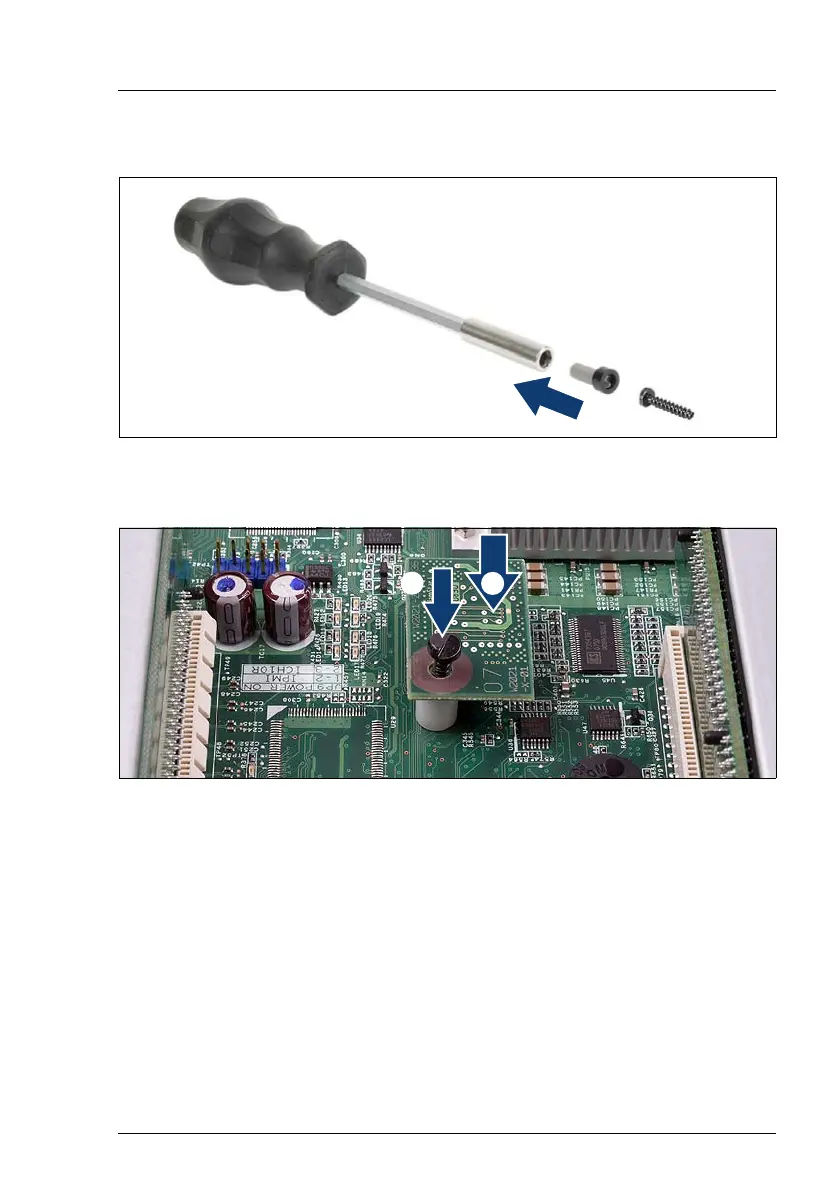RX200 S6 Service Supplement 31
Replacement routines
Installing the new TPM
Figure 10: Attaching TPM bit insert
Ê Attach the TPM bit insert provided with the spare kit to a bit screwdriver.
Figure 11: Installing the TPM
Ê Insert the new TPM on the system board (1).
Ê Fasten the TPM with the special screw for the TPM(2).
Please use the TPM screwdriver insert bit to tighten the special screw.
V CAUTION!
Do not fasten the screw too firmly.
Ê Reinstall the system board and all its components as described in the
section "Replacing the system board" on page 39.
Ê Close the server and connect all power plugs (for a detailed description see
the Options Guide).
1
0
