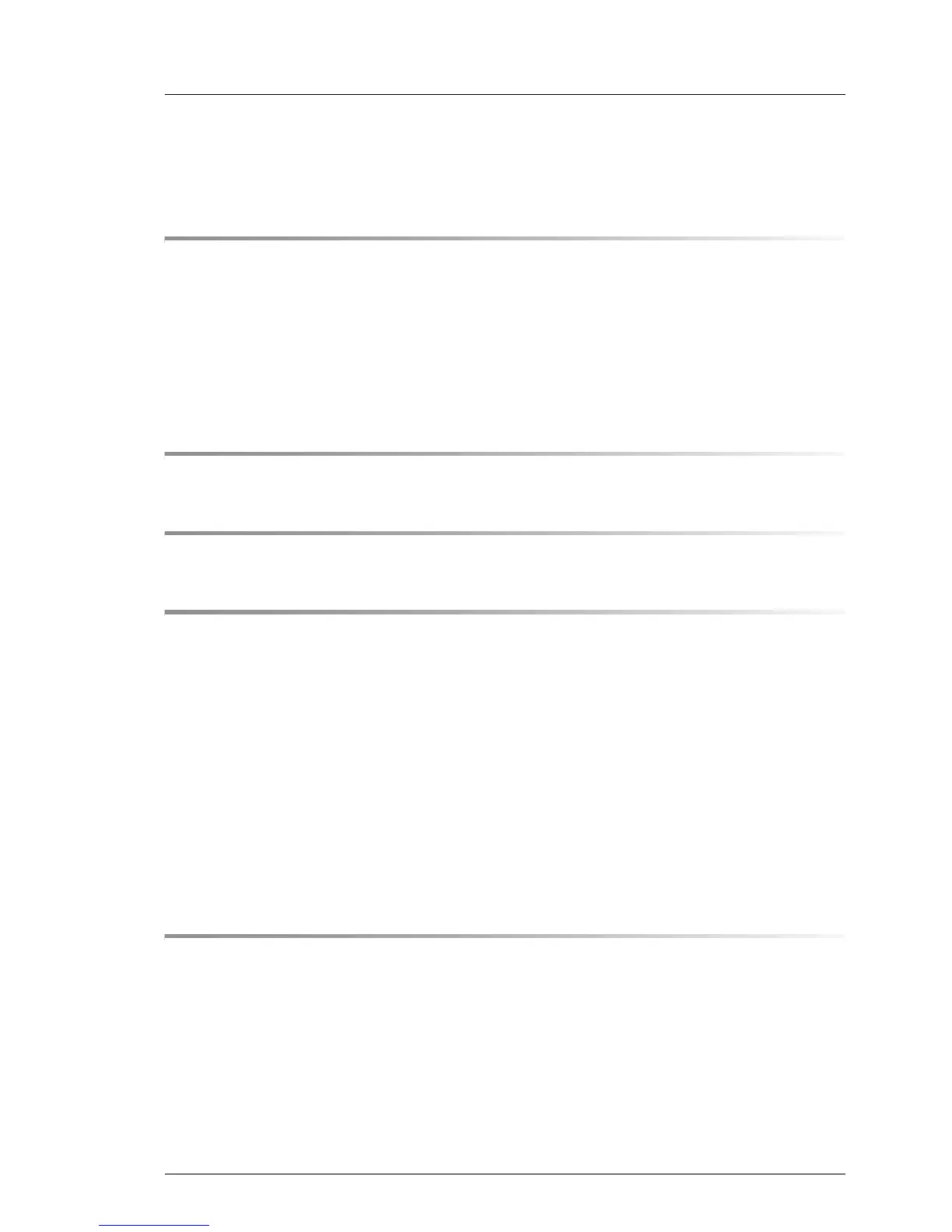TX200 S6 Options Guide
Contents
1 Introduction . . . . . . . . . . . . . . . . . . . . . . . . . . . 11
1.1 Concept and target groups . . . . . . . . . . . . . . . . . . 11
1.2 Documentation overview . . . . . . . . . . . . . . . . . . . 11
1.3 Expansions and upgrades . . . . . . . . . . . . . . . . . . . 13
1.4 Notational conventions . . . . . . . . . . . . . . . . . . . . 15
2 Procedure . . . . . . . . . . . . . . . . . . . . . . . . . . . . 17
3 Safety instructions . . . . . . . . . . . . . . . . . . . . . . . 19
4 Preparation . . . . . . . . . . . . . . . . . . . . . . . . . . . 27
4.1 Floorstand model . . . . . . . . . . . . . . . . . . . . . . . . 28
4.1.1 Opening the server . . . . . . . . . . . . . . . . . . . . . . . 28
4.1.2 Removing the front cover . . . . . . . . . . . . . . . . . . . . 29
4.2 Rack model . . . . . . . . . . . . . . . . . . . . . . . . . . . 30
4.2.1 Opening the server . . . . . . . . . . . . . . . . . . . . . . . 30
4.2.2 Removing the rack front cover . . . . . . . . . . . . . . . . . . 32
4.3 System fans . . . . . . . . . . . . . . . . . . . . . . . . . . . 33
4.3.1 Removing system fan 2 (or 2&4) . . . . . . . . . . . . . . . . 34
4.3.2 Removing system fan 1 (or 1&3) . . . . . . . . . . . . . . . . 35
5 Main memory . . . . . . . . . . . . . . . . . . . . . . . . . . 37
5.1 Memory modules . . . . . . . . . . . . . . . . . . . . . . . . 38
5.2 Expanding the main memory . . . . . . . . . . . . . . . . . 39
