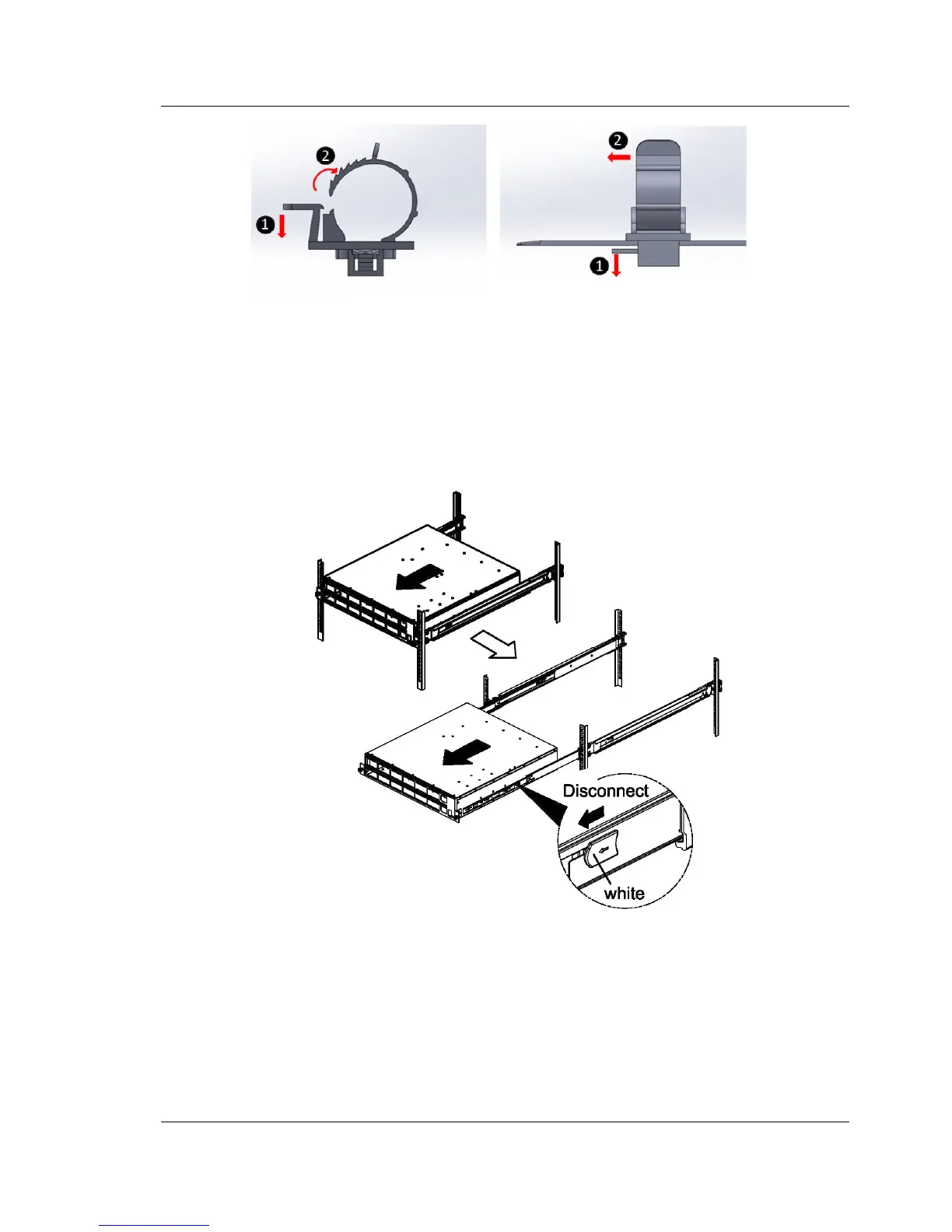User’s Guide FUJITSU PSWITCH
December/2018 159
Figure 4-2: How to unlock locker of Power Cable
3. Remove all the network cables from the switch ports.
Considering the restoration, please remember where each cable is connected.
4. To reduce the weight of the device, remove the both power supply units form
the failed device.
5. Unmount the failed device from the 19 inch rack.
Figure 4-3: Unmount device from rack
6. Insert the both power supply units to the failed device.
7. Remove the SFP modules from the failed device.
Please refer to the installation procedure of the SFP module, described in 13.
