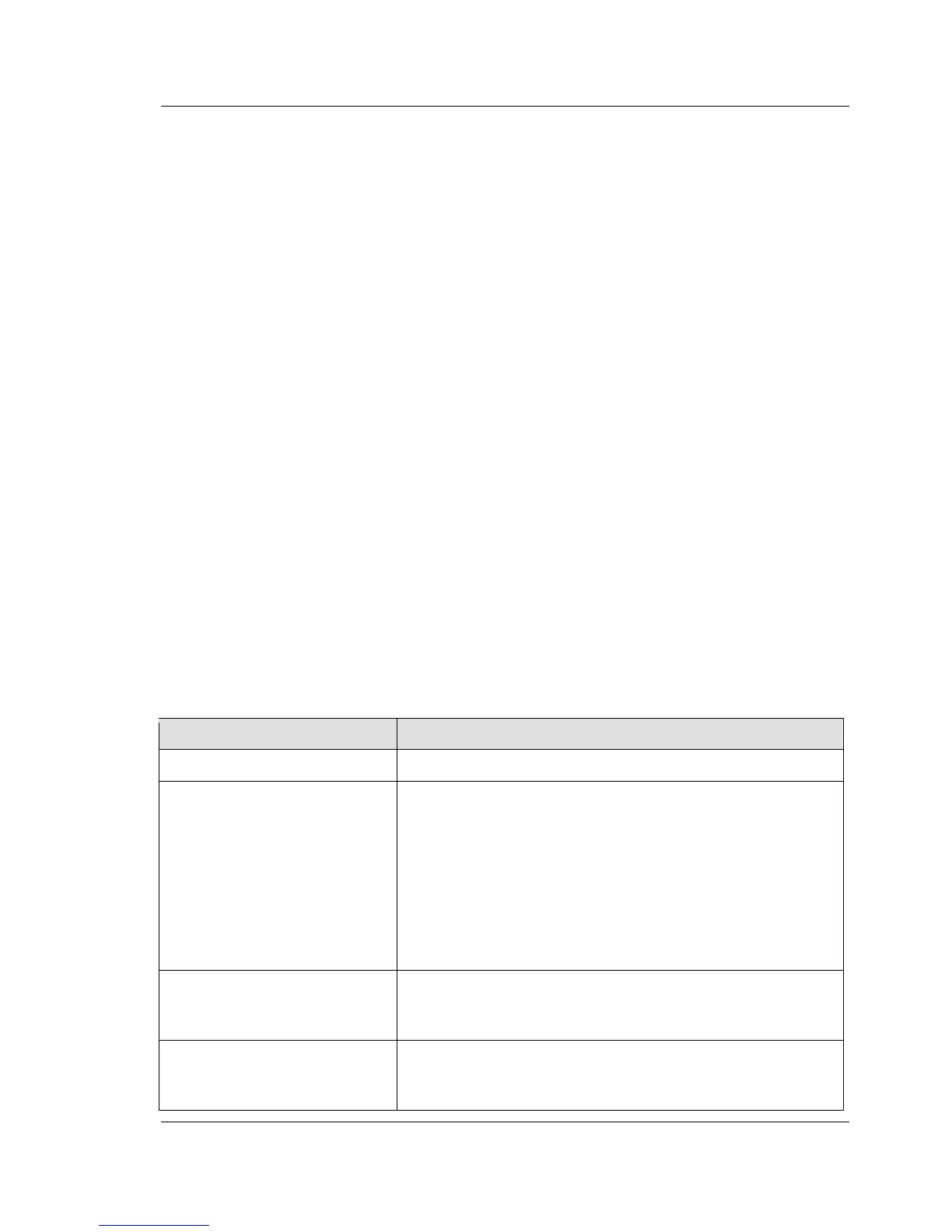User’s Guide FUJITSU PSWITCH
December/2018 149
[Commands]
Do the commands as following on the switch.
(Hostname) #configure
(Hostname) (Config)#aaa authentication login "ldaptest" ldap local
(Hostname) (Config)#login authentication ldaptest
(Hostname) (Config)#ldap-server host 192.168.101.167
(Hostname) (Config)#ldap-server basedn ou=hyocen,o=fujitsu,dc=com
(Hostname) (Config)#ldap-server usermode uid
(Hostname) (Config)#line telnet
(Hostname) (Config)#login authentication ldaptest
(Hostname) (Config)#exit
Login to the switch through the telnet.
# telnet 192.168.15.44
Trying 192.168.15.44...
Connected to 192.168.15.44.
Escape character is '^]'.
User:test001
Password:******* -> login success
When you login to the switch as the user:test002 who is under
“ou=User,ou=hyocen,o=fujitsu,dc=com“, you have to type user name as following.
User:test002,ou=User
Password:******* -> login success
3.3. Switch Parameters
[FUJITSU PSWITCH 2048T]
Transmission speed: 100/1000/10G (Auto-negotiation)
Full-/Half-duplex (Auto-negotiation)
Flow control: Disabled
[FUJITSU PSWITCH 2048P]
Transmission speed: 10G (Fixed)
Full-duplex (Fixed)
Flow control: Disabled