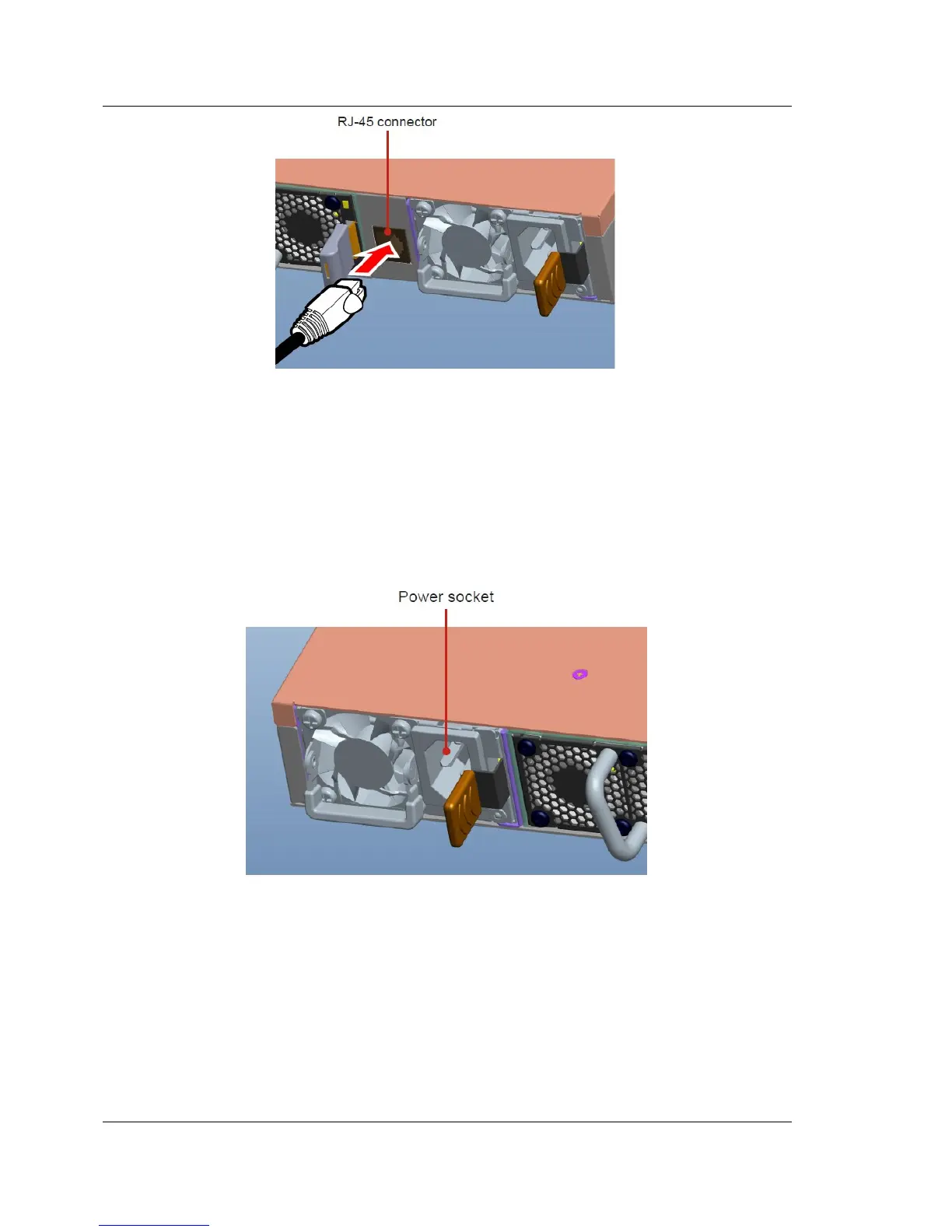FUJITSU PSWITCH User’s Guide
164 December/2018
Figure 4-11: Connect to the Management Port
This connection is used for restoring the configuration of the device and for
updating the firmware of the device.
16. Plug in the power cable to the power connector and power on the switch.
1) Plug the power cable’s plug into the power socket of the PSU. In the same
way, connect the other power cable into the other PSU.
Figure 4-12: Power Supply Unit
2) Lock the power cable as shown below.
