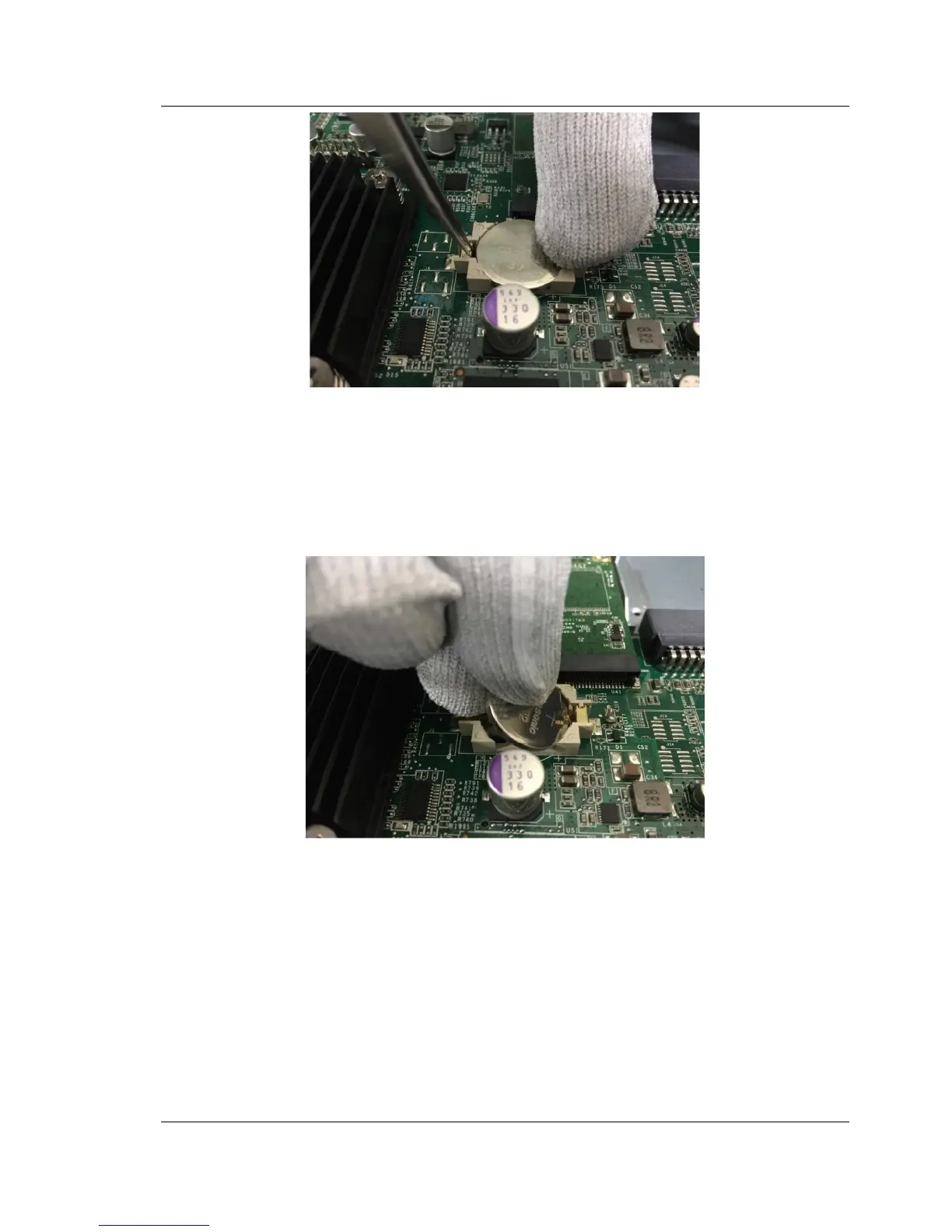User’s Guide FUJITSU PSWITCH
December/2018 173
2) Tilt the tweezers to push up the battery, and remove the battery from the
holder.
3. Install the new battery.
1) Facing up the positive terminal side of the battery, push the battery against
the positive terminal in the holder to set it into the holder.
At this time, be careful not to bend the contact pin (red circle in the picture)
which is positive terminal of the holder.
