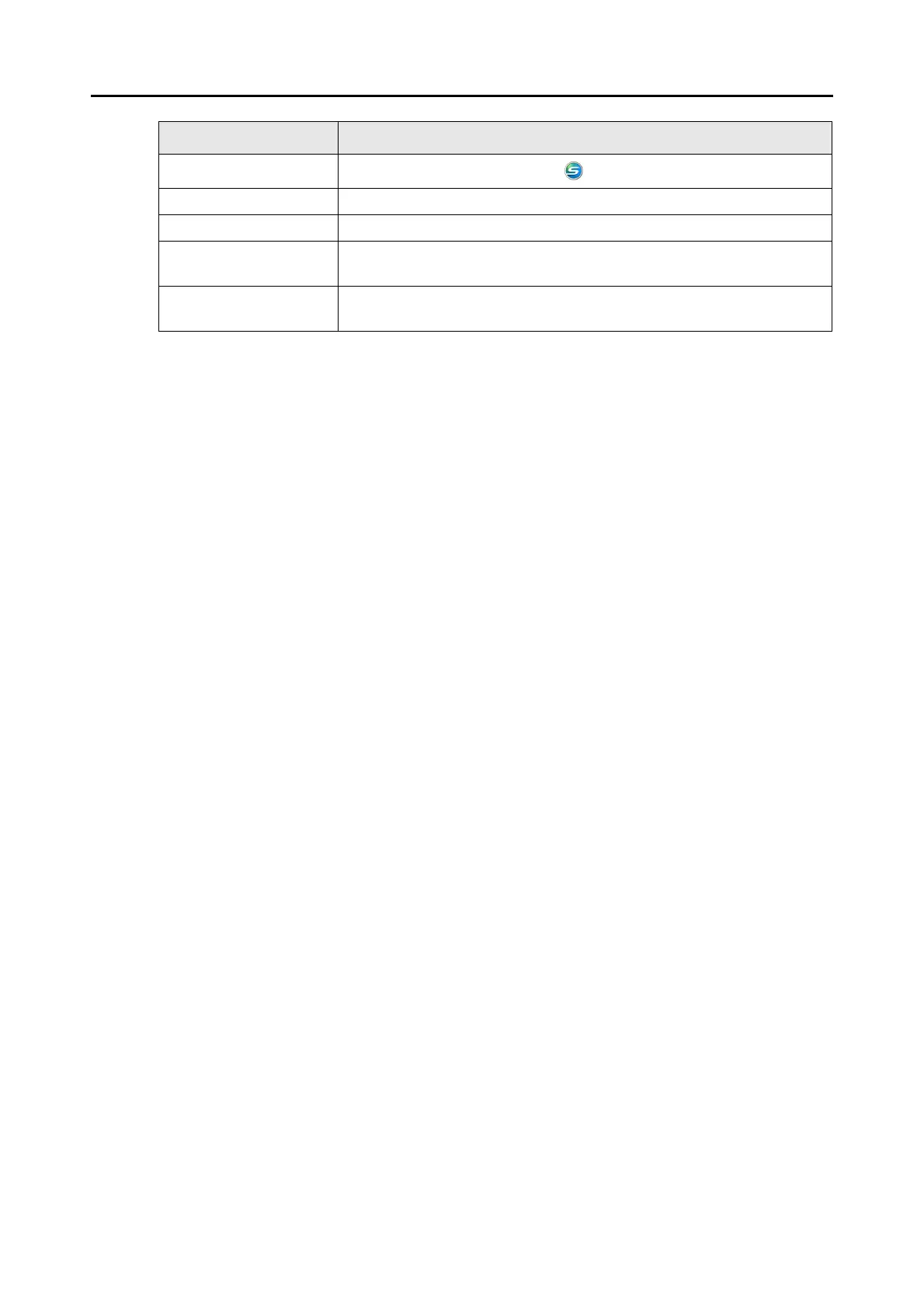ScanSnap Manager Icon and Operations (for Mac OS Users)
259
* : Select the [Options] sub-menu to display these items.
Keep in Dock (*)
Adds the ScanSnap Manager icon to the Dock.
Open at Login (*) Automatically launches ScanSnap Manager when Mac OS is started up.
Show in Finder (*) Displays the contents of the [ScanSnap] folder by using the Finder.
Hide/Show Hides or redisplays all windows of ScanSnap Manager that are being
displayed.
Quit Exits ScanSnap Manager.
D "Finishing ScanSnap Operation" (page 271)
Item Function
