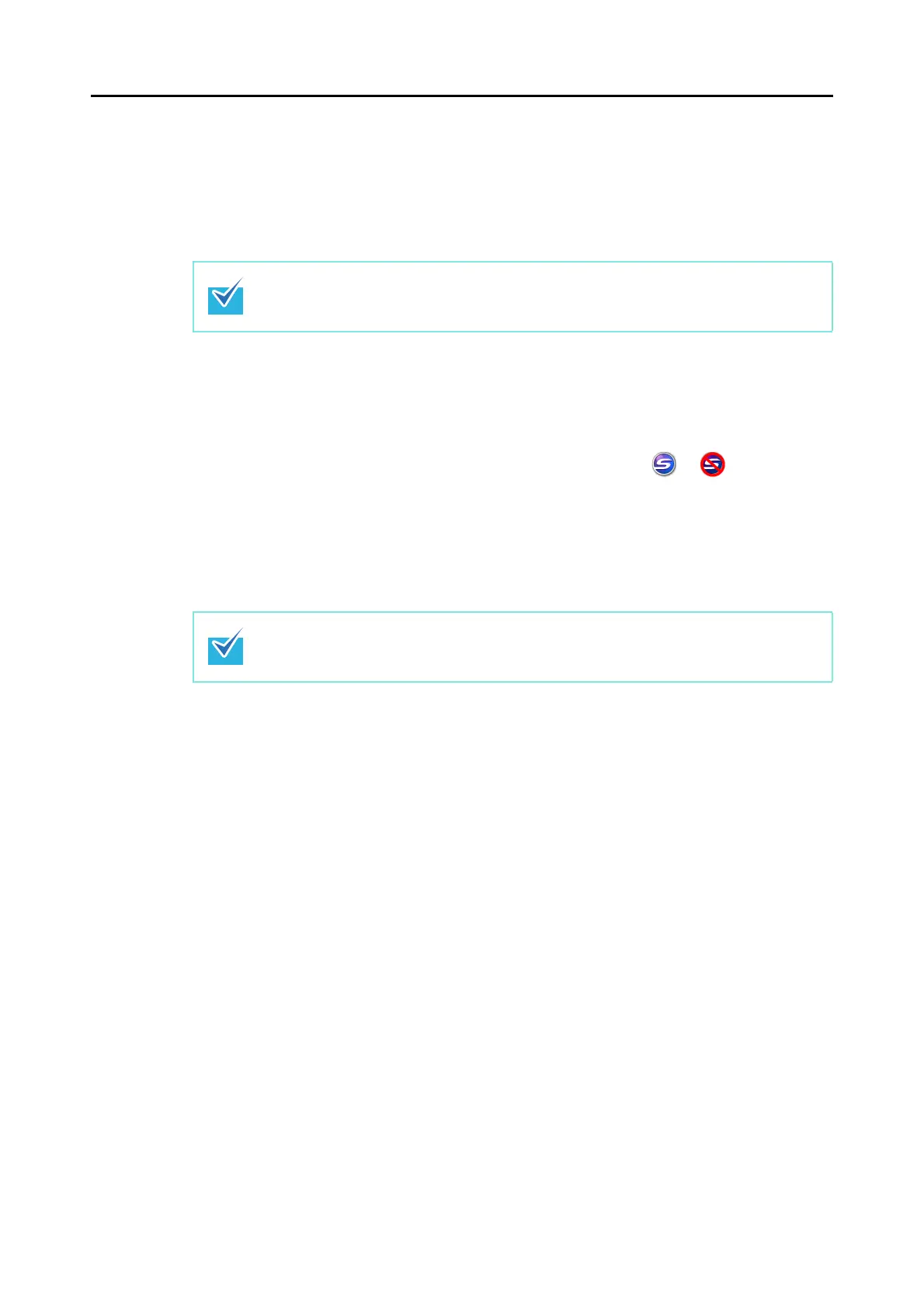How to Perform a Scan (for Windows Users)
83
■ Finishing ScanSnap Operation
Exiting ScanSnap Manager
Select [Exit] from the Right-Click Menu.
Normally, you do not have to exit ScanSnap Manager.
Disconnecting the ScanSnap
1. Close the ADF paper chute (cover) to turn off the ScanSnap.
D The ScanSnap Manager icon on the taskbar changes from to .
2. Unplug the USB cable from the computer.
3. Unplug the power cable of the ScanSnap from the AC outlet.
You cannot use the ScanSnap after exiting ScanSnap Manager.
Select [Start] menu → [All Programs] → [ScanSnap Manager] → [ScanSnap Manager] to
start up ScanSnap Manager when you want to use the ScanSnap.
The ScanSnap does not have a power switch and is turned ON/OFF in conjunction with the
computer's power. The ScanSnap can also be automatically turned ON/OFF by opening or
closing the ADF paper chute (cover).
