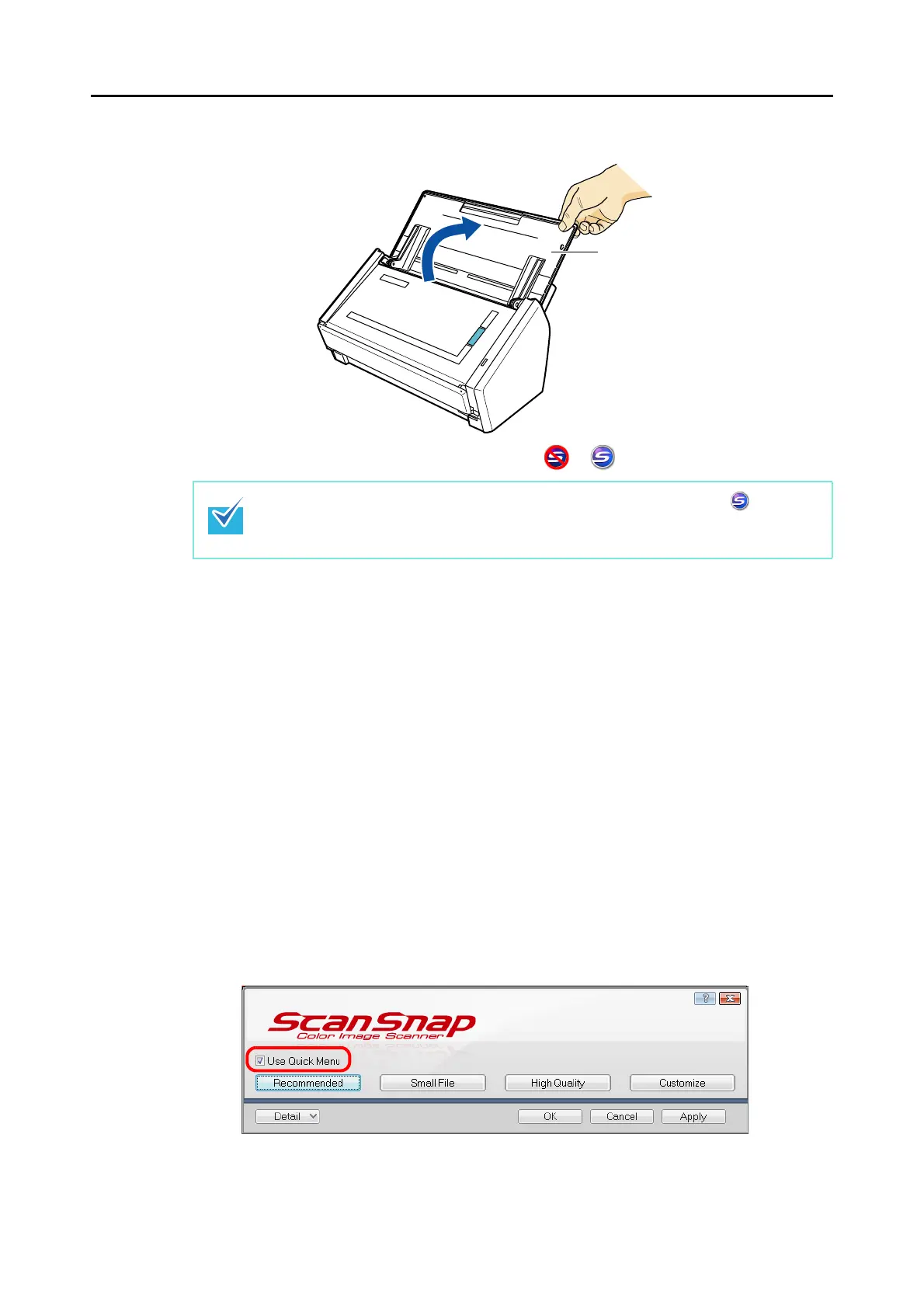How to Perform a Scan (for Windows Users)
73
2. Open the ADF paper chute (cover) of the ScanSnap to turn the power on.
D The ScanSnap Manager icon changes from to .
There are two ways to perform scanning, either with the Quick Menu or without using the
Quick Menu. For details, refer to the following:
z Using the Quick Menu (→ page 73)
z Without Using the Quick Menu (→ page 79)
■ Using the Quick Menu
The following explains the procedure for scanning by using the Quick Menu.
1. Select [Scan Button Settings] from the Right-Click Menu.
For details about the Right-Click Menu, refer to "Right-Click Menu" (page 70).
D The ScanSnap setup dialog box appears.
2. Select the [Use Quick Menu] check box.
There may be a slight delay before the ScanSnap Manager icon changes to depending
on your computer's performance, operating environment and load such as when multiple
programs are running at the same time.
