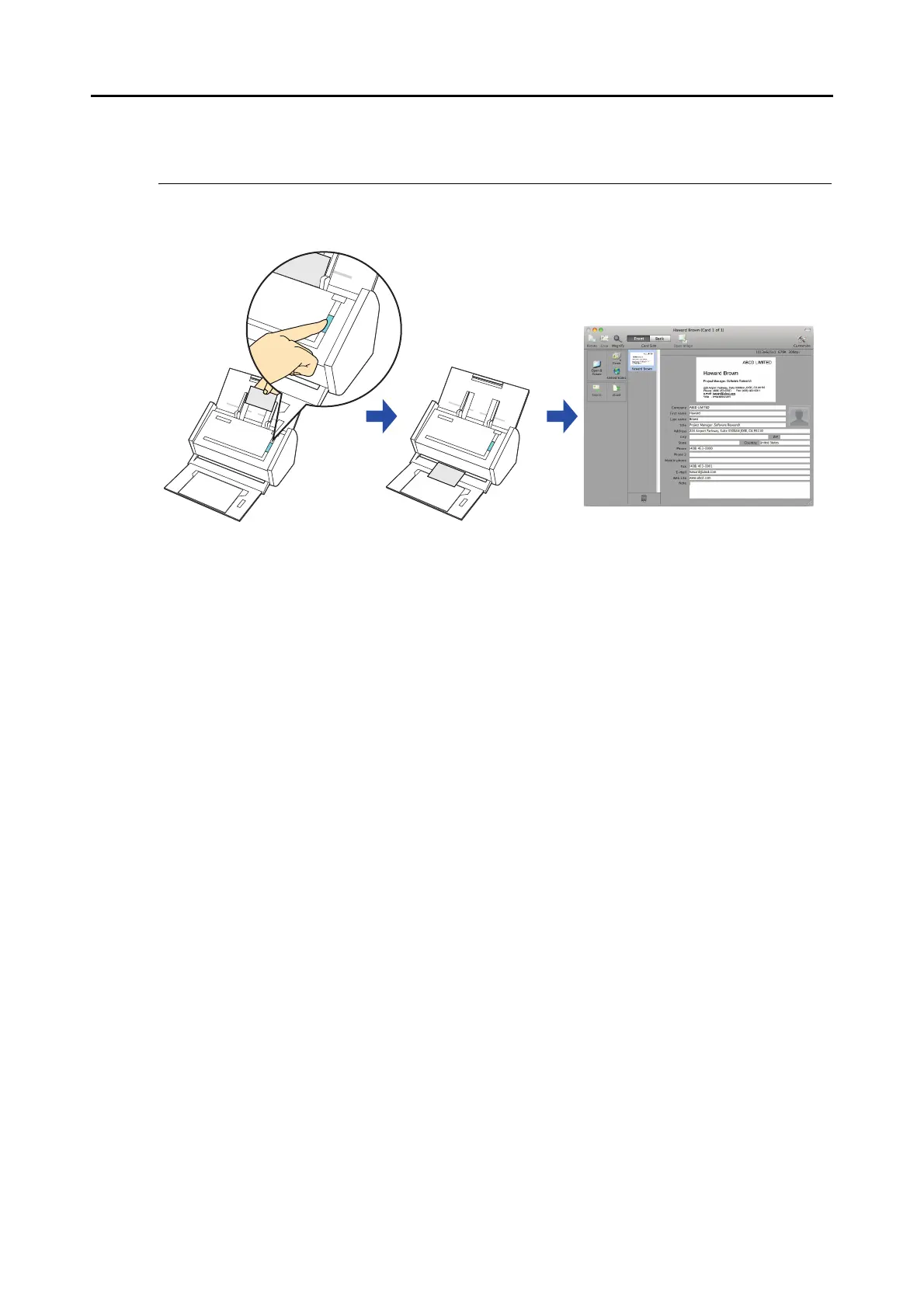Actions (for Mac OS Users)
322
■ Storing Business Cards in Cardiris
This section explains how to store business card images and the related information in
Cardiris.
For details about the procedure to scan and manage business cards in Cardiris using or
without using the Quick Menu, refer to the following:
z Using the Quick Menu (→ page 323)
z Without Using the Quick Menu (→ page 325)
z Using the Address Book in Cardiris (→ page 328)
