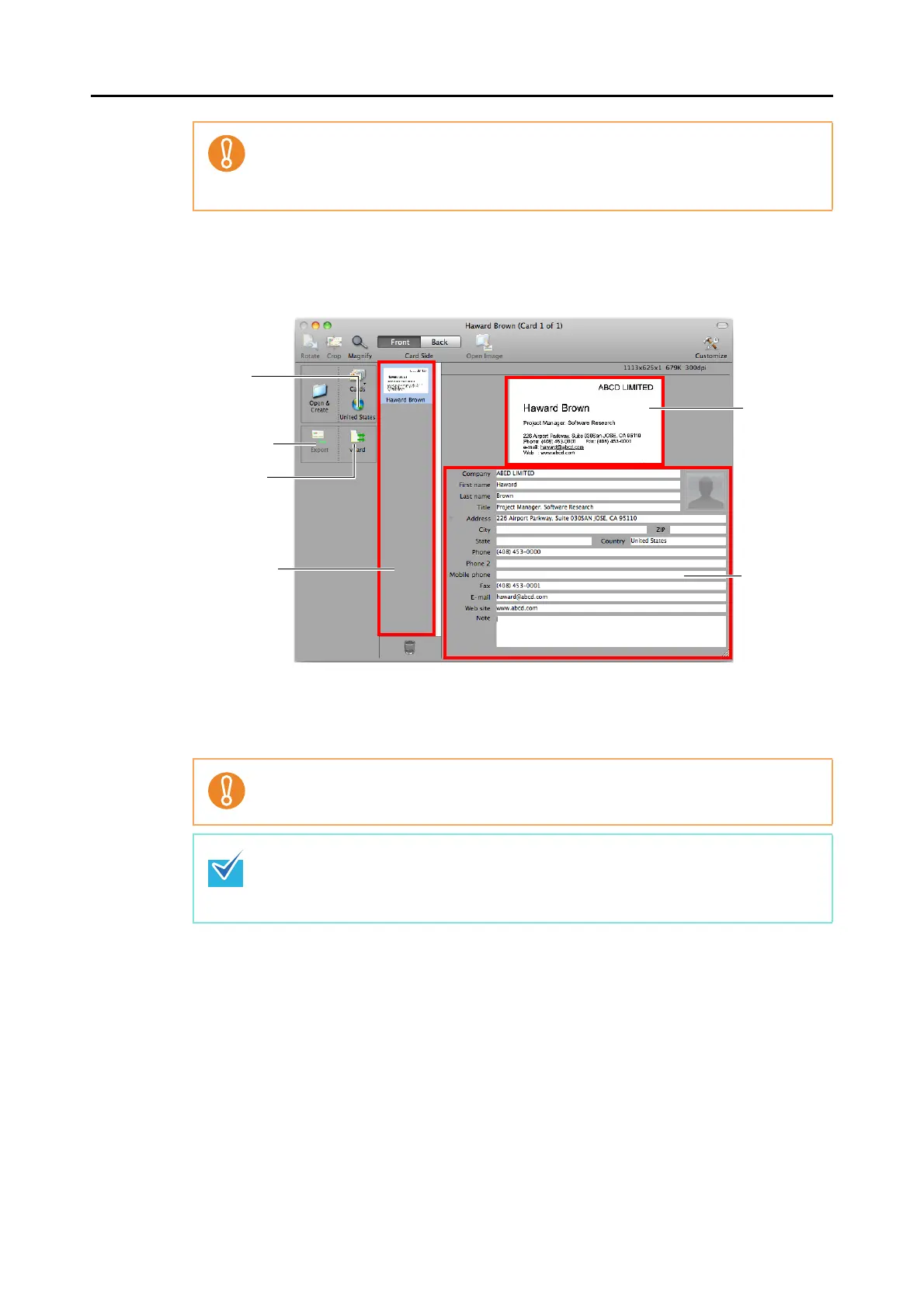Actions (for Mac OS Users)
324
D The Cardiris window appears.
4. Check the scanned card image and the text recognition result.
The current card image is displayed on the top-right.
A list of already scanned business cards is displayed in the card toolbar.
The recognition result is displayed under the card image.
z You cannot start scanning when the Quick Menu is displayed. Wait until ScanSnap
Manager links with Cardiris before scanning another document.
z Do not move, delete, or rename the scanned image in other applications when the
Quick Menu is displayed.
Do not exit Cardiris while setup or message window is open.
z To recognize a business card of a different language from the one currently set in
Cardiris, click the card style button and change the country setting.
z For details about the functions of Cardiris and how to use it, refer to Cardiris™ 4 User
Guide and Cardiris Help.
Card style
button
[Export] button
Output format
button
Card toolbar
Recognition
result
Card image
