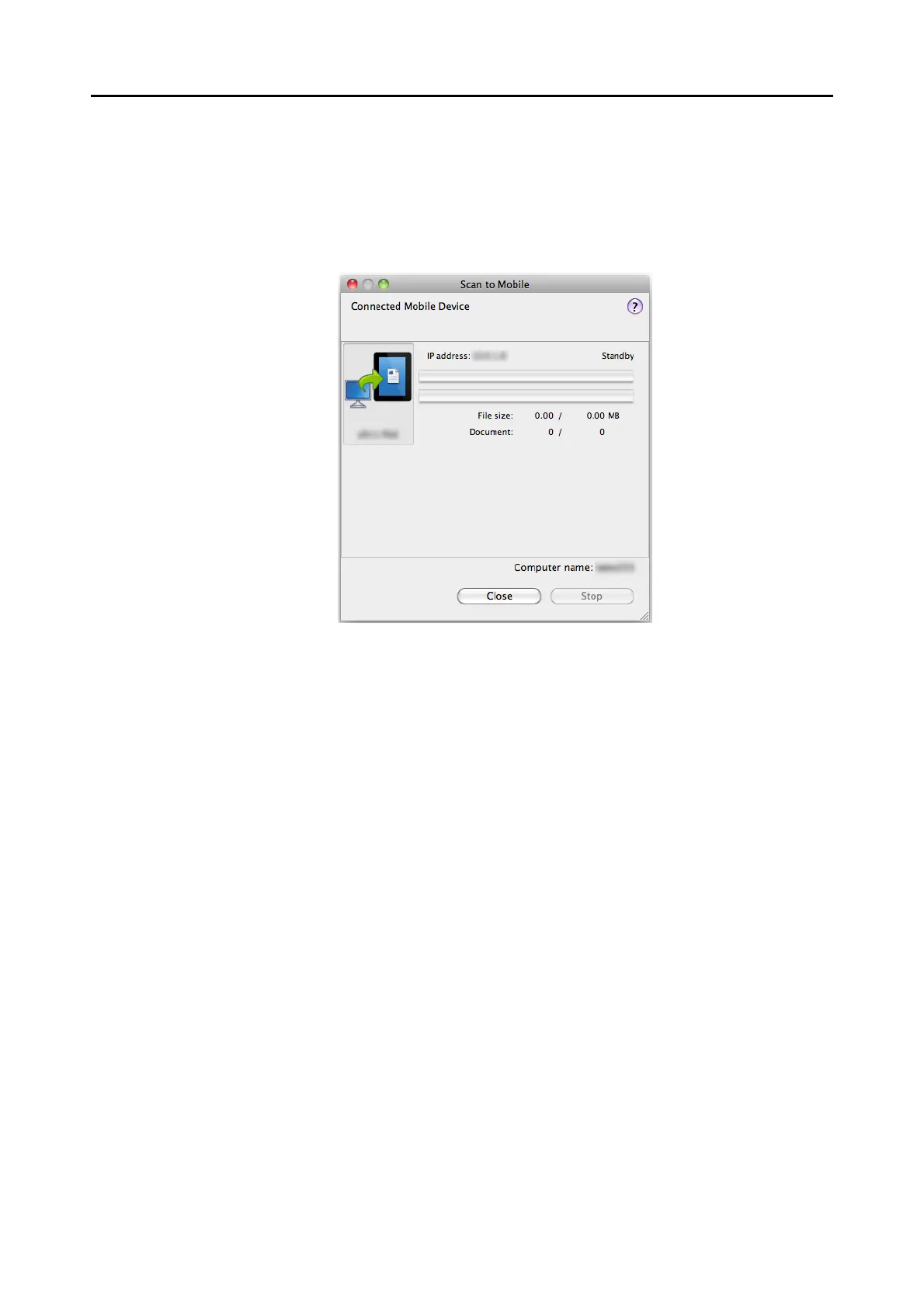Actions (for Mac OS Users)
384
2. Connect to the computer from your mobile device.
For details about how to connect to the computer from your mobile device, refer to the
ScanSnap Connect Application User’s Guide (iOS).
D When the connection is established, the [Scan to Mobile] window appears showing
the mobile device that is currently connected to the computer.
3. From the menu bar, select [File] → [Open].
D The [Open] window appears.
