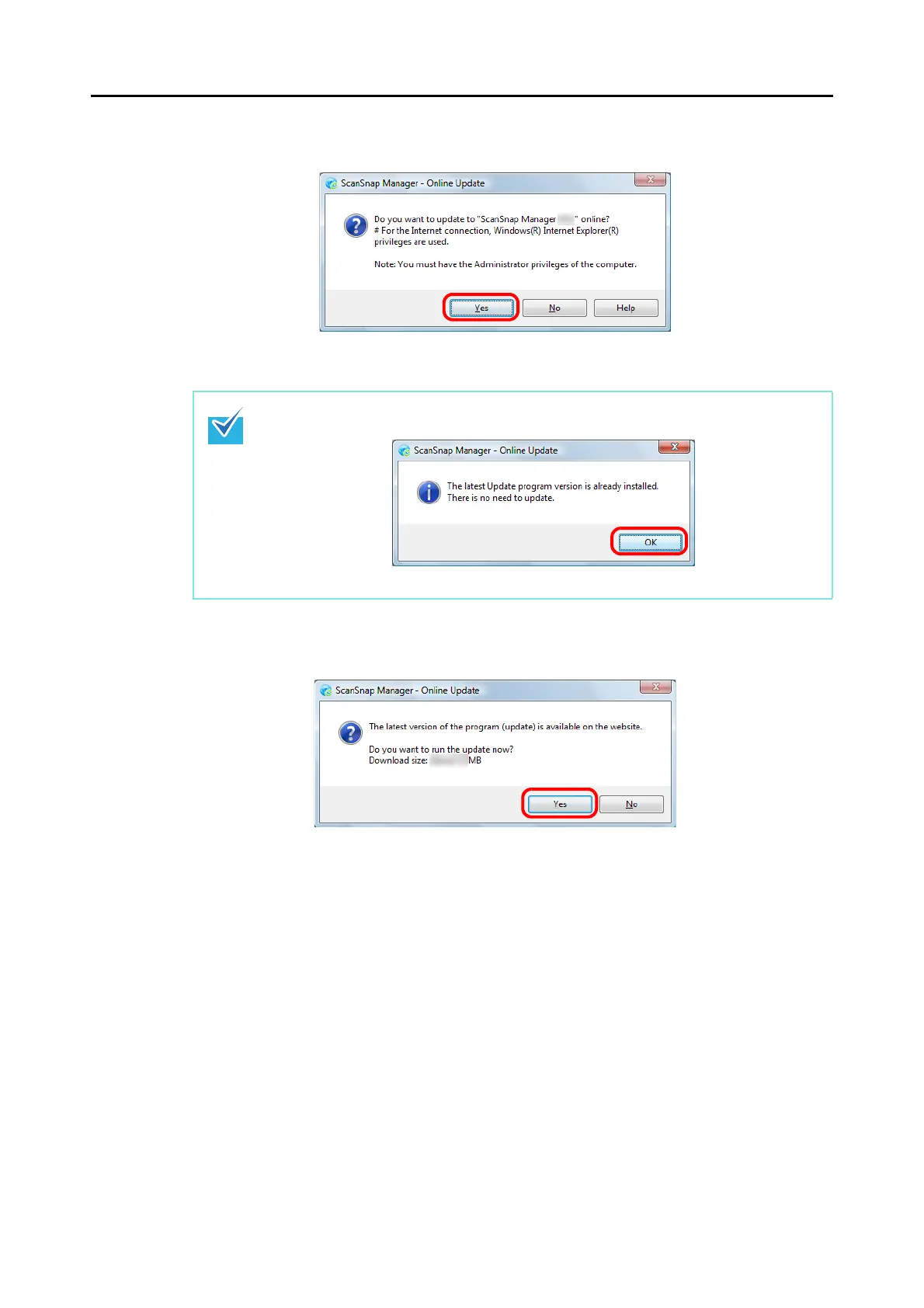Updating ScanSnap Manager
447
2. Click the [Yes] button.
D If a later version of ScanSnap Manager (update) is available, a confirmation
message appears.
3. Click the [Yes] button.
D The program is downloaded, and a confirmation message appears.
If the latest version of ScanSnap Manager is already installed, the message below
appears.
Click the [OK] button to close the message.
