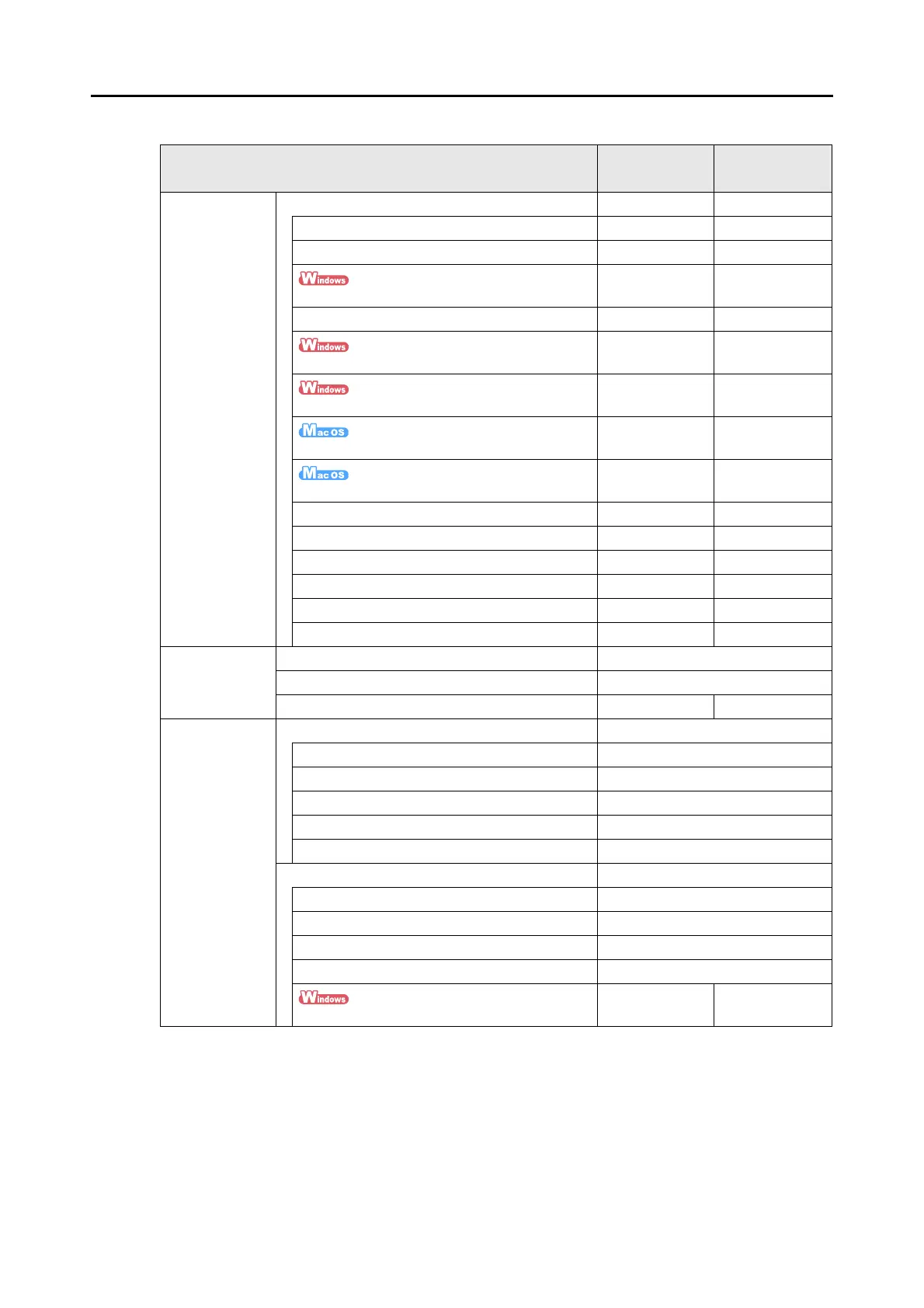Setting Items With/Without the Quick Menu
458
Application Application NA (*1) OK
Scan to Folder NA OK
Scan to E-mail NA OK
Scan to Picture Folder
NA OK
Scan to Print NA OK
Rack2-Filer
NA OK
Scan to SharePoint
NA OK
Preview
NA OK
iPhoto
NA OK
Scan to Evernote (Note) (*2) NA OK
Scan to Evernote (Document) (*2) NA OK
Scan to Google Docs(TM) (*2) NA OK
Scan to Salesforce Chatter (*2) NA OK
Scan to SugarSync (*2) NA OK
Scan to Mobile (*2) NA OK
Save Image saving folder OK
File Name Format OK
Rename file after scanning NA OK
Scanning Image quality OK
Automatic resolution OK
Normal (Color/Gray: 150 dpi, B&W: 300 dpi) OK
Better (Color/Gray: 200 dpi, B&W: 400 dpi) OK
Best (Color/Gray: 300 dpi, B&W: 600 dpi) OK
Excellent (Color/Gray: 600 dpi, B&W: 1200 dpi) OK
Color mode OK
Auto color detection OK
Color OK
Gray OK
B&W OK
Color high compression
NA OK
Setting Items With/Without the Quick Menu
Setting Item
Using
the Quick Menu
Without Using
the Quick Menu
