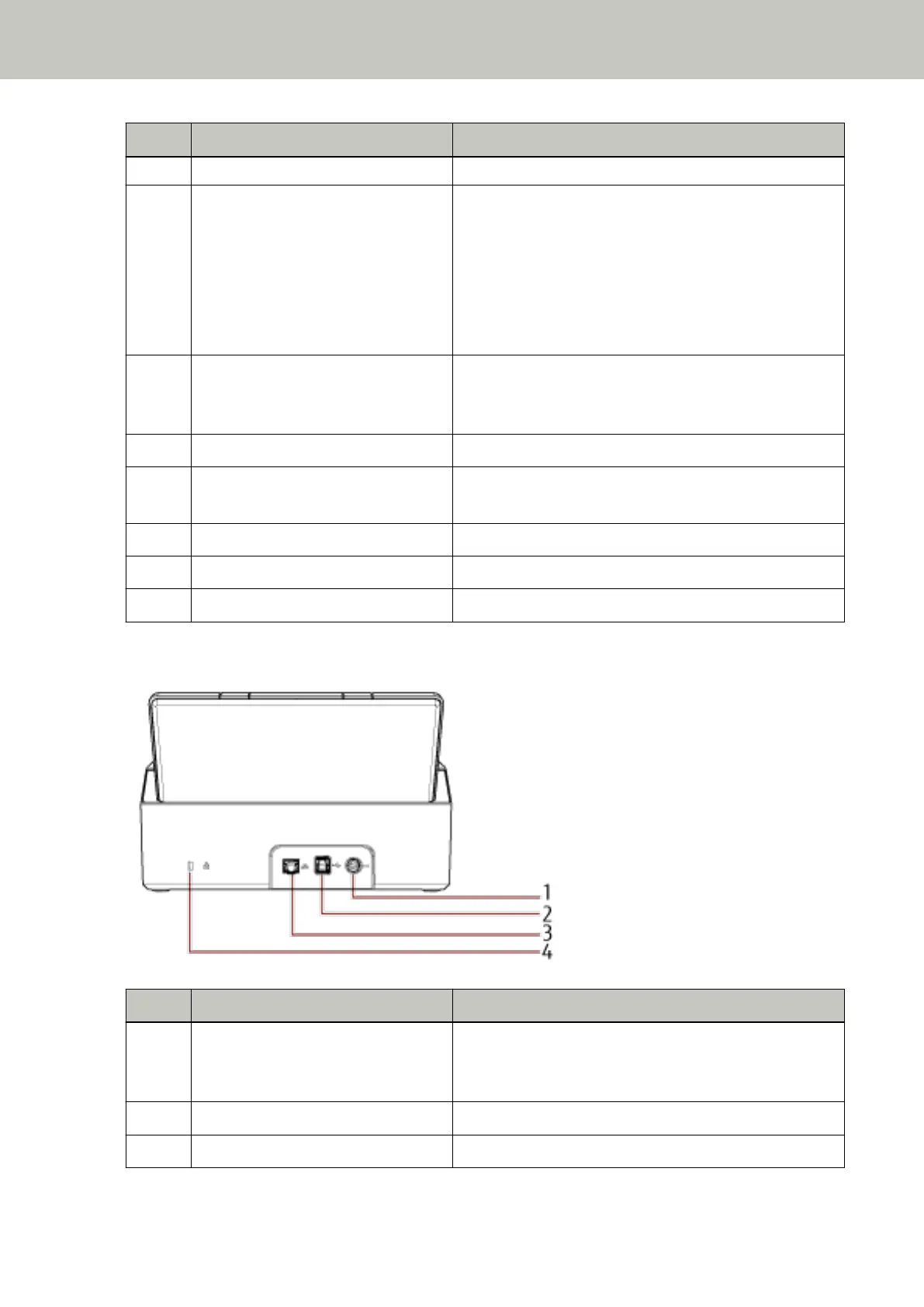No. Name Function
For details, refer to About the Indicators (page 17).
8 Power Indicator Lights in green when the scanner is on.
Flashes in the following cases:
● Immediately after the scanner is turned on
● Just before the scanner turns off after pressing the power
button
● When the ADF paper chute (feeder) is closed
9 Scan/stop button Launches the linked application software.
Stops a scan immediately in the middle of a scan.
Clears the temporary error indicated on the check indicator.
10 Power Button Turn on/off the scanner.
11 Operator Panel Consists of the check indicator, power indicator, scan/stop
button, and power button.
12 Stacker Stacks up the ejected documents.
13 Stacker extension 1 Lift up towards you to adjust to the document length.
14 Stacker extension 2 Lift up towards you to adjust to the document length.
● Back
No. Name Function
1 Power connector Used to connect a power cable.
"Power cable" refers to the plug and AC adapter connected
together.
2 USB connector Used to connect the USB cable.
3 LAN connector Used to connect a LAN cable.
Scanner Overview
15
