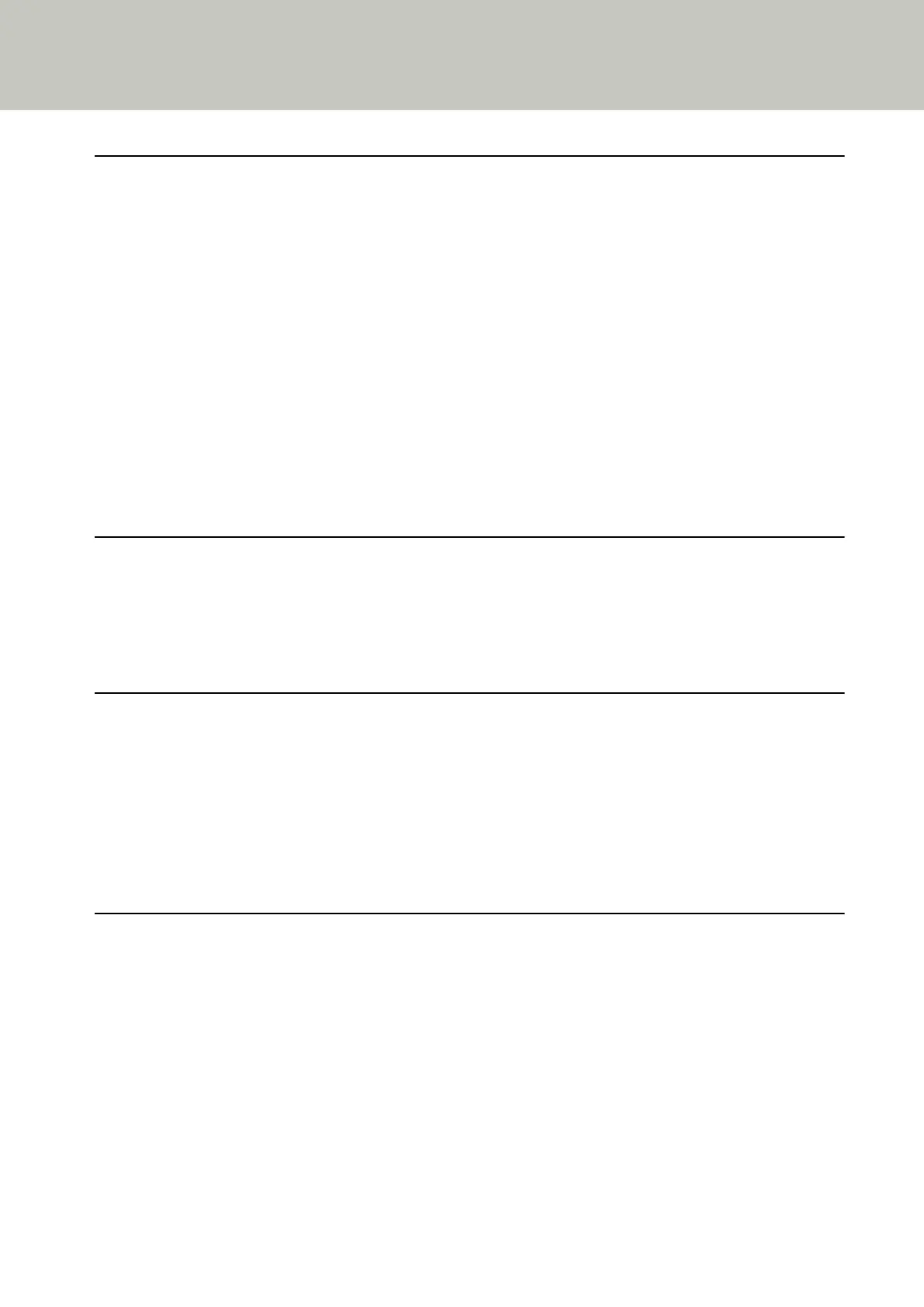Contents
Introduction 6
About This Product ............................................................................................................................................. 6
Manuals .............................................................................................................................................................. 6
Trademarks......................................................................................................................................................... 8
Manufacturer...................................................................................................................................................... 8
Safety Information............................................................................................................................................. 8
Symbols Used in This Manual............................................................................................................................. 9
Abbreviations Used in This Manual ................................................................................................................. 10
Arrow Symbols in This Manual......................................................................................................................... 12
Screen Examples in This Manual...................................................................................................................... 12
Notice................................................................................................................................................................ 12
Scanner Overview 13
Main Features................................................................................................................................................... 13
Parts and Functions.......................................................................................................................................... 14
About the Indicators......................................................................................................................................... 17
Scanner Setup 18
Overview of the Bundled Software.................................................................................................................. 18
System Requirements ...................................................................................................................................... 21
Connecting the Scanner via a Wired LAN (When Obtaining an IP Address Automatically) .......................... 22
Connecting the Scanner via a Wired LAN (When Assigning an IP Address Manually) .................................. 25
Connecting the Scanner to the Computer via the USB Cable.......................................................................... 29
Basic Operations 31
Turning the Power ON/OFF............................................................................................................................... 31
How to Turn the Power ON ............................................................................................................................................31
How to Turn the Power OFF ........................................................................................................................................... 31
Entering and Resuming from Power Saving Mode.......................................................................................... 32
Setting Up the ADF Paper Chute (Feeder)....................................................................................................... 33
Opening/Closing the ADF ................................................................................................................................. 34
How to Open the ADF.................................................................................................................................................... 34
How to Close the ADF .................................................................................................................................................... 35
2
