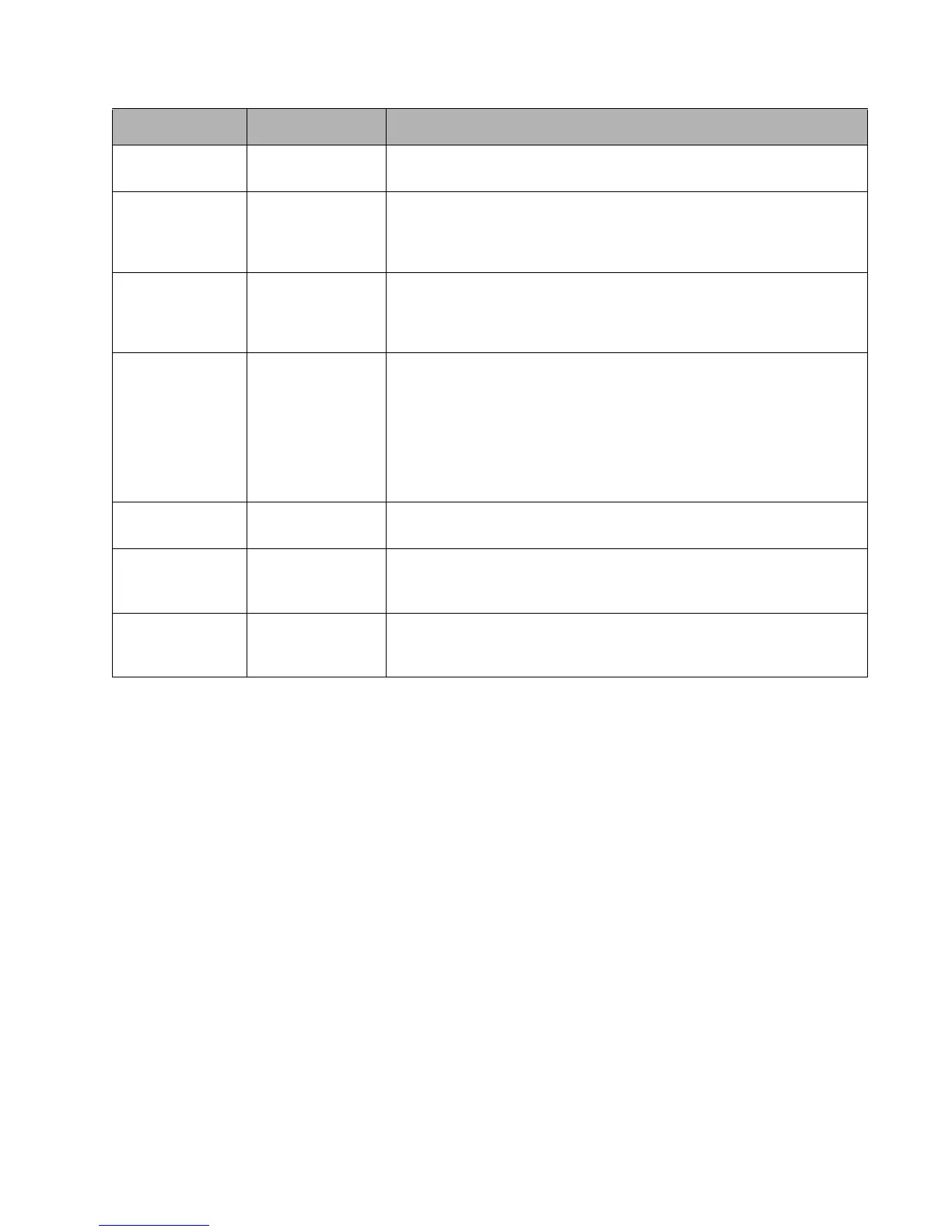BIOS Setup Utility 21
Minimum User
Password Length:
[0] Set the minimum length for the user password. Once this field is set, the user
cannot enter any passwords less than the minimum length.
Password On Boot: Disabled
First Boot
Every Boot
Select [First Boot] to require a user or supervisor password to boot the system
the first time. Select [Every Boot] to require a user or supervisor password to
boot the system every time the system is booted. Note that a user or
supervisor password must be specified before this option can be enabled.
On Automatic
Wake up:
Disabled
Enabled
This feature is only available when Password on Boot: is enabled.
When enabled, password entry is required on automatic wake up by LAN or
RTC. When disabled, password entry is not required on automatic wake up
by LAN or RTC.
Boot from
Removable Media:
All
Supervisor Only
This option determines who has permission to boot the system using
removable media. Select [Supervisor Only] to allow the system only to be
booted from removable media after the system is started by entering a
supervisor password when the Password On Boot option is enabled.
When [Supervisor Only] is selected, the system cannot be booted from
removable media if Supervisor Password is enabled and the Supervisor
password was not entered at boot time.
Hard Disk Security
Submenu
____ Enter this submenu to change hard disk security. (See “Hard Disk Security
Submenu” on page 22 for details).
Owner
Information
Submenu
____ Enter this submenu to change owner information. (See “Owner Information
Submenu” on page 23 for details).
Security Panel on
Resume:
Disabled
Enabled
When enabled, the Security Panel feature is enabled upon Resume from
Suspend. When disabled, the Security Panel feature is disabled upon Resume
from Suspend.
Table 2-12. BIOS Setup Security Menu Options (Continued)
Option Settings Description
