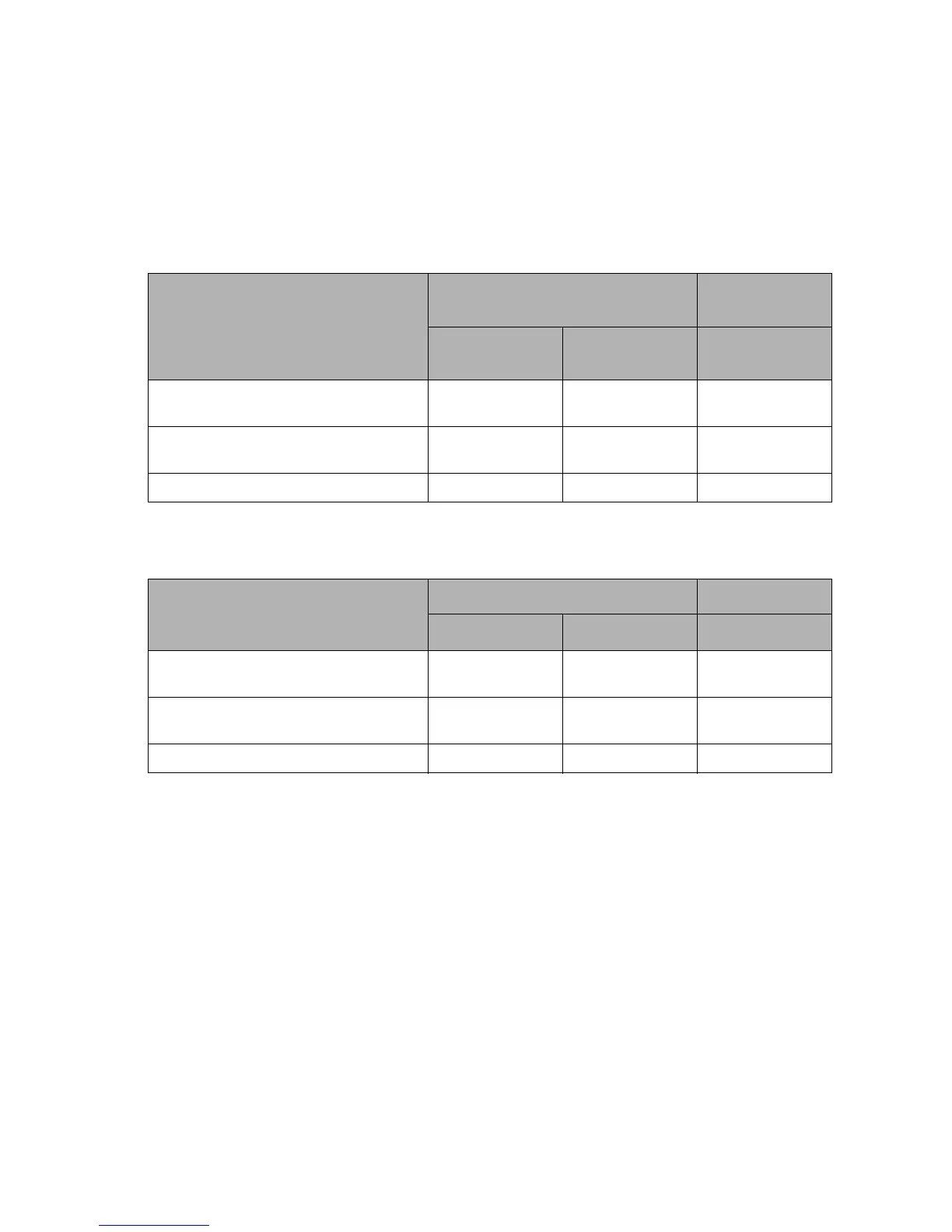Audio Jacks 42
Audio Jacks 4
All audio jacks on the Stylistic ST5000 Tablet PC are
stereo mini jacks. Some audio functions on the Tablet
PC are disabled when audio jacks are used. Table 4-6
shows which audio inputs are disabled when inputs
on the Tablet PC and Tablet Dock are used (enabled).
Table 4-7 shows which audio outputs are disabled
when outputs on the Tablet PC and Tablet Dock are
used. Note that using one of the jacks on the system,
the other system device is disabled (e.g., when an
external microphone is used, the internal microphone
is disabled).
“NA” indicates that the condition does not apply. (The condition has no effect on the given input.)
“NA” indicates that the condition does not apply. (The condition has no effect on the given output.)
Table 4-6. Active Audio Inputs
Input Activity
Tablet PC
Tablet Dock
Microphone
(built-in)
Microphone
Input Jack
Line Input Jack
Microphone On
(microphone built into Tablet PC)
Enabled Plug not inserted NA
Tablet PC Microphone jack used
(external microphone connected)
Disabled Enabled NA
Tablet Dock Line In jack used NA NA Enabled
Table 4-7. Active Audio Outputs
Output Activity
Tablet PC Tablet Dock
Speaker (built-in) Headphone Jack Line Output Jack
Speaker On
(speaker built into Tablet PC)
Enabled Plug not inserted NA
Tablet PC Headphone jack used
(external headphone connected)
Disabled Enabled NA
Tablet Dock Line Output jack used NA NA Enabled
