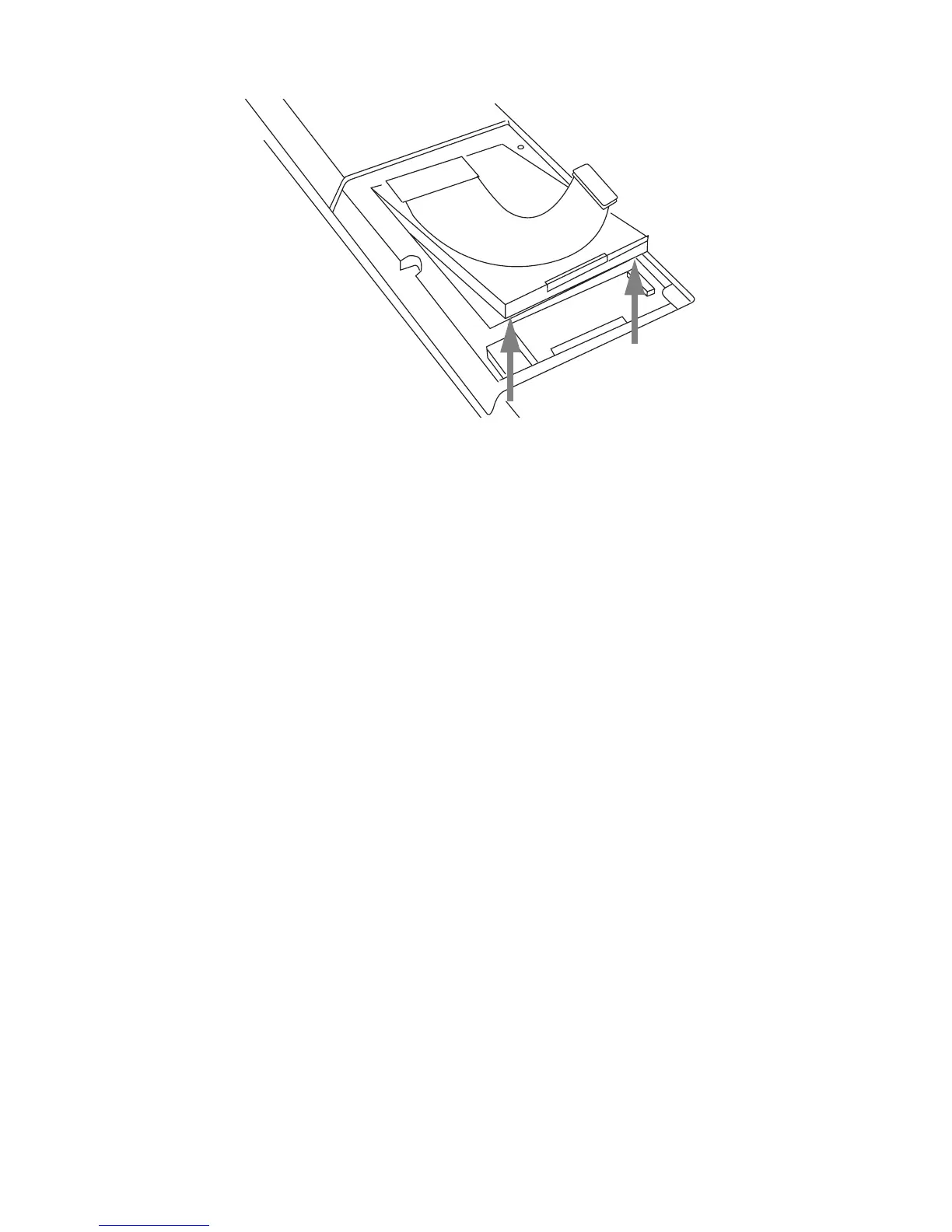Replacing the IDE Hard Drive 55
Figure 6-4 Removing the Hard Drive
5. Once the hard drive has been removed from the Tablet PC, you can install a new hard drive. If you are returning
the hard drive for repair, ensure that the packaging material will protect the drive sufficiently during shipment.
Installing the Hard Drive 6
To install the hard drive, follow the steps contained in the section entitled “Removing the Hard Drive” in reverse
order. Use care when installing the drive to prevent damage to the flex cable.
The hard drive is now installed in the Tablet PC.
