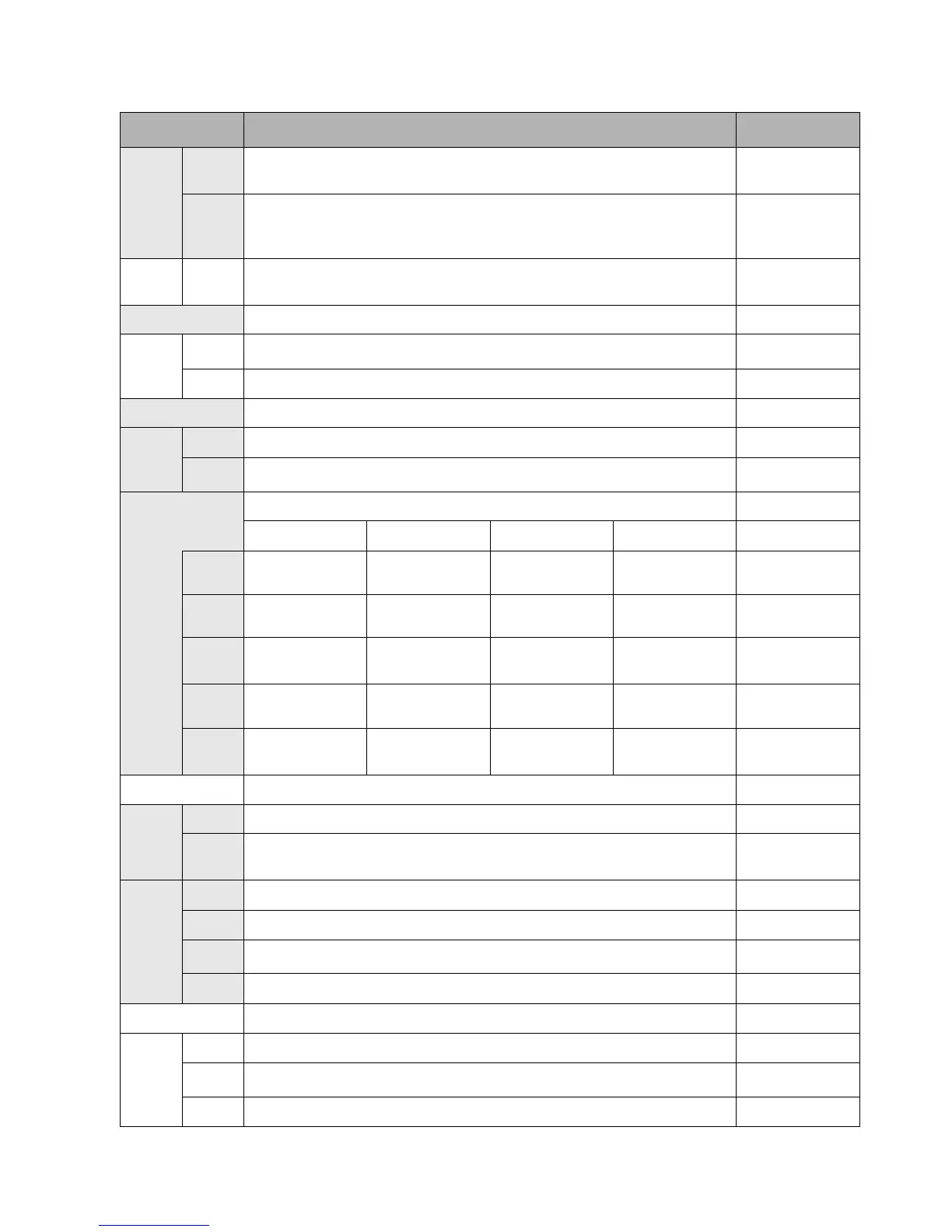AT Commands Table 58
N 0 When originating or answering, this is for handshake only at the
communication standard specified by S7 and the ATB command.
1 When originating or answering, begin the handshake only at the
communication standard specified by S7 and the ATB command. During
handshake, fallback to a lower speed may occur.
3
O 0 Instructs the modem to exit online command mode and return to data mode
(see AT Escape Sequence, +++).
P Select Pulse Dialing.
Q 0 Enables modem to send result codes to the computer.
3
1 Disables modem from sending result codes to the computer.
T Select Tone Dialing.
V 0 Displays results codes as digits.
1 Displays results codes as text.
3
X Result Code Selection and Call Progress Monitoring
Dialing Result Code No Dialtone Busy Code
0 After S6
Displays
“CONNECT”
Not displays Not displays
1 After S6
Displays
“CONNECTXXX”
Not displays Not displays
2 Wait Dial Tone
(S6)
Displays
“CONNECTXXX”
Displays Not displays
3 After S6
Displays
“CONNECTXXX”
Not displays Displays
4 Wait Dial Tone
(S6)
Displays
“CONNECTXXX”
Displays Displays
3
Z Reset and recall stored user profile.
&C 0 State of the carrier from remote modem is ignored. DCD circuit is always on.
1 DCD turns on when the remote modem’s carrier signal is detected, and off
when the carrier signal is not detected.
3
&D 0 Ignores status of DTR signal.
1 Enters command state upon On-to-Off transition of DTR.
2 Goes on hook upon On-to-Off transition of DTR.
3
3 Goes on hook and resets upon On-to-Off transition of DTR.
&F Recall factory setting as active configuration.
&K 0 Disable flow control.
3 Enable RTS/CTS (hardware) flow control.
3
4 Enable XON/XOFF flow control.
Command Specification Default
