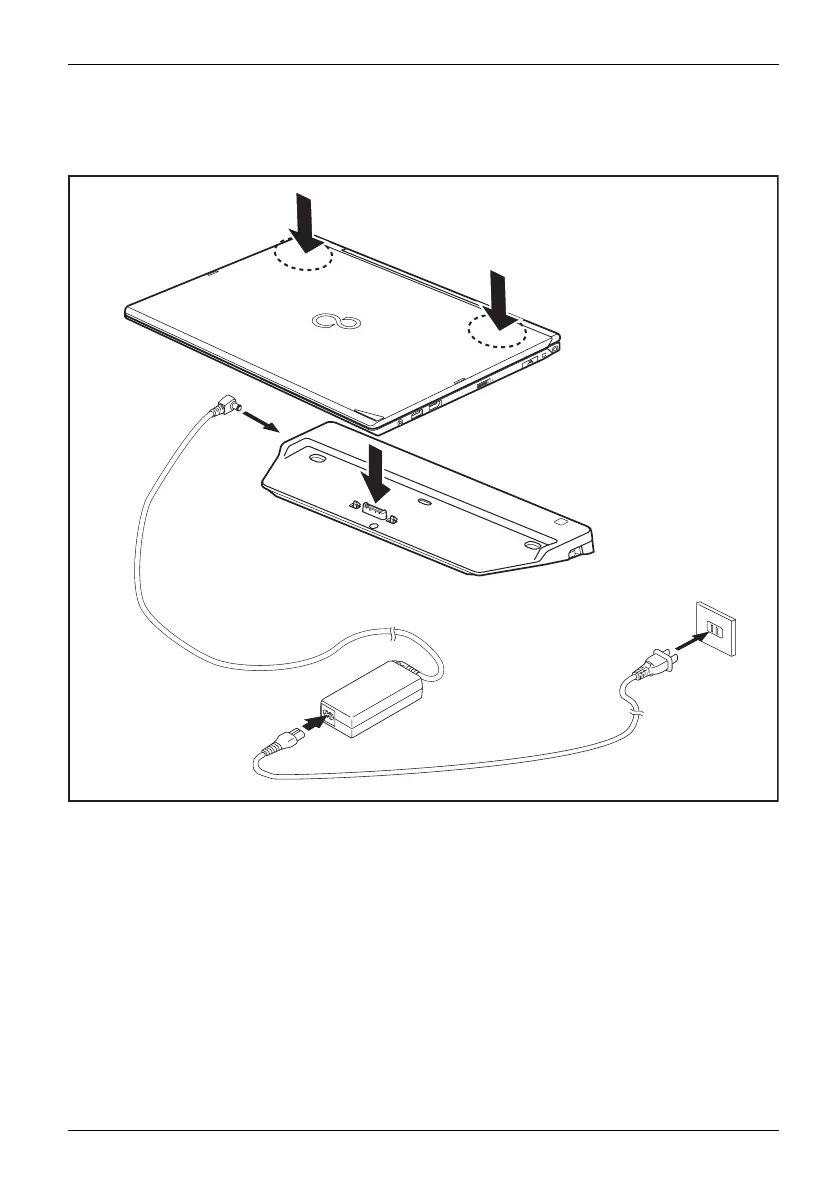Working with t he notebook
Connecting the notebook to the port replicator
► Disconnect the AC adap ter cable from the D C jack (DC IN) of the notebook.
3
4
5
1
2
2
► Place the notebook on the port replicator so that the connector on the underside of
the notebook aligns with the connector on the port replicator (1).
► Press do
wn on the noteboo k’s rear corners so that it locks into position (2).
► Connect the AC adapt er cable to the DC input connector (DC IN) of the port replicator (3).
► Connec
t the AC cable to the AC ada pter (4).
► Plug the AC cable into the power outlet (5).
Fujitsu 59