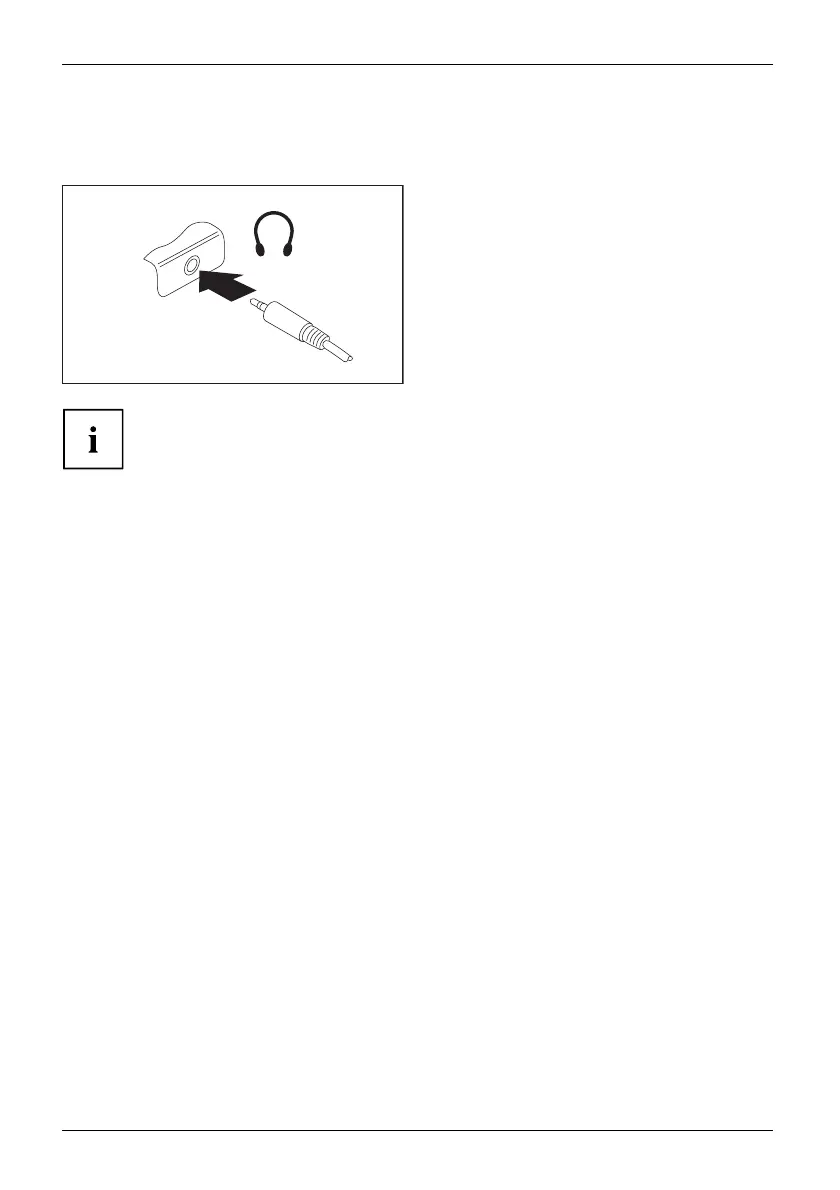Connecting external d evices
Headphones port
Connectingaudio devicesAudioconnectionsConnectingheadphones
You can connect headphones or external speak ers to your n otebook via the headph ones port.
► Connect the audio cable to the
external device.
► Connect the au dio cable to the headphones
port of the notebook.
The internal speakers are disabled.
If you buy a cable from a retailer, please note the following information:
The headphones port on your notebook is a "3.5 mm jack".
If you want to connect headphone s or speakers you will need a "3.5 mm j ack plug".
74 Fujitsu