En-11
11
6-2. Switching to the “Operation” screen
1
When selecting “Operation” from the Menu on the “Monitor”
screen with [Cursor button (Left/Right)] and [Enter button]
is pressed, “Operation (unit select)” screen is displayed.
Mo 10:00AM
Off
Menu
Function
Schedule
Monitor
Room 1
Room 4
Room 2 Room 3
Room 5 Room 6
Room 7 Room 8
Operation
2
Proceed to [6-2-1. Operation/setting of all indoor units
at once] or [6-2-2. Operation/setting of each indoor unit]
.
6-2-1.
Operation/setting of all indoor units at once
1
Select “Select all” with the [Cursor button], and press
the [Enter button].
Room 1
Off
Mo 10:00AM
Operation
Schedule Function
Back:
Setting:
Room 2
Off
Room 3
Off
Room 4
Off
Room 5
Off
Room 6
Off
Room 7
Off
Room 8
Off
Select
all
2
“Operation” screen is displayed.
Mo 10:00AM
Operation
All
Cancel:
OK:
Mode
Cool
Set temp.
°C
26
On-Off
Off
Proceed according to the following operation/setting.
6-3-1. On/Off operation
6-3-2. Operation mode setting
6-3-3. Room temperature setting
Notice
When all indoor units are operated/set at once, [Fan
speed setting], [10 °C heat setting] and [Economy set-
ting] cannot be set. Set in each indoor unit.
3
After setting, screen returns to the “Operation (unit
select)” screen. To terminate the setting, press the [Cancel
button] to return to the Monitor screen.
6-2-2.
Operation/setting of each indoor unit
1
S
elect an indoor unit (Room X) with the [Cursor button]
and press the [Enter button].
Mo 10:00AM
Operation
Schedule Function
Back:
Setting:
Room 2
Off
Room 3
Off
Room 4
Off
Room 5
Off
Room 6
Off
Room 7
Off
Room 8
Off
Select
all
Room 1
Off
Display of indoor unit under operation
10 °C Heat
26
°C
26
°C
Auto,Cool,Dry or
Heat operation
Fan operation
10 °C heat
operation
Economy
operation
Test operation
Notice
• If the operating mode sign or
“10 °C Heat” blinks, an incorrect
combination of operating modes
has been set.
Refer to [6-3-2. Operation mode
setting].
• The indoor unit displayed like the
right is set from the indoor unit
and outdoor unit to the remote
control prohibition. In this case,
operation and setting cannot
be made by the Central remote controller.
When this
indoor unit is selected, below indication is displayed
on the lower screen, and cannot proceed to the next
operation.
Schedule Function
Back:
Op. restricted:
This indoor unit cannot be selected by the operation
of “Select all”.
10 °C Heat
26
°C
Room 2
Off
9380221012-03_OM_en.indd 119380221012-03_OM_en.indd 11 30/11/2553 15:25:0230/11/2553 15:25:02
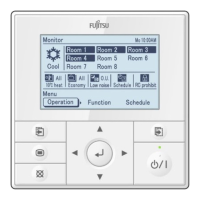
