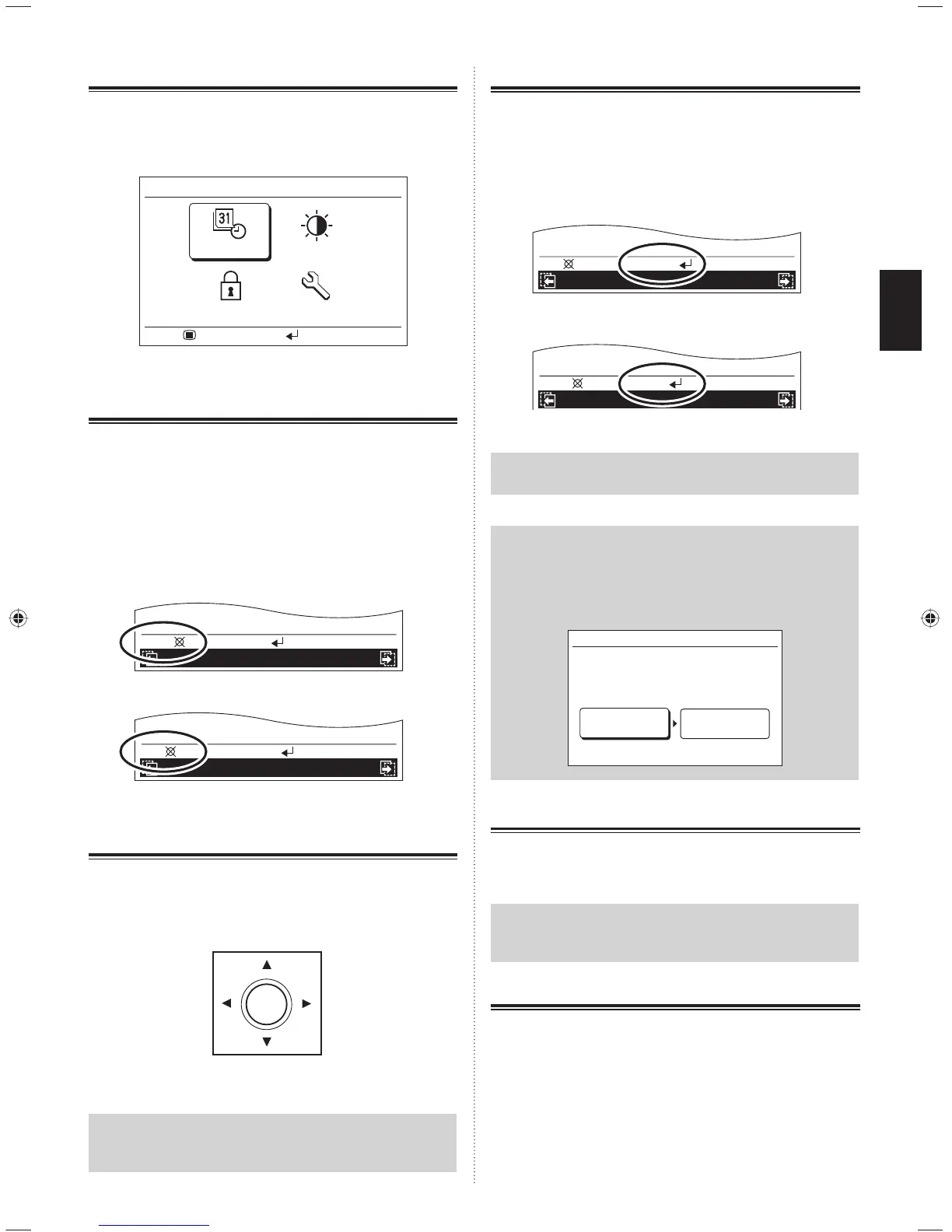En-4
1-3-3. About the Menu button
·
This button is pressed while the “Monitor” screen is
displayed, it switches to the “Submenu” screen. For the
details, refer to [9. SUBMENU SETTING].
Submenu
Screen
R.C. prohibit
Initial
Mo 10:00AM
Setting:
Monitor:
Date/Time
1-3-4. About the Cancel button
·
When this button is pressed while setting, the setting is
canceled and returns to the previous screen.
·
When this button is pressed after setting (or before setting),
returns to the previous screen.
·
The operation when pressing the [Cancel button] is displayed
in the lower left of each setting screen.
XXXXXX XXXXXX
Back:
Setting:
XXXXXX XXXXXX
Cancel:
OK:
After setting (or before setting)
While setting
1-3-5. About the Cursor button
·
This is used for the selection of a setting item or the setting
of set items.
Up
Down
Left Right
Notice
Press the marked part. It doesn't respond correctly when
diagonally operating it.
]
1-3-6. About the Enter button
·
This is used for the decision of a selected item or confi rming
the setting.
·
The operation when pressing the [Enter button] is displayed
at the lower center of each setting screen.
Before setting (or after setting)
While setting
XXXXXX XXXXXX
Back:
Setting:
XXXXXX XXXXXX
Cancel:
OK:
Note
In the operation setting, “OK” blinks when set or changed.
Notice
When switching to another set screen or “Monitor”
screen before the setting is completed, the cancel
confirmation screen is displayed. When canceling the
set, select “Yes” in the [Cursor button (Left/Right)] and
press the [Enter button].
Setting change will be canceled. OK?
No
Yes
1-3-7. About the Power indicator
·
This indicator illuminates when one indoor unit or more is
operating (Green). It turns off when all indoor units stop.
Notice
An error has occurred when the Power indicator blinks.
Refer to [10. OTHERS].
1-3-8. About the On/Off button
·
This button switches the air conditioner On/Off. Refer to [5.
ON/OFF BUTTON OPERATION].
9380221012-03_OM_en.indd 49380221012-03_OM_en.indd 4 30/11/2553 15:25:0130/11/2553 15:25:01
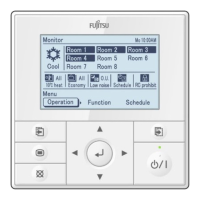