En-12
2
“Operation” screen is displayed. The screen consists of
2 pages, and can be switched by pressing the [Screen
switch button (Left/Right)].
Mo 10:00AM
Operation
Room 1
Fan/10 °C Heat/Economy
Cancel:
OK:
Mode
Cool
Set temp.
°C
26
On-Off
Off
Mo 10:00AM
Operation
Room 1
On-Off/Mode/Set temp.
Cancel:
OK:
10 °C Heat
Off Off
Economy
Fan
High
Proceed according to the following operation/setting.
6-3-1. On/Off operation
6-3-2. Operation mode setting
6-3-3. Room temperature setting
6-3-4. Fan speed setting
6-3-5. 10 °C heat setting
6-3-6. Economy setting
3
After setting, screen returns to the indoor unit selection
screen. When setting another indoor unit, select the in-
door unit.
If terminating the setting, press the [Cancel button] to
return to the “Monitor” screen.
11
6-3. Operation setting
6-3-1. On/Off operation
1
Select “On-Of
f” with [Cursor button (Left/Right)], and set
“On” or “Off” with [Cursor button (Up/Down)].
Mo 10:00AM
Operation
Room 1
Fan/10 °C Heat/Economy
Cancel:
OK:
Mode
Cool
Set temp.
°C
26
On-Off
On
On Off
On/Off marks
2
Other operation setting items can be set continuously.
To complete the setting, press the [Enter button], then it
returns to the “Operation (unit select)” screen.
6-3-2. Operation mode setting
1
Select “Mode” with the [Cursor button (Left/Right)], and
set the operation mode with the [Cursor button (Up/
Down)].
Mo 10:00AM
Operation
Room 1
Fan/10 °C Heat/Economy
Cancel:
OK:
Set temp.
°C
26
On-Off
On
Mode
Cool
Auto Cool Dry Fan Heat
Operation mode marks
2
Other operation setting items can be set continuously.
To complete the setting, press the [Enter button], then it
returns to the “Operation (unit select)” screen.
Screen switch
button (Left)
Screen switch
button (Right)
9380221012-03_OM_en.indd 129380221012-03_OM_en.indd 12 30/11/2553 15:25:0230/11/2553 15:25:02
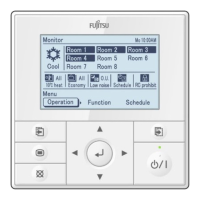
