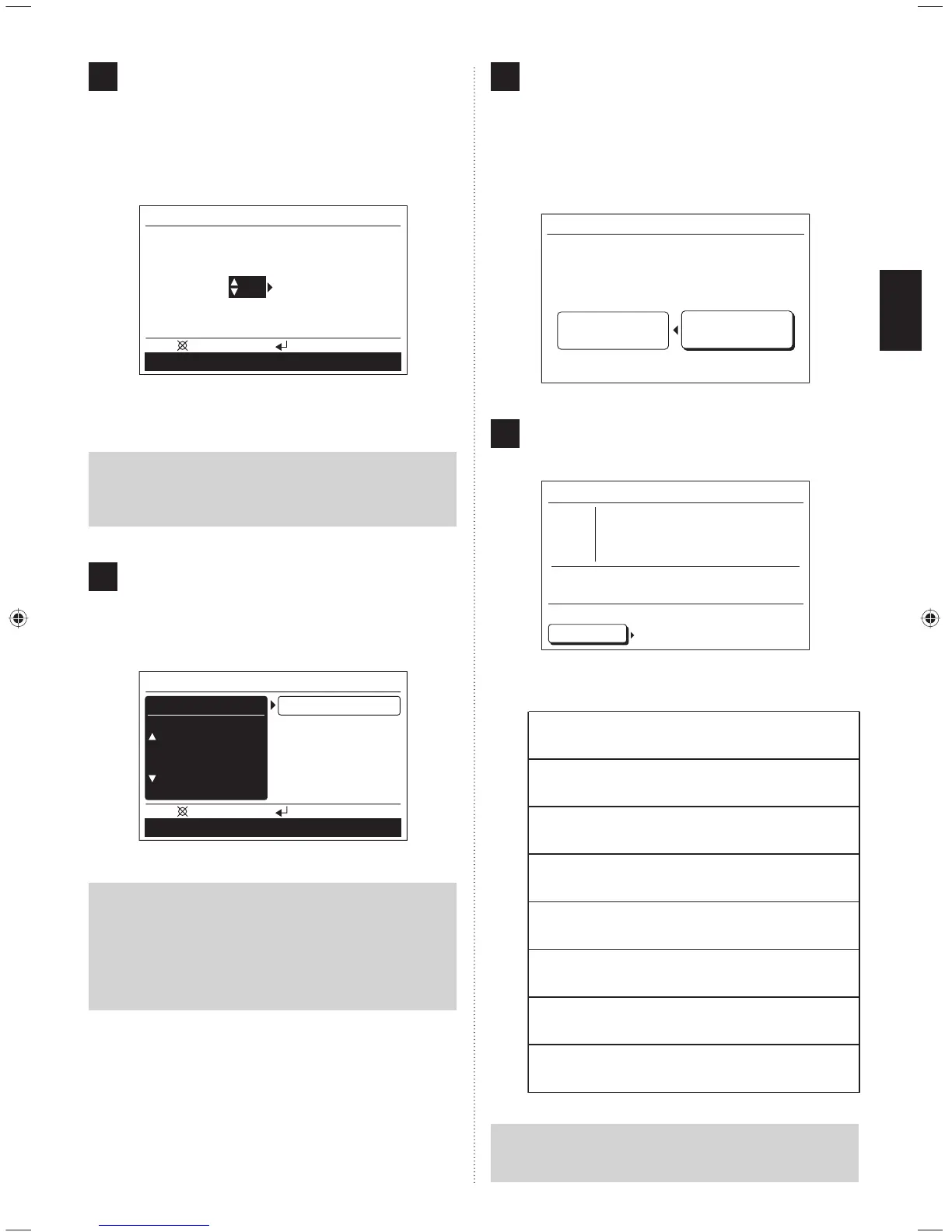En-6
6
Set the “hour” and “min”.
Switch the setting item by [Cursor button (Left/Right)],
and set with [Cursor button (Up/Down)].
(“Min” can be set quickly if the button is pressed con-
tinuously.)
(When [Cancel button] is pressed, it returns to the “Date”
screen.)
Time
Cancel: OK:
hour min
10: 00
AM
When [Enter button] is pressed, the “Change display
format” screen is displayed.
Notice
Set the standard time here even for summer time (day-
light saving time). Another setting will be made sepa-
rately. Refer to [9. SUBMENU SETTING].
7
Set the display format of “Date format” and “Time for-
mat”. Switch the setting item with [Cursor button (Left/
Right)] and confi rm with the [Cursor button (Up/Down)].
(When [Cancel button] is pressed, it returns to the “Time”
screen.)
Change display format
Time format
0:00–11:59 AM/PMDay/Month/Year
Date format
Cancel: OK:
Note
Following display formats are available for setting.
Date format: Time format:
• Day/Month/Year • 0:00-23:59
• Month/Day/Year • 0:00-11:59 AM/PM
• Year/Month/Day • 12:00-11:59 AM/PM
When [Enter button] is pressed, the “Confirmation”
screen is displayed.
8
When setting is completed, select “Yes” with [Cursor
button (Left/Right)], and press [Enter button].
When correcting a setting, set it again as it returns to
the “Language” screen when “No” is selected and press
[Enter button].
(If no correction, proceed to the next setting by press-
ing the [Enter button] without modifi cation.)
Initial setting will be ended. OK?
No
Yes
9
Initial setting for start-up the fi rst time completes when
[Enter button] is pressed and the “Monitor” screen is
displayed after completion of operation.
Fr 10:00AM
Off
Menu
Function
Schedule
Monitor
Room 1
Room 4
Room 2 Room 3
Room 5 Room 6
Room 7 Room 8
Operation
After the test operation, advise the location of each
indoor unit to the users.
Room 1
Room 2
Room 3
Room 4
Room 5
Room 6
Room 7
Room 8
Notice
The display number of the indoor units might be skipped
according to the indoor units connection layout.
9380221012-03_OM_en.indd 69380221012-03_OM_en.indd 6 30/11/2553 15:25:0130/11/2553 15:25:01
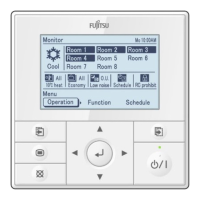