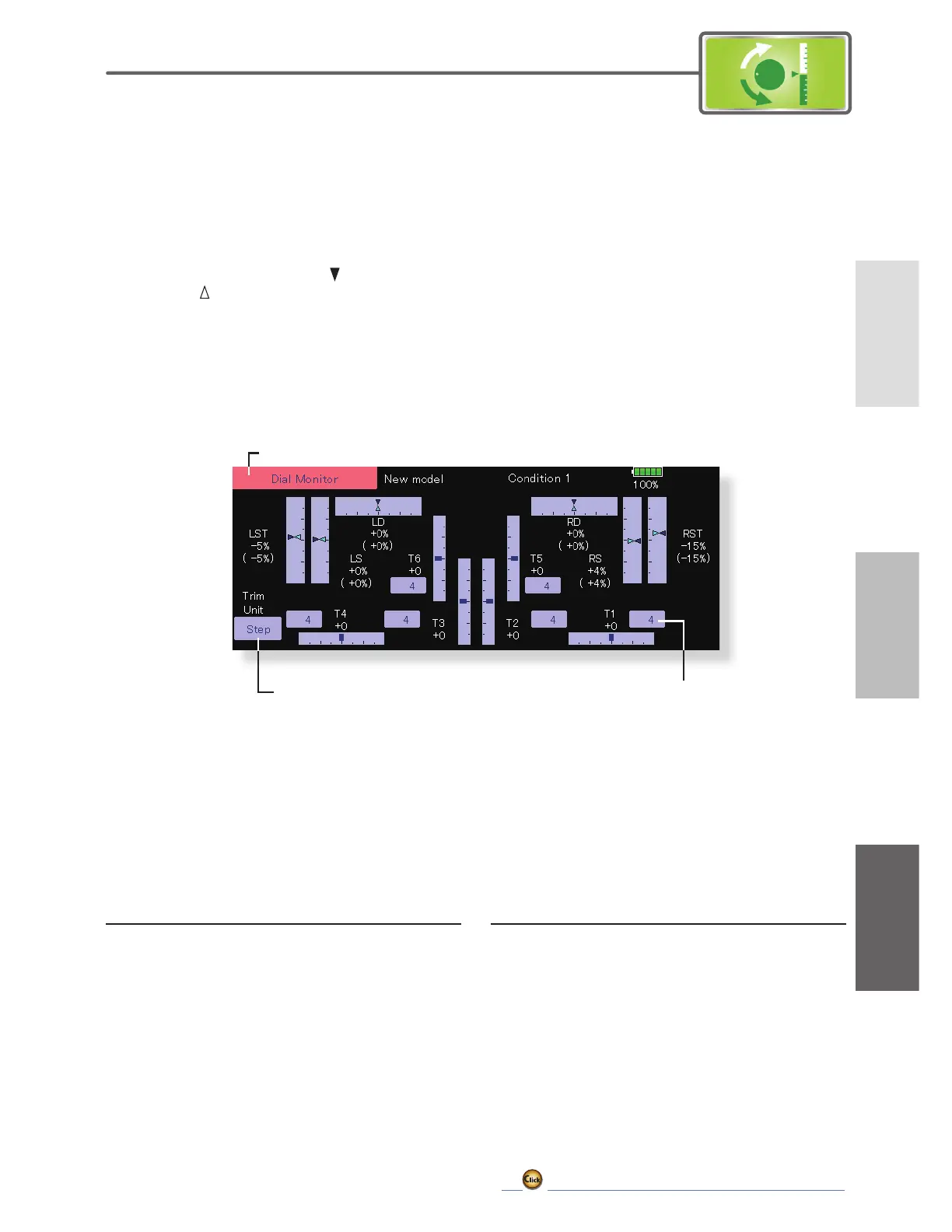101
<
Linkage Menu
>
+(/,&237(5
$,53/$1(*/,'(5
ڀ ŪŲŃƗƒŃŷŤťůŨŃŲũŃŦŲűŷŨűŷŶ
ŏ5HWXUQWR/LQNDJH0HQX
ŏ7RXFKWKH>'LDO0RQLWRU@EXWWRQLQWKH/LQNDJH0HQXWRFDOO
WKHVHWXSVFUHHQVKRZQEHORZ
ŏ7ULPFKDQJHVIURPWKHVWHSWRGLVSOD\
'LDO0RQLWRU
'LVSOD\VWKHSRVLWLRQRIWKHGLDOVVOLGHUOHYHUV
DQGGLJLWDOWULP
'LJLWDOWULPSRVLWLRQGLVSOD\77
The Dial Monitor displays the current position and step
amount of each digital trim. The trim step can be set
directly on the dial monitor.
95DQGVOLGHOHYHUSRVLWLRQGLVSOD\/67/6/'
5'56567
Displays the current position (black ) and last operating
position (green
) of the VRs and slider levers.
.QREDQG/HYHU3RVLWLRQGLVSOD\
/67/6/'5'56567
The Dial Monitor displays the current position and last
operating position of each knob and lever. Although
neither knob nor lever can hold the last operation position
as they are “analog” type, the position data during the
last operation is memorized in the model memory. By
moving the knob and lever to the position displayed on
the monitor, the last operation position is recalled.
5HFDOOLQJ'LDO3RVLWLRQ
/67/6/'5'56567
The dial position data at the last operation is displayed
for each knob and lever in this monitor. (Green arrow)
0RYHWKHEODFNDUURZFXUUHQWSRVLWLRQWRWKH
JUHHQDUURZSRVLWLRQE\RSHUDWLQJWKHGHVLUHG
NQRERUOHYHUWRUHFDOOWKHODVWRSHUDWLQJSRVLWLRQ
'LJLWDOWULPVWHSDPRXQW77
The trim step of the T1-T6 can be set directly on the dial
monitor menu.
ŏ'LJLWDOWULPVWHSDPRXQW
