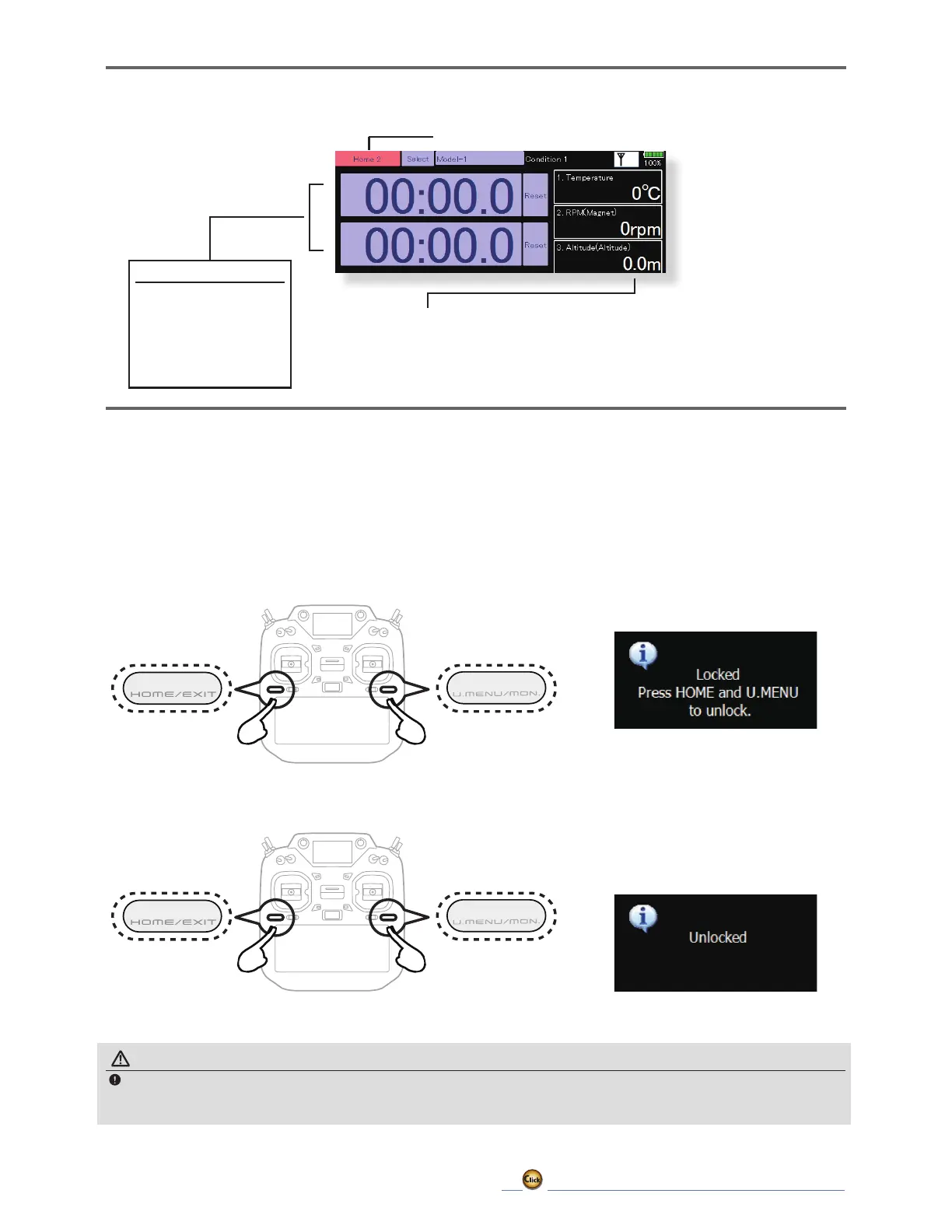37
ڀ ŪŲŃƗƒŃŷŤťůŨŃŲũŃŦŲűŷŨűŷŶ
ŏ5HWXUQWRKRPHVFUHHQ
ŏ7KUHHWHOHPHWU\GDWDVFUHHQVFDQEHGLVSOD\HG
If three either is pushed, it will move to a telemetry screen.
Three displays can be changed on a telemetry screen.
Home2screen
,I>+RPH@LVSXVKHGLWZLOOEHFRPHWKHGLVSOD\WRZKLFKWKHWLPHUDQGWKHWHOHPHWU\GDWDZHUHH[SDQGHG
Timer
If one of two timer
displays is pushed,
you will enter the
Timer screen of a
Linkage menu.
Panellock
7HPSRUDULO\DFWLYDWLQJWKLVIXQFWLRQPDNHVLWLPSRVVLEOHWRFKDQJHGDWDE\PLVWDNHQO\WRXFKLQJNH\VGXULQJÀLJKW
3OHDVHSHUIRUPDWRXFKSDQHOORFNIRUVDIHW\7RXFKVFUHHQLQ>6\VWHP0HQX@
→
>'LVSOD\@RWKHUWKDQWKHIROORZLQJKDV
an automatic setup.
Start-up lock:,WEHFRPHVDSDQHOORFNDWWKHWLPHRIWKHSRZHUVXSSO\21
Automatic lock:,WV\QFKURQL]HVZLWK%DFNOLJKWGHFUHDVHWLPHDQGEHFRPHVDSDQHOORFN
DANGER
The T32MZ-WC touch screen is very sensitive.To avoid accidentally activating it during a flight, it is suggested that it be locked.
Due to the touch screen's sensitivity, allowing it to be touched during flight by a neck strap hook, servo extension, or even your hand
could be dangerous. Please use the touch panel lock for added safety during flight.
Ɣ,IWKHWRXFKSDQHOLVWRXFKHG
ZKLOHORFNHGWKLVGLVSOD\DSSHDUV
and touch panel operation can not
be performed.
HOME/EXIT U.MENU/MON.
HOME/EXIT U.MENU/MON.
Lock by simultaneous pressing
Unlock by simultaneous pressing
