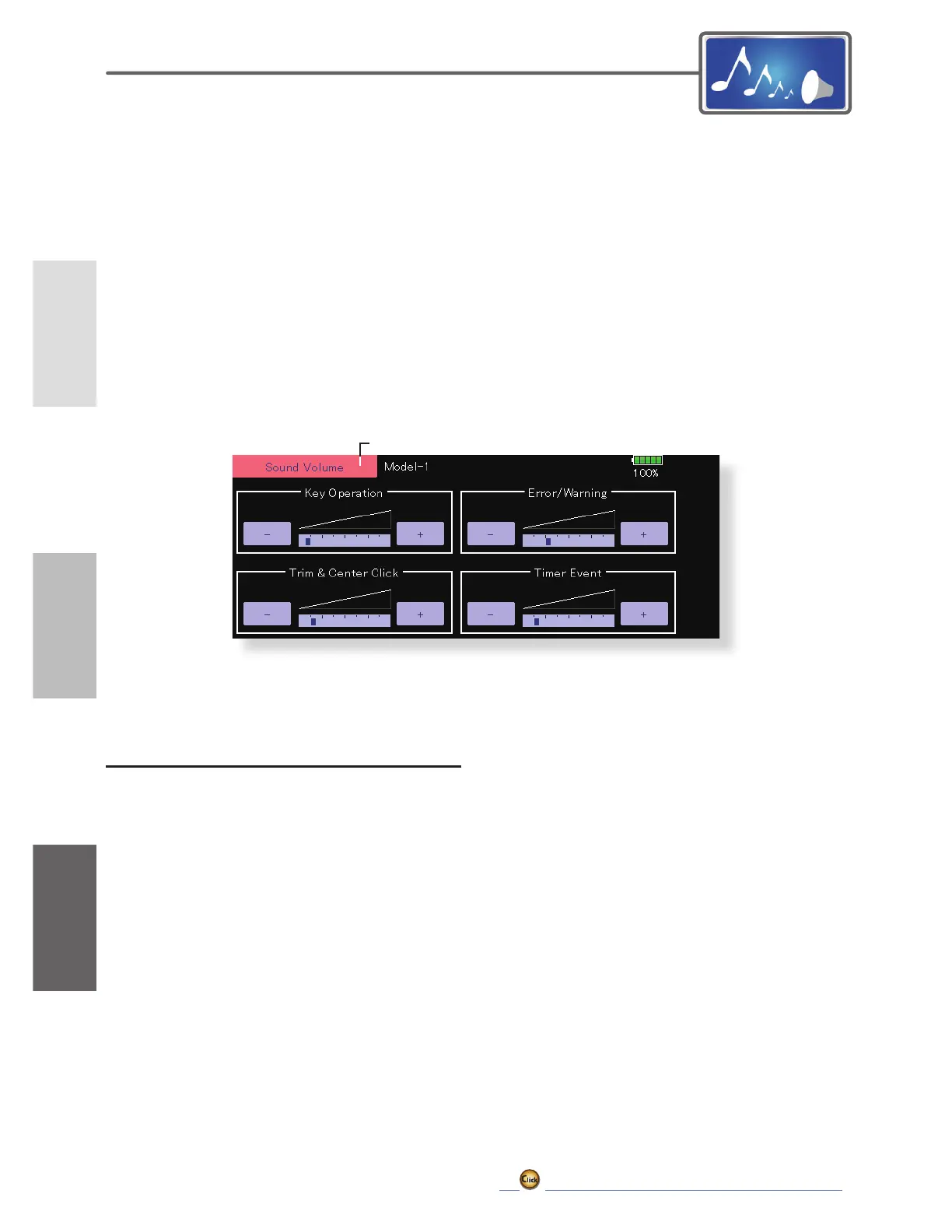64
<
System Menu
>
+(/,&237(5
$,53/$1(
*/,'(5
ڀ ŪŲŃƗƒŃŷŤťůŨŃŲũŃŦŲűŷŨűŷŶ
6RXQG9ROXPH
6RXQG9ROXPHVHWWLQJ
This function can set the volume of "Key Operation",
"Error/Warning", "Trim & Center Click" and "Timer
Event" respectively.
*If you have set the PIN try not to forget it. When a system
PIN is set, if you forget the PIN, none of the settings can be
changed or entered. In this case, the system must be reset by
the Futaba Service Center.
ŏ7RXFKWKH>6RXQG9ROXPH@EXWWRQLQWKH6\VWHP0HQXWR
FDOOWKHVHWXSVFUHHQVKRZQEHORZ
ŏ5HWXUQWR6\VWHP0HQX
6RXQG9ROXPH6HWWLQJPHWKRG
:KHQWKH6RXQG9ROXPHER[LVWRXFKHGWKH
DERYHVFUHHQZLOODSSHDU
<RXFDQFKDQJHWKHVRXQGYROXPHE\WRXFKLQJ
WKHEXWWRQRIIRXULWHPV
,I\RXWRXFKWKHYROXPHZLOOLQFUHDVH,I\RX
WRXFKWKHWKHYROXPHZLOOGHFUHDVH
