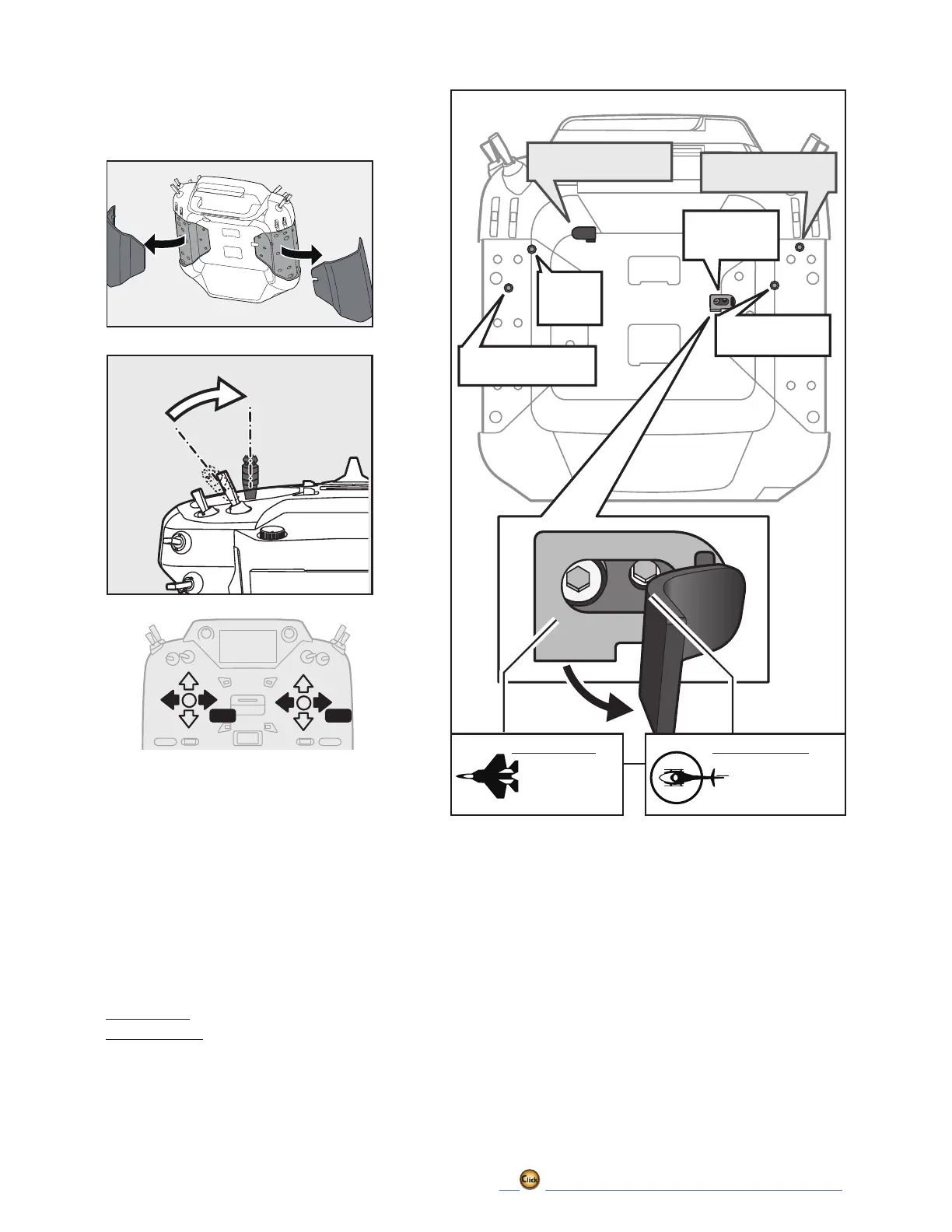18
ڀ ŪŲŃƗƒŃŷŤťůŨŃŲũŃŦŲűŷŨűŷŶ
ٴ5HWDLQLQJ)RUFH-
0RGH
ٴ6WLFN
7HQVLRQ
-
ٴ6WLFN7HQVLRQ-
0RGH
ٴ6WLFN7HQVLRQ
-
ٴ6WLFN7HQVLRQ-
0RGH
ٴ5HWDLQLQJ
)RUFH-
0RGH
[Adjustmentoftension]
AdjustmentofThrottleStick(RatchetSystem)
<RXFDQFKRRVHHLWKHUDLUSODQHUDWFKHWV\VWHPRU
helicopter-touch.
1. Open the dust protection cap on the back of the
transmitter that is covering the hole for throttle stick
adjustment.
2. Use the attached 1.5
mm hexagonal wrench (inside
stylus) to turn the adjustment screw and set it as
you prefer. Turning the screw clockwise increases
the tension.
For airplanes: Adjust the screw on the left.
For helicopters: Adjust the screw on the right.
Inchangingthesettingfromairplanetohelicopter
(orhelitoairplane);
1. Turn the screw counter-clockwise until the throttle
stick moves freely, and turn the screw clockwise to
adjust it to the tension you prefer.
7KLVWUDQVPLWWHUKDVWZRUDWFKHWSODWHVRQHIRUDLUSODQH
DQGWKHRWKHURQHIRUKHOLFRSWHU,I\RXWLJKWHQERWKVFUHZV
\RXZRQWEHDEOHWRDFKLHYHWKHDGMXVWPHQWWKDW\RXQHHG
EHFDXVHRIWKHRYHUODSRIWKRVHWZRDGMXVWPHQWV
,I\RXZDQWWRFKDQJHWKHVHWWLQJIURPDLUSODQHWRKHOLFRSWHU
RUIURPKHOLFRSWHUWRDLUSODQHWXUQWKHUDWFKHWVFUHZ
FORFNZLVHXQWLOWKHWKURWWOHVWLFNPRYHVIUHHO\7KHQWXUQWKH
VFUHZIRUWKHKHOLFRSWHUXQWLO\RXJHWWKHWHQVLRQ\RXOLNH
,QWKH0RGHDUUDQJHPHQWRIDVFUHZLVRSSRVLWH
For airplanes:
Adjust the
screw on the
left.
For helicopters:
Adjust the screw
on the right.
AdjustmentofStickLeverTension
<RXFDQDGMXVWWKHWHQVLRQRIVWLFNOHYHUV
7KHUXEEHUFRYHULQWKHEDFNLVUHPRYHG¿UVW
-
-
- -
