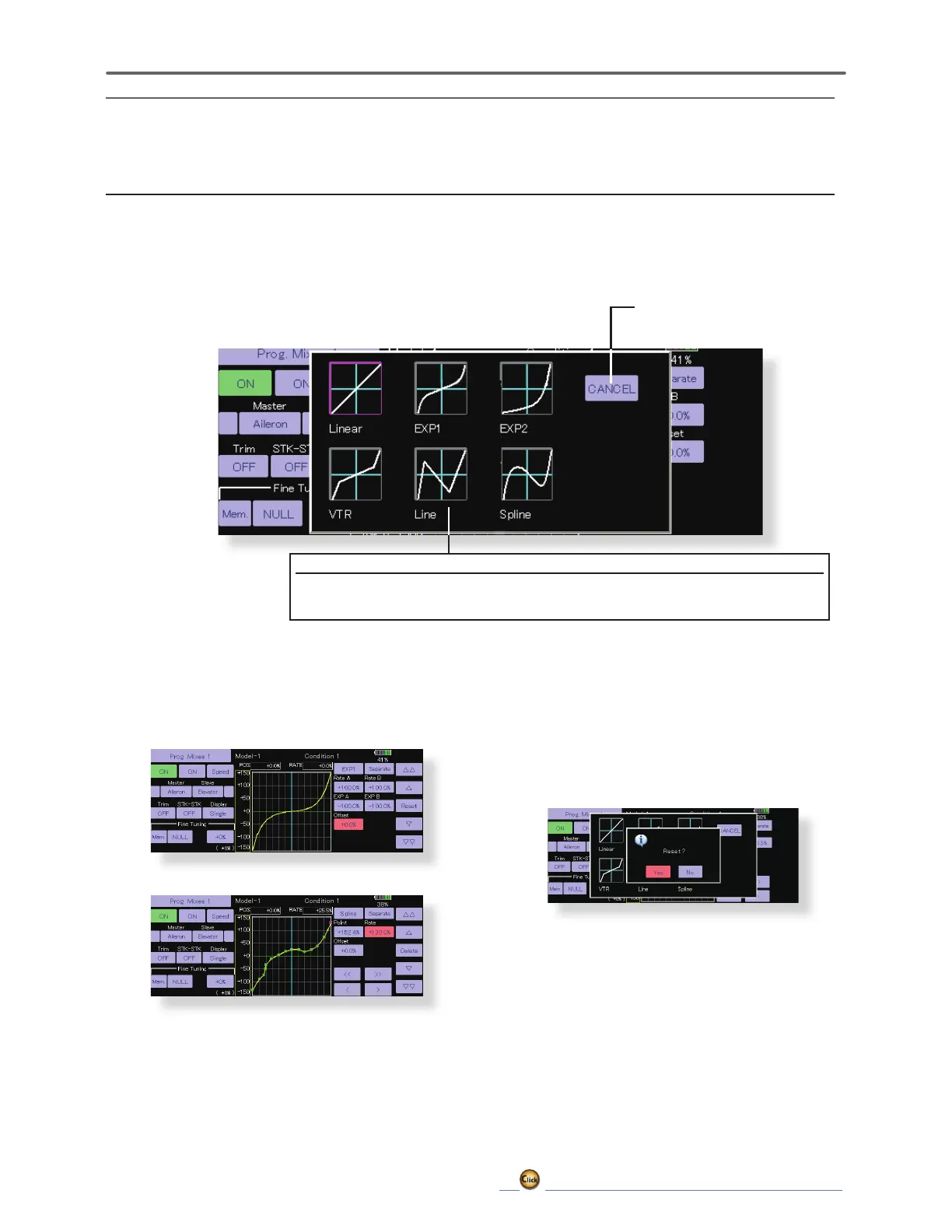224
<
Data
>
ڀ ŪŲŃƗƒŃŷŤťůŨŃŲũŃŦŲűŷŨűŷŶ
&XUYHVHWWLQJRSHUDWLRQ
This section describes the setting procedure of curves which are used with the AFR function and each mixing
function.
Curve type selection
:KHQWKHFXUYHW\SHVHOHFWEXWWRQRQWKHPL[LQJIXQFWLRQVFUHHQRURWKHUVFUHHQLVWRXFKHGWKHVHWXSVFUHHQVKRZQ
below is selected.
ŏ5HWXUQWRRULJLQDOVHWXS
screen of original function
Curve type selection
1. Touch the button of the curve type you want to use.
*The curve type changes and the display returns to the original screen.
the previous setting data when changing the curve
type.
$WWKHFXUYHW\SHFKDQJHVWKHGLDORJXHER[
DVNVZKHWKHUWKHFXUUHQWFXUYHLVUHVHWRULQKHULWHG
The default curve is used when selecting the Yes
EXWWRQRQWKHFRQ¿UPDWLRQGLDORJXH
When curve type is changed:
The curve shape is inherited when the curve type is
changed.
([DPSOH&KDQJHVIURP(;3WR/LQHFXUYHW\SH
&KDQJHGWROLQHRUVSOLQHPRGHWKHFXUYHLVUHWULHYHG
as 17 points curve.
7KH5DWH$DQG5DWH%DUHLQKHULWHGRQWKHOLQHDU
(;3(;3DQG975
Other data except RateA and RateB are retrieved
from
