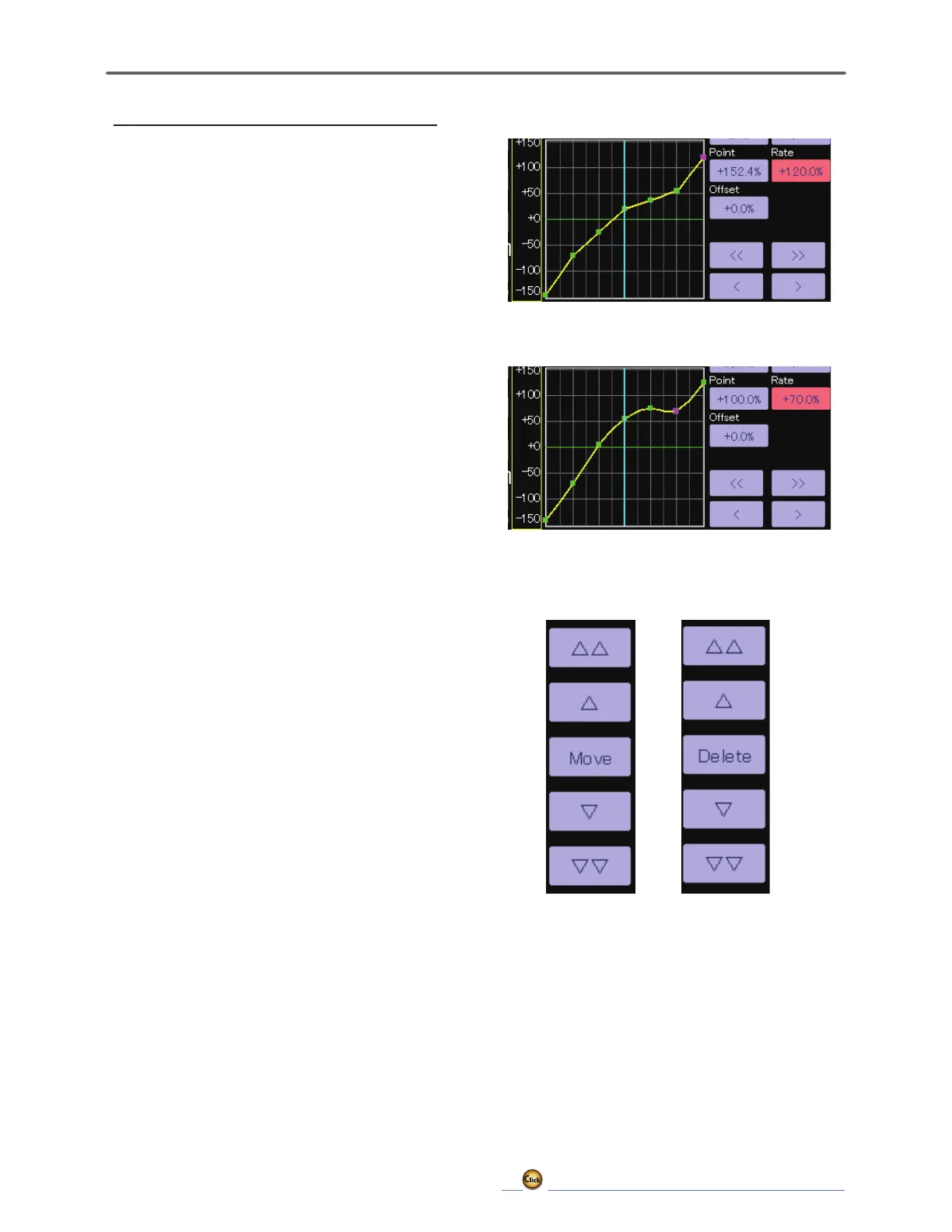227
<
Data
>
ڀ ŪŲŃƗƒŃŷŤťůŨŃŲũŃŦŲűŷŨűŷŶ
Line and spline curve adjustment
Line curves or spline curves of up to 17 points can
be used. (Initial value: 7/9 points) The set points can
EHIUHHO\LQFUHDVHGGHFUHDVHGDQGRIIVHW&XUYHV
which are symmetrical to the left and right of center
can also be set.
>6HWWLQJPRGHV@
*[Separate] mode: Normal setting
*[Combined] mode: Creates a left and right
symmetrical curve.
>$GMXVWLQJWKHUDWHRIHDFKSRLQW@
8VHWKHPRYHEHWZHHQSRLQWVEXWWRQV>@
RU>!!@WRVHOHFWWKHSRLQW7KHSLQNSRLQWLV
the selected point.)
2. Touch the Rate button.
8VHWKHDGMXVWPHQWEXWWRQVWRDGMXVWWKHUDWH
[Point addition method]
$IWHUWRXFKLQJWKHSRLQWEXWWRQPRYHWKH
stick, etc. to the point you want to add and
SUHVVWKH>0RYH@EXWWRQ$QRXWOLQHGSRLQW
appears on the graph.)
2UPRYHWKHVWLFNHWFWRWKHSRVLWLRQ\RX
ZDQWWRDGGDQGSUHVVWKH>0RYH@EXWWRQ$Q
outlined point appears on the graph.)
8VHWKHPRYHEXWWRQV>@RU>!@WRILQH
DGMXVWWKHSRVLWLRQ
3. Touch the Insert button.
$QHZSRLQWLVFUHDWHG
[Point deletion]
8VHWKHPRYHEHWZHHQSRLQWVEXWWRQ>@
RU>!!@DQGVHOHFWWKHSRLQW7KHSLQNSRLQW
is the selected point.)
%HFDXVH>5DWH@LVSXVKHGDQG>'HOHWH@LV
GLVSOD\HGWRXFKWKH>'HOHWH@EXWWRQ7KH
selected point becomes an outlined point.)
7RXFKWKHPRYHEHWZHHQSRLQWEXWWRQ>@
RU>!!@
*The point is deleted.
The curve can also be offset horizontally in the
vertical direction.
>2IIVHWWLQJWKHFXUYHKRUL]RQWDOO\LQWKHYHUWLFDO
GLUHFWLRQ@
7RXFKWKH2IIVHWEXWWRQ
8VHWKHDGMXVWPHQWEXWWRQVWRPRYHWKH
FXUYHKRUL]RQWDOO\XSDQGGRZQ
*Initial value: +0.0%
(Line curve)
(Spline curve)
5DWHDGMXVWPHQWEXWWRQV
