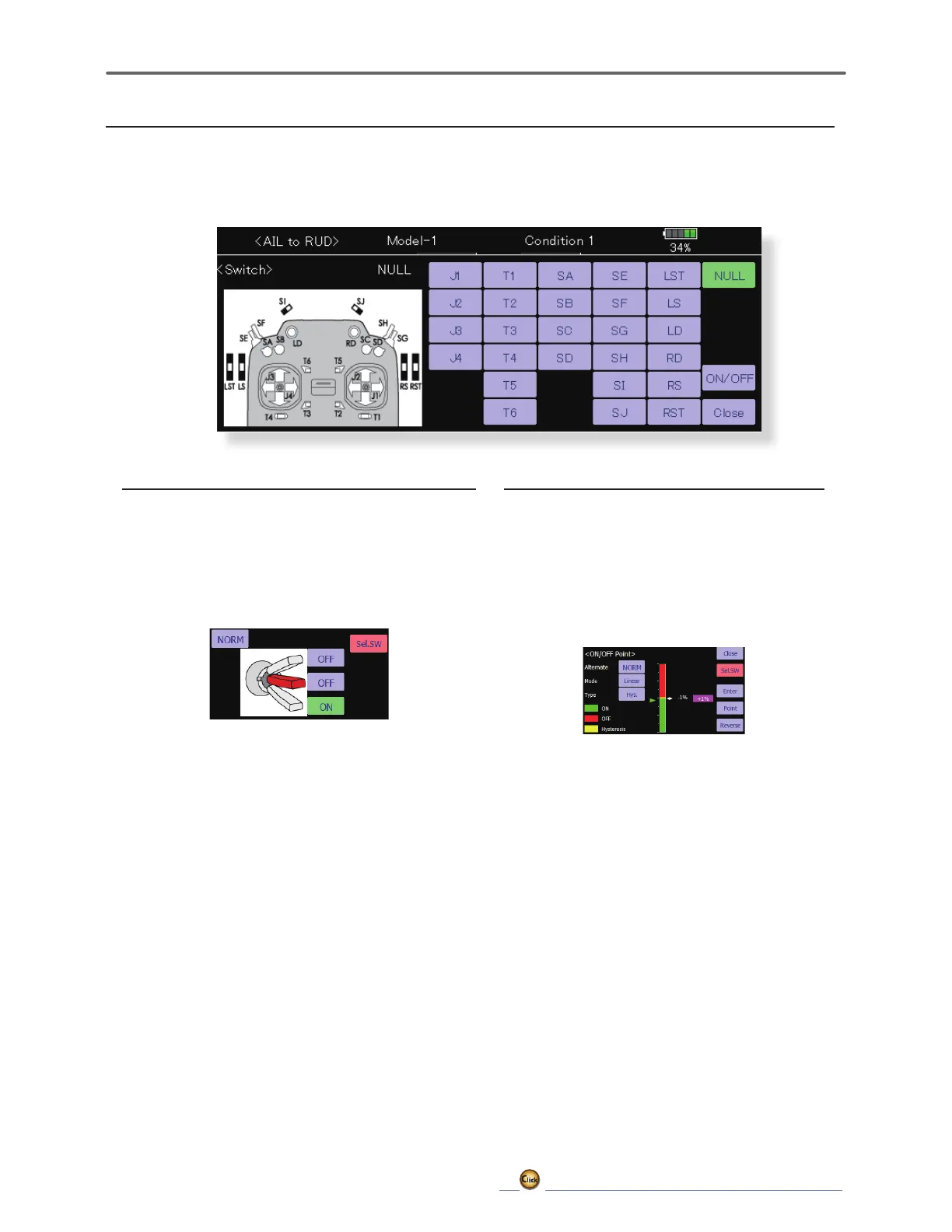230
<
Data
>
ڀ ŪŲŃƗƒŃŷŤťůŨŃŲũŃŦŲűŷŨűŷŶ
Switch selection
:KHQWKHVZLWFKVHOHFWLRQEXWWRQLQVZLWFKPRGHVHOHFWLRQVFUHHQRUWKHORJLFVZLWFKVHWWLQJVFUHHQLVWRXFKHGWKH
screen below is shown.
(Switch selection screen example)
When switch is selected
Switch ON/OFF setting is possible at each position.
ŏAlternate:$OWHUQDWHVZLWFKLQJPRGHLVDYDLODEOH
depending on mixing function.
:KHQWKH21SRVLWLRQVZLWFKLVWRXFKHGDIWHUWKH
switch was selected, the screen shown below
appears.
*When the button of each position is touched, it
WRJJOHVEHWZHHQ21DQG2))
7RXFKWKHEXWWRQDQGVHWWRWKH21SRVLWLRQ
&ORVHWKHVFUHHQE\WRXFKLQJ>&ORVH@
When stick, trim lever, or VR is selected.
:KHQDVWLFNWULPOHYHURU95LVXVHGDVDVZLWFK
the following 4 modes can be selected.
ŏMode: Lin/Sym
ŏType: Hysteresis (Hys.)/box (Box)
:KHQWKH21SRVLWLRQEXWWRQLVWRXFKHGDIWHU
stick, etc. was selected, the screen shown
below appears.
2. Select the mode you want to use, and set it
as described below.
&ORVHWKHVFUHHQE\WRXFKLQJ>&ORVH@
