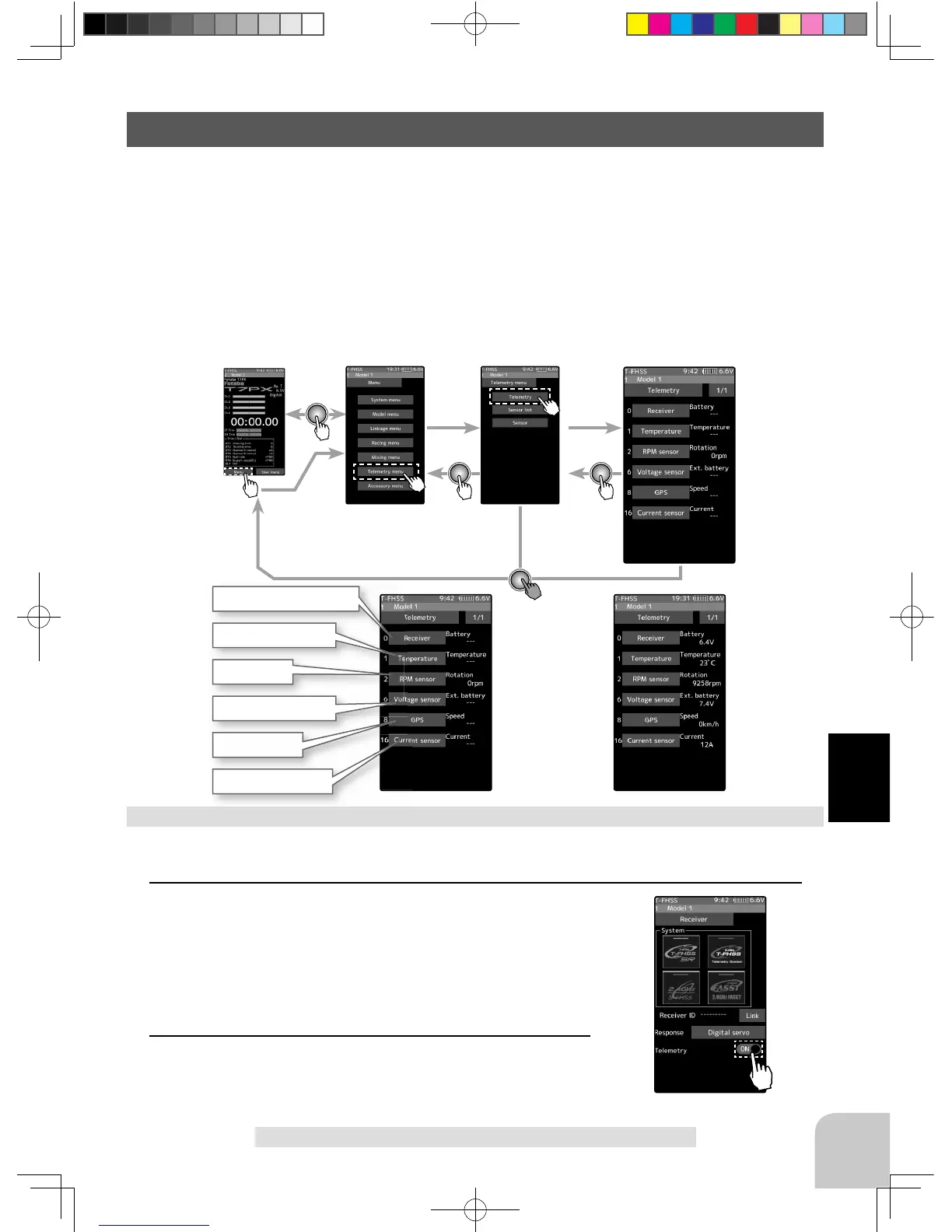153
Function
Telemetry
It is necessary to turn on the telemetry on the receiver setting screen to use the telemetry
function. (page 52) This screen displays and sets the various information from the receiver.
An alarm and vibration can be generated depending on the information. The alarm and
the vibration are set by each information screen. For example, a drop in the voltage of the
receiver battery housed in the model car can be reported by an alarm. The telemetry data
received last is memorized. Therefore, even if the receiver power is turned off, informa-
tion display, audio guide, and alarms remain until the transmitter power is turned off. The
speech function can be turned on and off with the speci ed switch. See the switch select
function (page 69).
Telemetry
Home screen
Menu screen Accessory menu screen
Telemetry
Receiver-Voltage display
Temperature display
EXT-Voltage display
Speed display
EXT-Current display
RPM display
Telemetry function ON
(Preparation)
The sensor used is connected with the receiver referring to the connection diagram of page 152.
1
(Function ON/OFF)
Tap telemetry (ON) or (OFF) to select ON / OFF.
"OFF" :Telemetry function OFF
"ON" :Telemetry function ON
Using Telemetry function
2
When fi nished, return to the Linkage menu screen by press-
ing the HOME button.
1M23N32602_7PX_E.indb 153 2017/08/02 14:17:40