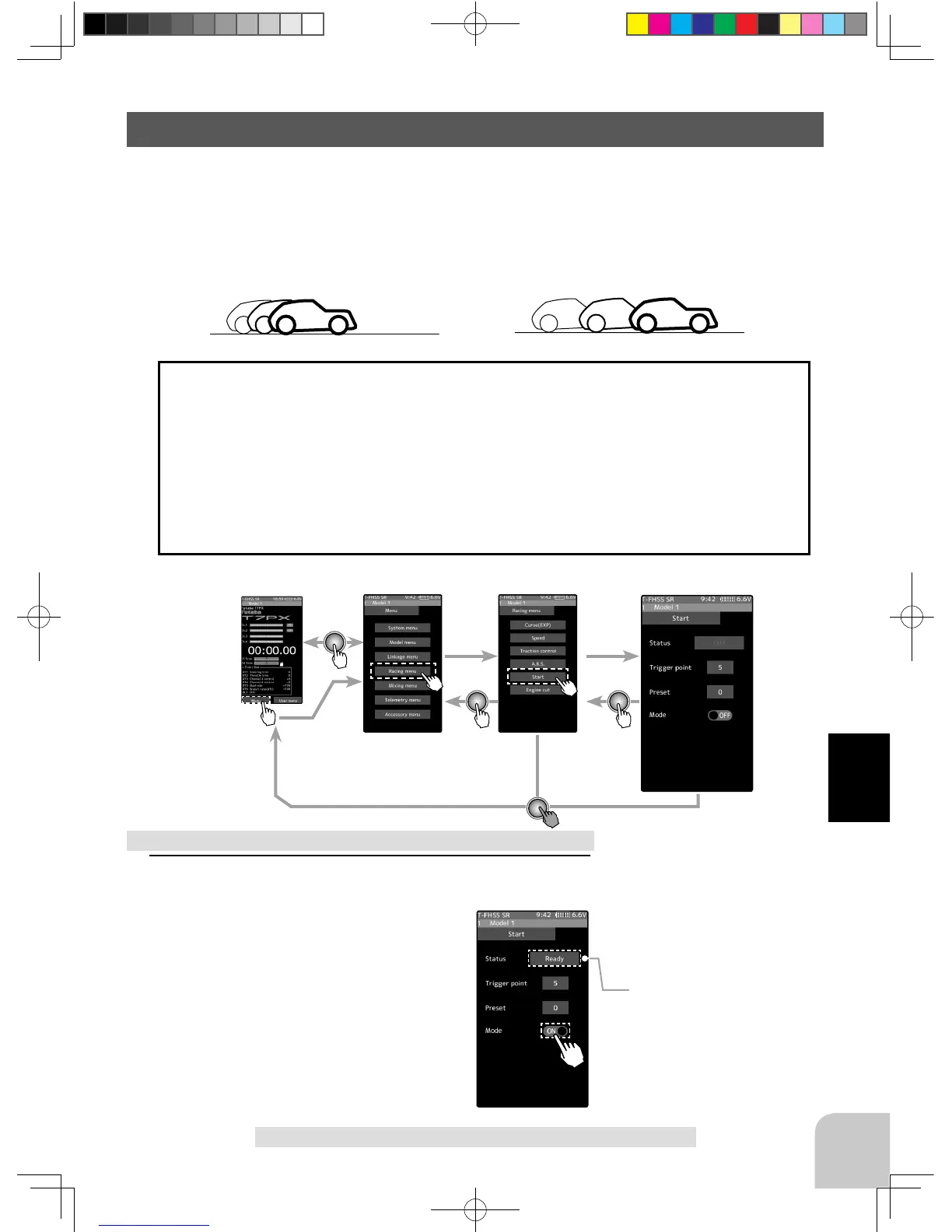Start
Start
If the track is slippery and you begin to accelerate by pushing the trigger to full throttle,
the car wheels will spin and the car will not accelerate smoothly. When the Start function is
activated, merely operating the throttle trigger slowly causes the throttle servo to automati
-
cally switch from the set throttle position to a preset point so that the tires do not lose their
grip and the car accelerates smoothly.
- When the throttle trigger is moved to the preset position (trigger point), the throttle
servo moves to the preset position.
- When the throttle trigger is operated slowly so that the wheels will not spin, the car au
-
tomatically accelerates to the set speed.
- This function is effective only for the rst throttle trigger operation at starting. This
function has to be activated before every start.
- When the throttle trigger is returned slightly, the Start function is automatically deacti
-
vated and the set returns to normal throttle trigger operation.
Operation
With "Throttle speed"
Quick start without skidding
Without "Throttle speed"
Slow start due to skidding
1
(Function ON/OFF)
Tap "Mode" (ON) or (OFF) to select ON / OFF.
"OFF" :Start function OFF
"ON" :Start function ON
The status display changes to [Ready].
To enable the [Ready] status with the
switch, set the "Start switch" with the
switch select function (page 69).
Start function adjustment
Setting
- Tap (ON) / (OFF).
1M23N32602_7PX_E.indb 99 2017/08/02 14:17:28