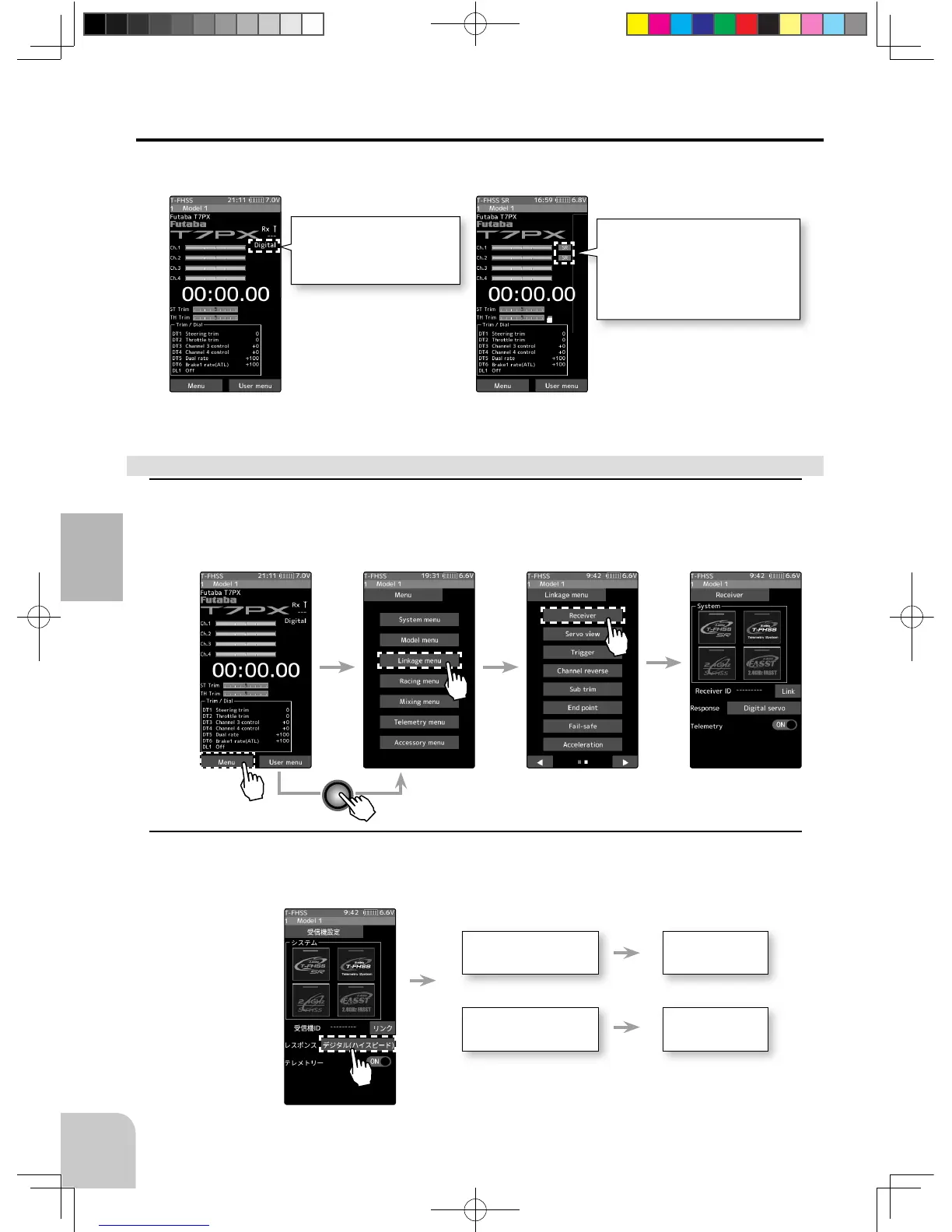Response mode is displayed.
"Digital servo"
"Analog servo"
Display ON / OFF of SR mode.
In the case of the channel indicated
as [SR], SR mode is ON. If it is not
displayed, SR mode is OFF.
For SR mode, ON / OFF can be set
for each channel.
T-FHSS T-FHSS SR
How to set the response / SR mode
HOME Menu Linkage menu Receiver
Receiver
From a digital servo to
an analog servo
Changes to an
analog servo
Changes to a
digital servo
From an analog servo
to a digital servo
40
Initial Set-Up
If the setting is incorrect, change it by the following method.
Response Mode/ SR Check
Make sure that the response mode or SR mode setting matches the servo or other equipment
to be used.
1
From the Home screen, press the HOME button or tapped [Menu] on the touch panel. Next,
select [Receiver] at the Linkage menu and access the setup screen shown below by tapping
the screen.
2
For the T-FHSS / S-FHSS / FASST system, touch [Digital Servo] or [Analog Servo] in the
receiver setting and make changes. The display changes when mode is changed.
When the power of the receiver is turned on, be sure to turn the power off and then on
again.
1M23N32602_7PX_E.indb 40 2017/08/02 14:17:11