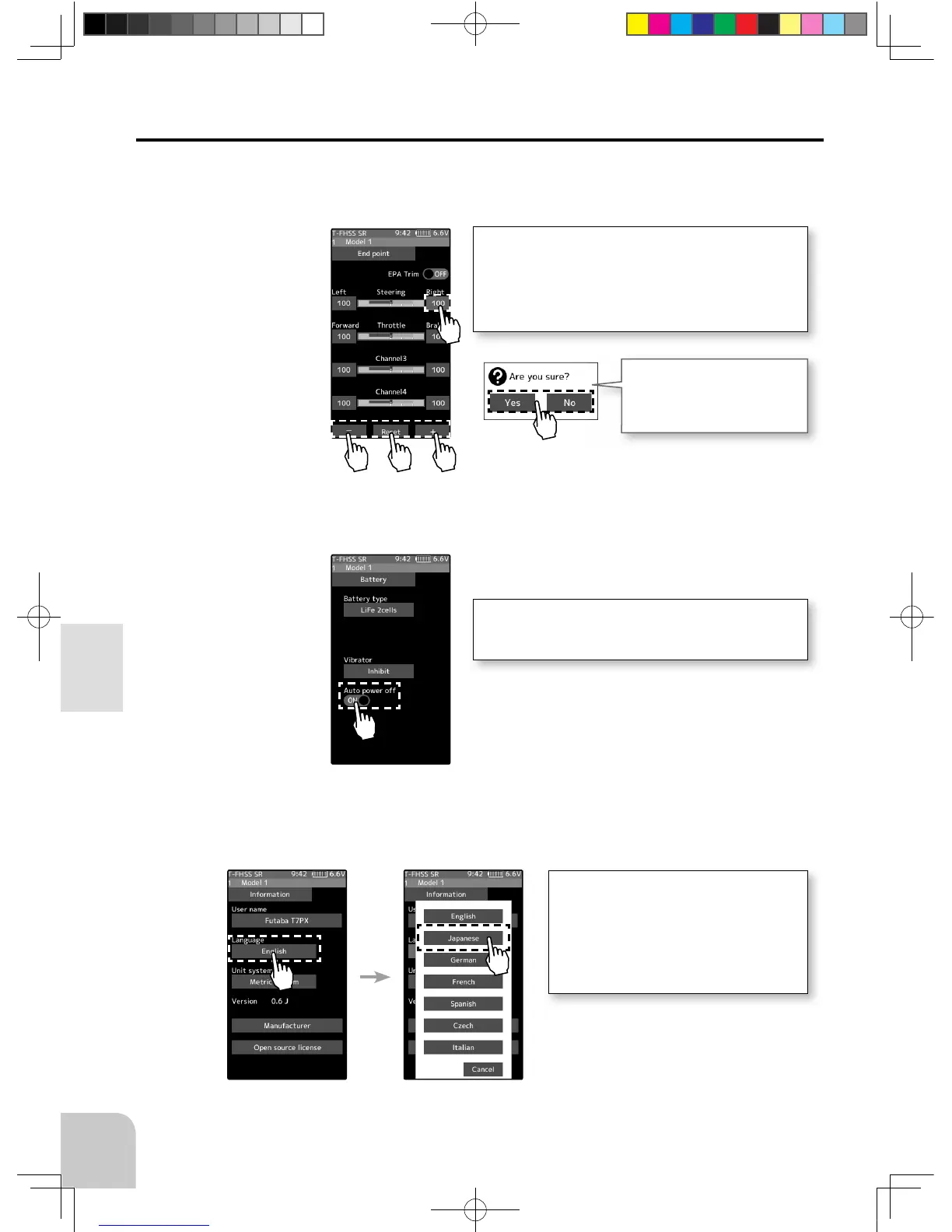When resetting is executed,
a confi rmation screen is dis-
played. To reset, tap [Yes],
otherwise tap [No].
Example: To change the right-hand side steering amount
on the end point screen, tap the right of the steering
wheel, and when [-] [reset] [+] is displayed at the bottom
of the screen, press + To decrease, tap [-] to change the
numerical value. If you leave it tapped, the value changes
continuously. Tap [Reset] to return to the initial value.
Example: When turning off the auto power off function on
the battery setting screen, tap (ON) of auto power off to
display (OFF) and the function will be invalid.
Example: Tap the display language [Eng-
lish] on the system information setting
screen, the list screen of available lan-
guages will be displayed. To change to Ger-
man, touch [German], the screen display
becomes German. If you do not want to
change, tap [Cancel] to close the screen.
* Depending on the function, items may be
switched in order by tapping.
46
Function Map
Value Of Each Function And Changing The Set Value
On the setting screen of each function, if you tap the item to be set, [-] [reset] [+] will be
displayed at the bottom of the screen, tap the [-] [+] on the panel Set. Tap[Reset] to return to
the initial value. There are items with no [reset].
The setting of ON / OFF changes when you tap (ON) or (OFF).
To select from multiple items, tap [Item] and tap from the screen of the displayed list to se-
lect it.
1M23N32602_7PX_E.indb 46 2017/08/02 14:17:14