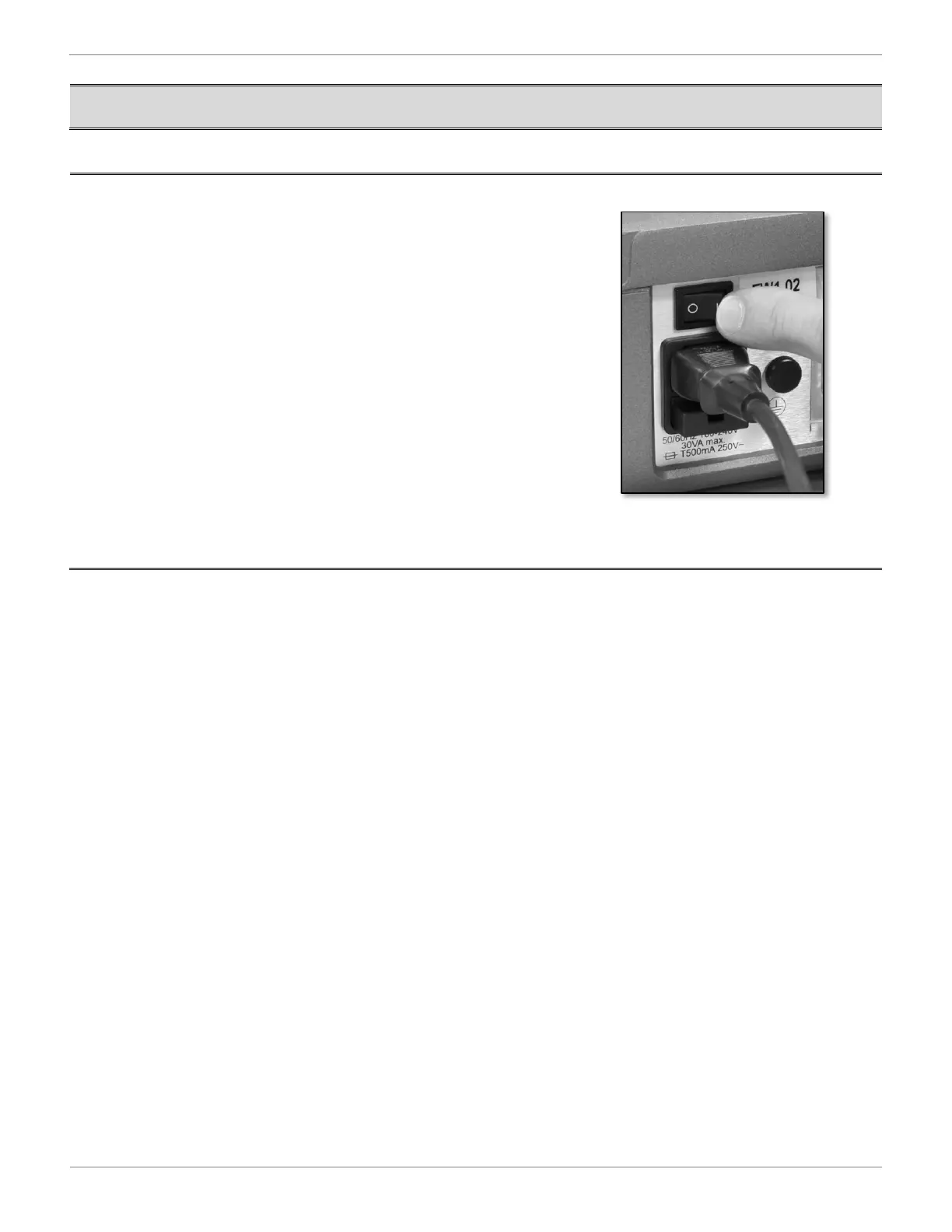MIC TRAC Operation Manual Model MT-3000
18
Copyright © 2014 Gagemaker. All rights reserved
Attaching Cables to the Digital Readout (continued)
4. Plug the female end of the power cord into the AC power
receptacle on the rear panel of the DRO.
5. Plug the opposite end of the power cord into an 110V AC
current outlet.
Note: The DRO contains an automatic switching power
supply that operates on 100-240V, 60Hz or 50
Hz. It will automatically switch to use either 110V
or 240V. A cord adapter may be required for
240V operation.
6. Turn the DRO on using the ON/OFF switch. The display
on the front panel should be illuminated. If the display
does not respond, refer to the Troubleshooting Guide in
this manual.
