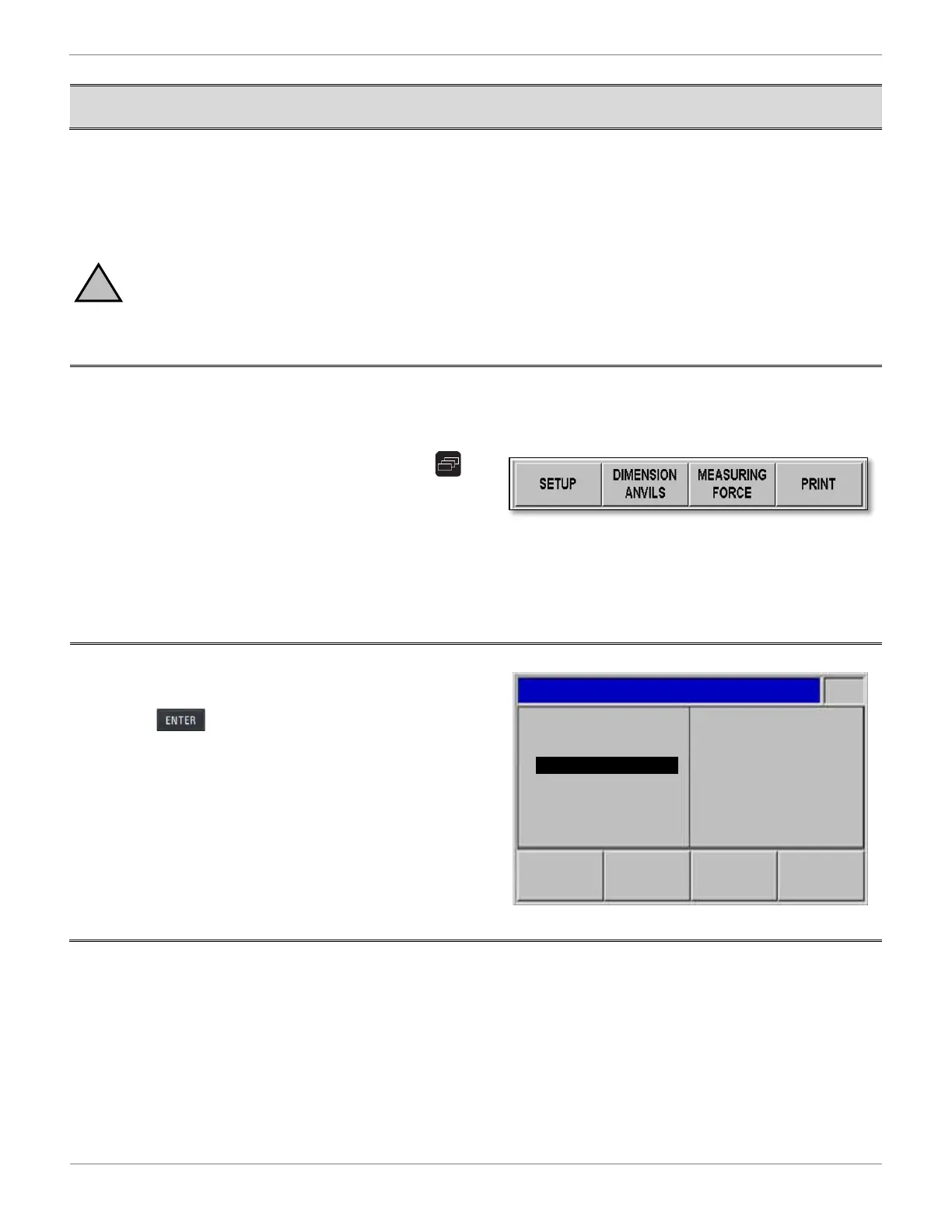MIC TRAC Operation Manual Model MT-3000
Copyright © 2014 Gagemaker. All rights reserved
25
Changing the Zero Setting
Materials Needed:
¾ MIC TRAC MT-3000 base unit
¾ Flat face anvils mounted (TF-1F Blocks)
¾
The MIC TRAC DRO ships standard with a preset external zero setting of 1.5000. The 1.5000
reflects the outside dimension of a set of standard flat face anvils or TF-1F blocks. If necessary,
this preset number may be changed by following the steps below. However, when using
standard TF-1F blocks, the preset external zero setting should be reset to 1.5000.
1. To change the external zero setting, press
to locate the Dimension Anvils key on page 2 of
the display.
2. Press the softkey below Dimension Anvils.
2. Type the new external zero value and
press .
3. Re-zero the MIC TRAC using the procedures in
the Zeroing the MIC TRAC section of this
manual.
Note: This new external zero setting will
remain the default setting until it is
changed, even if the power is turned off.
DIMENSION OF FLAT FACE ANVILS
Enter the dimension of the flat
face anvils with the numeric
keypad.
