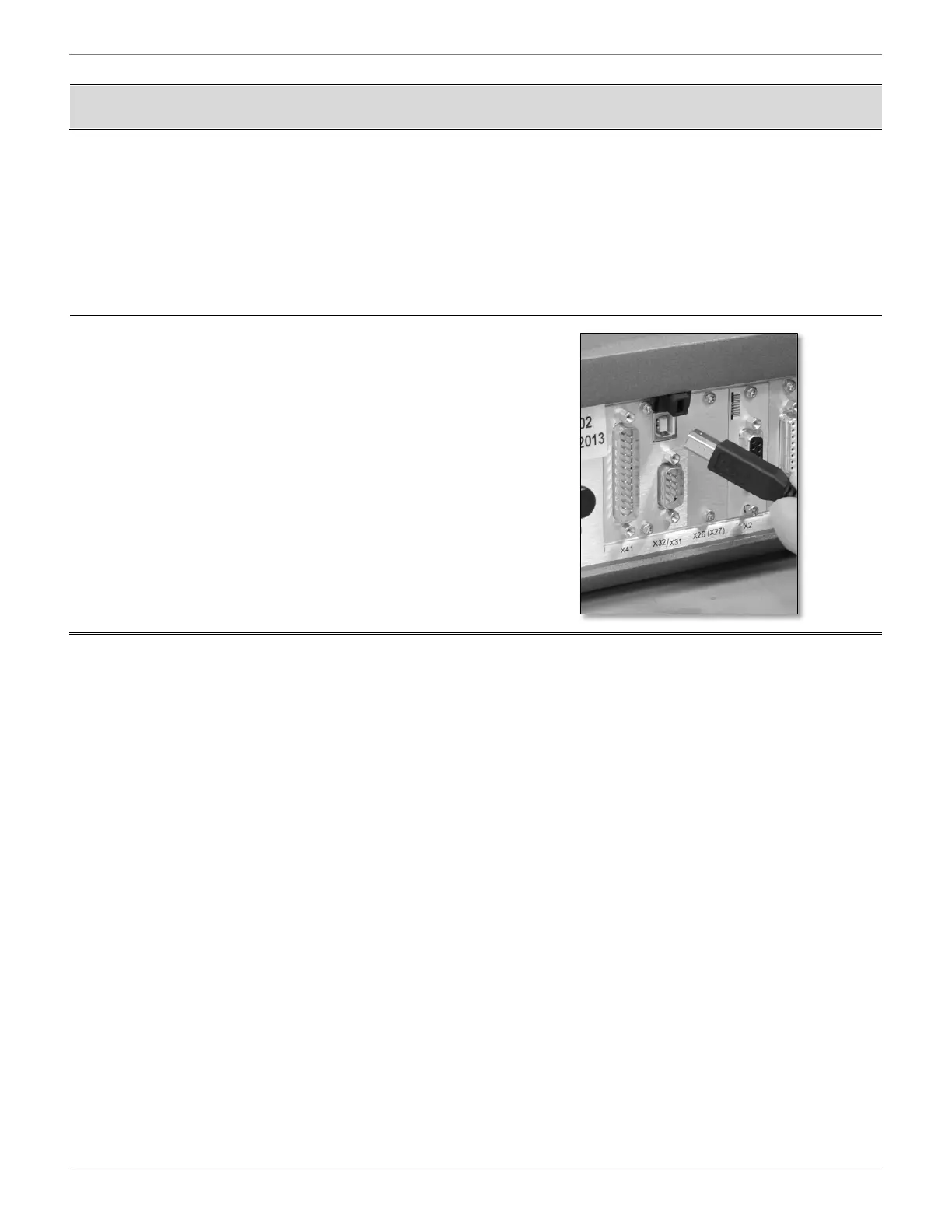MIC TRAC Operation Manual Model MT-3000
20
Copyright © 2014 Gagemaker. All rights reserved
Connecting an Optional Printer
Materials Needed:
¾ MIC TRAC MT-3000 base unit
¾ Printer power cord
¾
¾
Note: The MIC TRAC DRO has several ports that support printing functions. For connection of a printer,
refer to printer manufacturer's instructions.
1. Plug the printer cable into the proper port on
the rear of the DRO. Refer to the printer
manufacturer’s instructions for communication
details.
2. Ports available for communication:
• RS-232-C/V.24
• USB Type B (UART
• Serial
