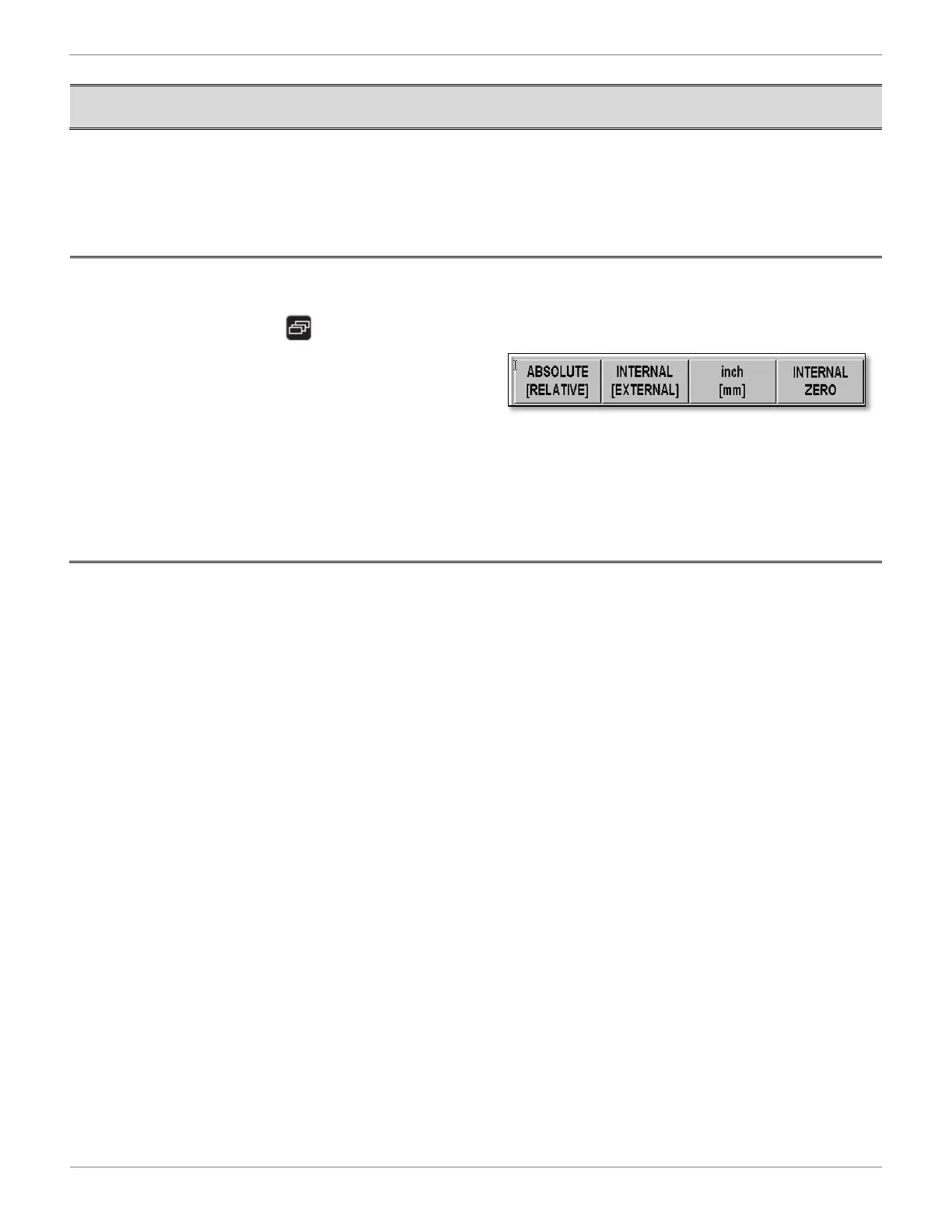MIC TRAC Operation Manual Model MT-3000
24
Copyright © 2014 Gagemaker. All rights reserved
Changing from Internal to External Measurement Mode
Materials Needed:
¾ MIC TRAC MT-3000 base unit
¾ Flat face anvils mounted (TF-1F Blocks)
¾
1. After zeroing the MT-3000 and with the flat face
anvils touching, press until the Internal
[External] page displays.
2. Press the softkey below Internal [External] to
change from Internal to External mode. The
display will change from 1.5000 in external
mode to 0.0000 in internal mode. The default
value of 1.5000 for External mode is the
outside dimension of the standard flat face
anvils.
