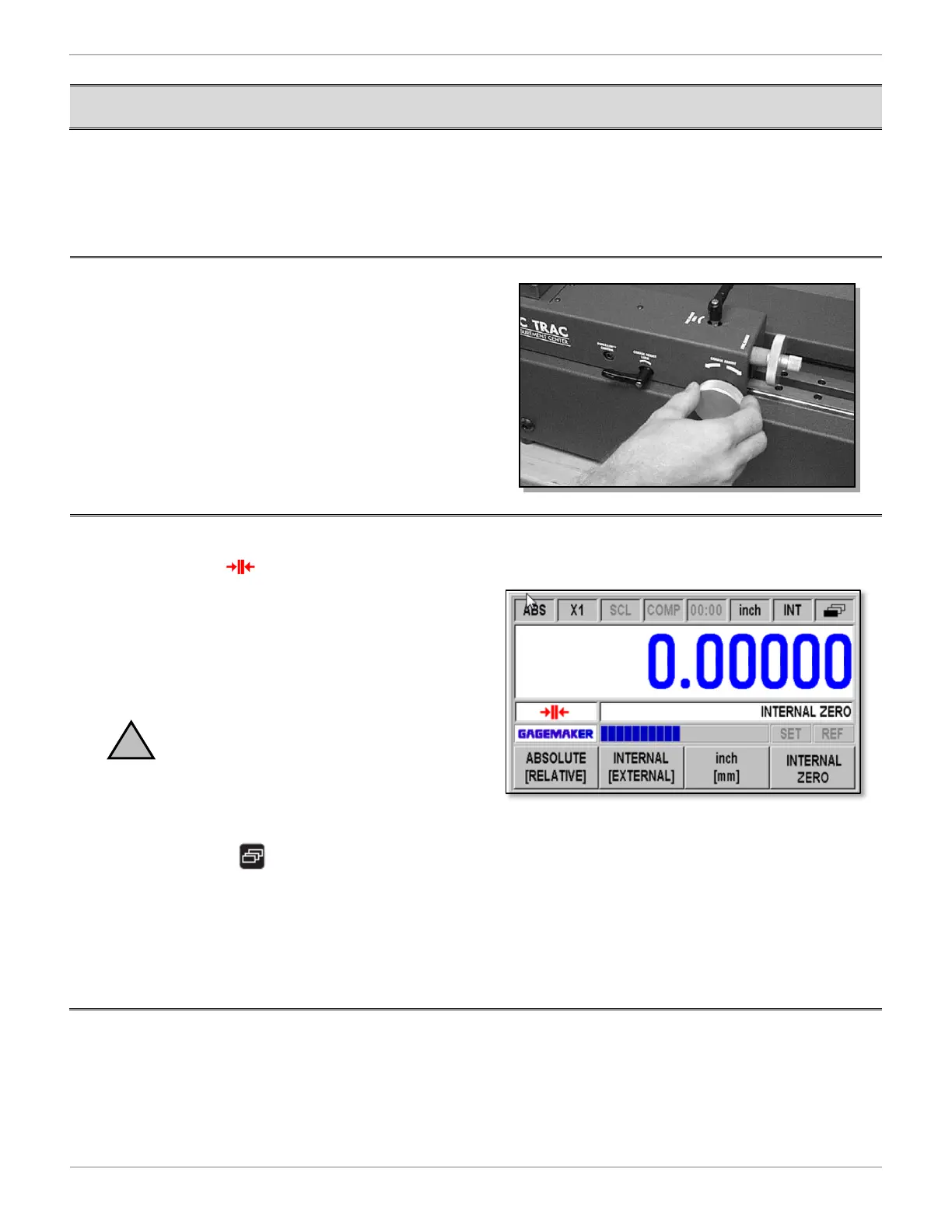MIC TRAC Operation Manual Model MT-3000
22
Copyright © 2014 Gagemaker. All rights reserved
Zeroing the MIC TRAC (With Force-Lok)
Materials Needed:
¾ MIC TRAC MT-3000 base unit
¾ Flat face anvils mounted (TF-1F Blocks)
¾
1. Turn the Coarse Adjust knob until the anvil
faces come within .050 - 100” of each other.
Tighten the Coarse Adjust Lock.
2. Use the Fine Adjust Knob to slowly close the
anvils until the displays. The display will
read 0.00000 and the gauging force will be
preset to 2.0 lbs of force.
The MIC TRAC is ready to measure using the
internal sides of the anvils.
Operators should familiarize themselves
with the travel range of the Fine Adjust
Knob to help prevent over-traveling the
range and binding the Load Cell.
Note: You may re-zero the unit at any time by
pressing to locate the Internal
[External] Zero key on page 1 of the
display. Press the softkey below
Internal Zero and when the display
reads 0.00000, bring the anvils together
again.
